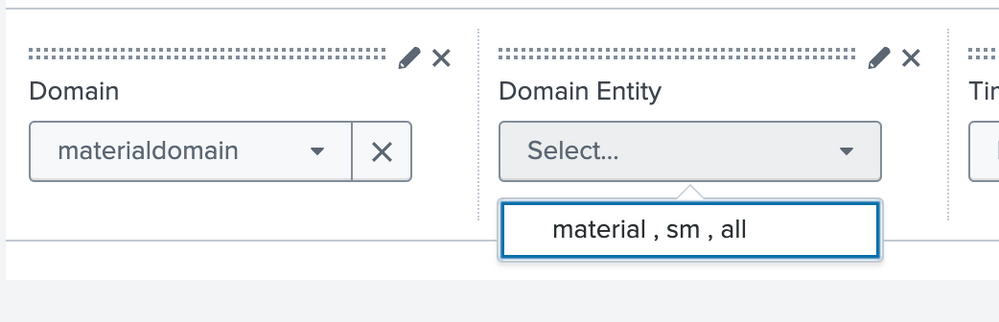- Find Answers
- :
- Using Splunk
- :
- Dashboards & Visualizations
- :
- How do I make the domain entity to be multiselect ...
- Subscribe to RSS Feed
- Mark Topic as New
- Mark Topic as Read
- Float this Topic for Current User
- Bookmark Topic
- Subscribe to Topic
- Mute Topic
- Printer Friendly Page
- Mark as New
- Bookmark Message
- Subscribe to Message
- Mute Message
- Subscribe to RSS Feed
- Permalink
- Report Inappropriate Content
how do i make the domain entity to be multiselect with value1: material,value 2:sm,value 3:all
then my inputToken &outputtoken are different for each data entity selection,,,how can i pass two token if used in multiselect to two different search query
<row>
<panel>
<input type="dropdown" token="tokEnvironment" searchWhenChanged="true">
<label>Domain</label>
<choice value="goodsdevelopment">goodsdevelopment</choice>
<choice value="materialdomain">materialdomain</choice>
<choice value="costsummary">costsummary</choice>
<change>
<unset token="tokSystem"></unset>
<unset token="form.tokSystem"></unset>
</change>
<default></default>
</input>
<input type="dropdown" token="tokSystem" searchWhenChanged="true">
<label>Domain Entity</label>
<fieldForLabel>$tokEnvironment$</fieldForLabel>
<fieldForValue>$tokEnvironment$</fieldForValue>
<search>
<query>| makeresults
| eval goodsdevelopment="airbag",materialdomain="material,sm",costsummary="costing"</query>
</search>
<change>
<condition match="$label$=="airbag"">
<set token="inputToken">airbagSizeScheduling</set>
<set token="outputToken">goodsdevelopment</set>
</condition>
<condition match="$label$=="costing"">
<set token="inputToken">costSummary</set>
<set token="outputToken">costing</set>
</condition>
<condition match="$label$=="material"">
<set token="inputToken">material</set>
<set token="outputToken">md</set>
</condition>
</change>
</input>
- Mark as New
- Bookmark Message
- Subscribe to Message
- Mute Message
- Subscribe to RSS Feed
- Permalink
- Report Inappropriate Content
how do i make the domain entity to be multiselect with value1: material,value 2:sm,value 3:all
then my inputToken &outputtoken are different for each data entity selection,,,how can i pass two token if used in multiselect to two different search query
<row>
<panel>
<input type="dropdown" token="tokEnvironment" searchWhenChanged="true">
<label>Domain</label>
<choice value="goodsdevelopment">goodsdevelopment</choice>
<choice value="materialdomain">materialdomain</choice>
<choice value="costsummary">costsummary</choice>
<change>
<unset token="tokSystem"></unset>
<unset token="form.tokSystem"></unset>
</change>
<default></default>
</input>
<input type="dropdown" token="tokSystem" searchWhenChanged="true">
<label>Domain Entity</label>
<fieldForLabel>$tokEnvironment$</fieldForLabel>
<fieldForValue>$tokEnvironment$</fieldForValue>
<search>
<query>| makeresults
| eval goodsdevelopment="airbag",materialdomain="material,sm",costsummary="costing"</query>
</search>
<change>
<condition match="$label$=="airbag"">
<set token="inputToken">airbagSizeScheduling</set>
<set token="outputToken">goodsdevelopment</set>
</condition>
<condition match="$label$=="costing"">
<set token="inputToken">costSummary</set>
<set token="outputToken">costing</set>
</condition>
<condition match="$label$=="material"">
<set token="inputToken">material</set>
<set token="outputToken">md</set>
</condition>
</change>
</input>
- Mark as New
- Bookmark Message
- Subscribe to Message
- Mute Message
- Subscribe to RSS Feed
- Permalink
- Report Inappropriate Content
how do i make the domain entity to be multiselect with value1: material,value 2:sm,value 3:all
then my inputToken &outputtoken are different for each data entity selection,,,how can i pass two token if used in multiselect to two different search query
<row>
<panel>
<input type="dropdown" token="tokEnvironment" searchWhenChanged="true">
<label>Domain</label>
<choice value="goodsdevelopment">goodsdevelopment</choice>
<choice value="materialdomain">materialdomain</choice>
<choice value="costsummary">costsummary</choice>
<change>
<unset token="tokSystem"></unset>
<unset token="form.tokSystem"></unset>
</change>
<default></default>
</input>
<input type="dropdown" token="tokSystem" searchWhenChanged="true">
<label>Domain Entity</label>
<fieldForLabel>$tokEnvironment$</fieldForLabel>
<fieldForValue>$tokEnvironment$</fieldForValue>
<search>
<query>| makeresults
| eval goodsdevelopment="airbag",materialdomain="material,sm",costsummary="costing"</query>
</search>
<change>
<condition match="$label$=="airbag"">
<set token="inputToken">airbagSizeScheduling</set>
<set token="outputToken">goodsdevelopment</set>
</condition>
<condition match="$label$=="costing"">
<set token="inputToken">costSummary</set>
<set token="outputToken">costing</set>
</condition>
<condition match="$label$=="material"">
<set token="inputToken">material</set>
<set token="outputToken">md</set>
</condition>
</change>
</input>