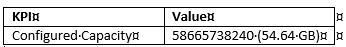Join the Conversation
- Find Answers
- :
- Using Splunk
- :
- Dashboards & Visualizations
- :
- How do I configure Splunk to extract fields for da...
- Subscribe to RSS Feed
- Mark Topic as New
- Mark Topic as Read
- Float this Topic for Current User
- Bookmark Topic
- Subscribe to Topic
- Mute Topic
- Printer Friendly Page
- Mark as New
- Bookmark Message
- Subscribe to Message
- Mute Message
- Subscribe to RSS Feed
- Permalink
- Report Inappropriate Content
How do I configure Splunk to extract fields for data coming in via scripted into to produce a table on a dashboard?
Dear Splunk-Community,
I loaded Hadoop events in the Following format into Splunk:
In the next step I would like to create a dashboard which displays those values in a table, something like this:
and so on.
I am stuck because Splunk won't recognize those event lines as searchable fields. Any ideas on how I can generate the table from the sample event?
Thanks in advance!
- Mark as New
- Bookmark Message
- Subscribe to Message
- Mute Message
- Subscribe to RSS Feed
- Permalink
- Report Inappropriate Content
If you are comfortable change transforms.conf & props.conf, you will need to add a field extraction rule to extract these fields at searchtime. Something like this in your transforms should do it
[your stanza]
REGEX = ([^:]+):(.*)
FORMAT = $1::$2
The other option is to achieve this from web ui (this may be easier with similar results). Here's a link on that http://docs.splunk.com/Documentation/Splunk/6.2.0/Knowledge/Managefieldtransforms
Third option, is use the extract command in your search, like this
... | extract pairdelim="\n" kvdelim=":"
This would be my last option.