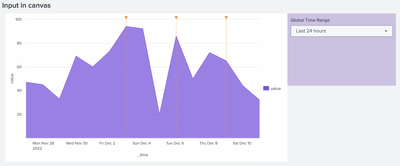Turn on suggestions
Auto-suggest helps you quickly narrow down your search results by suggesting possible matches as you type.
Dashboards & Visualizations
×
Join the Conversation
Without signing in, you're just watching from the sidelines. Sign in or Register to connect, share, and be part of the Splunk Community.
Turn on suggestions
Auto-suggest helps you quickly narrow down your search results by suggesting possible matches as you type.
- Find Answers
- :
- Using Splunk
- :
- Dashboards & Visualizations
- :
- How can you create an in-canvas input control in D...
Options
- Subscribe to RSS Feed
- Mark Topic as New
- Mark Topic as Read
- Float this Topic for Current User
- Bookmark Topic
- Subscribe to Topic
- Mute Topic
- Printer Friendly Page
- Mark as New
- Bookmark Message
- Subscribe to Message
- Mute Message
- Subscribe to RSS Feed
- Permalink
- Report Inappropriate Content
How can you create an in-canvas input control in Dashboard Studio?
SplunkingAway
New Member
05-30-2023
10:24 AM
Hi All,
Reaching out for some help please - I haven't been able to find any working examples for this (yet).
How can you create an in-canvas Input control in Dashboard Studio instead of Global(Top-canvas controls) ? Is this possible please - reference article says it is.
Appreciate any help or guidance, to get this working.. Thanks in advance!!!!
An example, shown as below :
- Mark as New
- Bookmark Message
- Subscribe to Message
- Mute Message
- Subscribe to RSS Feed
- Permalink
- Report Inappropriate Content
NaimHusin
New Member
10-18-2023
09:51 PM
I believe you need to upgrade to the supported version like at least Enterprise 9.1.0.
- Mark as New
- Bookmark Message
- Subscribe to Message
- Mute Message
- Subscribe to RSS Feed
- Permalink
- Report Inappropriate Content
VatsalJagani

SplunkTrust
06-05-2023
11:15 PM
@SplunkingAway - I believe the following things are related to input controls in Dashboard studio.
- Input controls in general are not global or in-canvas, it depends on which searches are using the input control.
- So if only one of your chart's queries is using it then it's private logically regardless of its location.
- And you can move the Input Controls anywhere in the dashboard.
I hope this helps!!!
Get Updates on the Splunk Community!
[Puzzles] Solve, Learn, Repeat: Dynamic formatting from XML events
This challenge was first posted on Slack #puzzles channelFor a previous puzzle, I needed a set of fixed-length ...
Enter the Agentic Era with Splunk AI Assistant for SPL 1.4
🚀 Your data just got a serious AI upgrade — are you ready?
Say hello to the Agentic Era with the ...
Stronger Security with Federated Search for S3, GCP SQL & Australian Threat ...
Splunk Lantern is a Splunk customer success center that provides advice from Splunk experts on valuable data ...