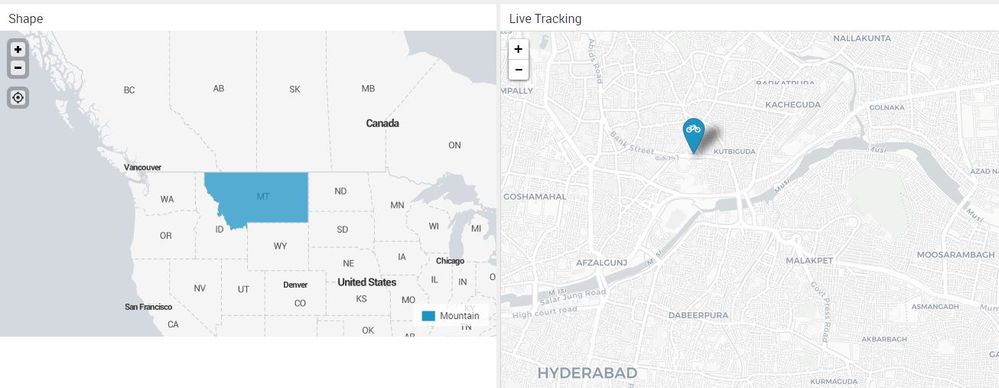Are you a member of the Splunk Community?
- Find Answers
- :
- Using Splunk
- :
- Dashboards & Visualizations
- :
- How can i get both marker and geo fence shape in ...
- Subscribe to RSS Feed
- Mark Topic as New
- Mark Topic as Read
- Float this Topic for Current User
- Bookmark Topic
- Subscribe to Topic
- Mute Topic
- Printer Friendly Page
- Mark as New
- Bookmark Message
- Subscribe to Message
- Mute Message
- Subscribe to RSS Feed
- Permalink
- Report Inappropriate Content
How can i get both marker and geo fence shape in single Visulaisation??
Hi all ,
I need both Live tracker marker and geofence shape (chrolepath map) in single visualization.Now I developed with two individual maps but i want both in one map.
Attached image shows maps with different panels ,but we have to develope both in single visualization.
Code:
<dashboard>
<label>fence db</label>
<row>
<panel>
<title>Shape</title>
<map>
<search>
<query>| inputlookup states_pop_density.csv
| fields state, region
| geom geo_us_states featureIdField=state | where state="Montana"</query>
<earliest>-24h@h</earliest>
<latest>now</latest>
<sampleRatio>1</sampleRatio>
</search>
<option name="drilldown">none</option>
<option name="mapping.choroplethLayer.colorBins">5</option>
<option name="mapping.choroplethLayer.colorMode">auto</option>
<option name="mapping.choroplethLayer.maximumColor">0xDB5800</option>
<option name="mapping.choroplethLayer.minimumColor">0x2F25BA</option>
<option name="mapping.choroplethLayer.neutralPoint">0</option>
<option name="mapping.choroplethLayer.shapeOpacity">0.75</option>
<option name="mapping.choroplethLayer.showBorder">1</option>
<option name="mapping.data.maxClusters">100</option>
<option name="mapping.legend.placement">bottomright</option>
<option name="mapping.map.center">(0,0)</option>
<option name="mapping.map.panning">1</option>
<option name="mapping.map.scrollZoom">0</option>
<option name="mapping.map.zoom">2</option>
<option name="mapping.markerLayer.markerMaxSize">50</option>
<option name="mapping.markerLayer.markerMinSize">10</option>
<option name="mapping.markerLayer.markerOpacity">0.8</option>
<option name="mapping.showTiles">1</option>
<option name="mapping.tileLayer.maxZoom">7</option>
<option name="mapping.tileLayer.minZoom">0</option>
<option name="mapping.tileLayer.tileOpacity">1</option>
<option name="mapping.type">choropleth</option>
<option name="trellis.enabled">0</option>
<option name="trellis.scales.shared">1</option>
<option name="trellis.size">medium</option>
</map>
</panel>
<panel>
<title>Live Tracking</title>
<viz type="location_tracker_app.location_tracker">
<search>
<query>| makeresults
| eval latitude=17.3850,longitude=78.4867
| eval Location="My Location"
| table _time latitude longitude Location </query>
<earliest>0</earliest>
</search>
<option name="location_tracker_app.location_tracker.staticIcon">bicycle</option>
<option name="location_tracker_app.location_tracker.showTraces">1</option>
</viz>
</panel>
</row>
</dashboard>
- Mark as New
- Bookmark Message
- Subscribe to Message
- Mute Message
- Subscribe to RSS Feed
- Permalink
- Report Inappropriate Content
Can you please check out Clustered Single Value Map Visualization? Refer to screenshots on the App which highlight both Area and give a Pointer.
| makeresults | eval message= "Happy Splunking!!!"
- Mark as New
- Bookmark Message
- Subscribe to Message
- Mute Message
- Subscribe to RSS Feed
- Permalink
- Report Inappropriate Content
Hi Niketnilay
I tried with Clustered Single value Map Visualization.
i have drawn four co-ordinates then i saved as a dashboard panel but drawn co-ordinates are not saved to dashboard.
but i have to save those drawn area.
please suggest for this
- Mark as New
- Bookmark Message
- Subscribe to Message
- Mute Message
- Subscribe to RSS Feed
- Permalink
- Report Inappropriate Content
@ajayabburi508, sorry even Cluster Single Value is not performing what you intend to achieve. When there are multiple points clustered together, upon hovering it shows up the area in which the
There is an option to provide KMZ file for overlay but I am not sure what it does:
<option name="leaflet_maps_app.leaflet_maps.kmlOverlay">geo_us_states.kmz</option>
Following is the dashboard based on default lookup files with Search App in Splunk Enterprise.
<dashboard>
<label>Clustered Single Value</label>
<row>
<panel>
<viz type="leaflet_maps_app.leaflet_maps">
<search>
<query>| inputlookup locations.csv
| table _time latitude longitude user</query>
<earliest>-24h@h</earliest>
<latest>now</latest>
<sampleRatio>1</sampleRatio>
</search>
<option name="drilldown">none</option>
<option name="leaflet_maps_app.leaflet_maps.allPopups">0</option>
<option name="leaflet_maps_app.leaflet_maps.animate">1</option>
<option name="leaflet_maps_app.leaflet_maps.autoFitAndZoom">1</option>
<option name="leaflet_maps_app.leaflet_maps.autoFitAndZoomDelay">500</option>
<option name="leaflet_maps_app.leaflet_maps.cluster">1</option>
<option name="leaflet_maps_app.leaflet_maps.contextMenu">1</option>
<option name="leaflet_maps_app.leaflet_maps.criticalThreshold">80</option>
<option name="leaflet_maps_app.leaflet_maps.defaultHeight">600</option>
<option name="leaflet_maps_app.leaflet_maps.drilldown">0</option>
<option name="leaflet_maps_app.leaflet_maps.fullScreen">0</option>
<option name="leaflet_maps_app.leaflet_maps.googlePlacesPosition">topleft</option>
<option name="leaflet_maps_app.leaflet_maps.googlePlacesSearch">0</option>
<option name="leaflet_maps_app.leaflet_maps.googlePlacesZoomLevel">12</option>
<option name="leaflet_maps_app.leaflet_maps.layerControl">1</option>
<option name="leaflet_maps_app.leaflet_maps.layerControlCollapsed">1</option>
<option name="leaflet_maps_app.leaflet_maps.mapCenterLat">39.50</option>
<option name="leaflet_maps_app.leaflet_maps.mapCenterLon">-98.35</option>
<option name="leaflet_maps_app.leaflet_maps.mapCenterZoom">6</option>
<option name="leaflet_maps_app.leaflet_maps.mapTile">http://{s}.tile.openstreetmap.org/{z}/{x}/{y}.png</option>
<option name="leaflet_maps_app.leaflet_maps.maxClusterRadius">80</option>
<option name="leaflet_maps_app.leaflet_maps.maxSpiderfySize">100</option>
<option name="leaflet_maps_app.leaflet_maps.maxZoom">19</option>
<option name="leaflet_maps_app.leaflet_maps.measureActiveColor">#00ff00</option>
<option name="leaflet_maps_app.leaflet_maps.measureCompletedColor">#6db7c6</option>
<option name="leaflet_maps_app.leaflet_maps.measureIconPosition">topright</option>
<option name="leaflet_maps_app.leaflet_maps.measureLocalization">en</option>
<option name="leaflet_maps_app.leaflet_maps.measurePrimaryAreaUnit">acres</option>
<option name="leaflet_maps_app.leaflet_maps.measurePrimaryLengthUnit">feet</option>
<option name="leaflet_maps_app.leaflet_maps.measureSecondaryAreaUnit">sqmiles</option>
<option name="leaflet_maps_app.leaflet_maps.measureSecondaryLengthUnit">miles</option>
<option name="leaflet_maps_app.leaflet_maps.measureTool">1</option>
<option name="leaflet_maps_app.leaflet_maps.minZoom">1</option>
<option name="leaflet_maps_app.leaflet_maps.multiplePopups">0</option>
<option name="leaflet_maps_app.leaflet_maps.pathColorList">#0003F0,#D43C29,darkgreen,0xe2d400,darkred,#23A378</option>
<option name="leaflet_maps_app.leaflet_maps.pathIdentifier">user</option>
<option name="leaflet_maps_app.leaflet_maps.permanentTooltip">1</option>
<option name="leaflet_maps_app.leaflet_maps.rangeOneBgColor">#B5E28C</option>
<option name="leaflet_maps_app.leaflet_maps.rangeOneFgColor">#6ECC39</option>
<option name="leaflet_maps_app.leaflet_maps.rangeThreeBgColor">#FD9C73</option>
<option name="leaflet_maps_app.leaflet_maps.rangeThreeFgColor">#F18017</option>
<option name="leaflet_maps_app.leaflet_maps.rangeTwoBgColor">#F1D357</option>
<option name="leaflet_maps_app.leaflet_maps.rangeTwoFgColor">#F0C20C</option>
<option name="leaflet_maps_app.leaflet_maps.scrollWheelZoom">1</option>
<option name="leaflet_maps_app.leaflet_maps.showPathLines">0</option>
<option name="leaflet_maps_app.leaflet_maps.singleMarkerMode">0</option>
<option name="leaflet_maps_app.leaflet_maps.spiderfyDistanceMultiplier">1</option>
<option name="leaflet_maps_app.leaflet_maps.stickyTooltip">1</option>
<option name="leaflet_maps_app.leaflet_maps.warningThreshold">55</option>
<option name="trellis.enabled">0</option>
<option name="trellis.scales.shared">1</option>
<option name="trellis.size">medium</option>
</viz>
</panel>
</row>
</dashboard>
| makeresults | eval message= "Happy Splunking!!!"
- Mark as New
- Bookmark Message
- Subscribe to Message
- Mute Message
- Subscribe to RSS Feed
- Permalink
- Report Inappropriate Content
niketnilay ,
This option is not working
geo_us_states.kmz
Simply i need ,
I need to create a Shape of about 400km around a particular lat/lon on Splunk Maps and whenever an object which is also defined by a lat/lon enters within the area of 400km, I should be able to get an alert and view it real time and also be able to see when it leaves this particular area.
when your free help me out from this.