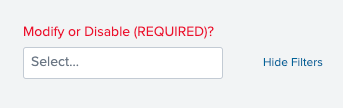Turn on suggestions
Auto-suggest helps you quickly narrow down your search results by suggesting possible matches as you type.
Showing results for
Dashboards & Visualizations
Turn on suggestions
Auto-suggest helps you quickly narrow down your search results by suggesting possible matches as you type.
Showing results for
- Find Answers
- :
- Using Splunk
- :
- Dashboards & Visualizations
- :
- How can I change input label color?
Options
- Subscribe to RSS Feed
- Mark Topic as New
- Mark Topic as Read
- Float this Topic for Current User
- Bookmark Topic
- Subscribe to Topic
- Mute Topic
- Printer Friendly Page
- Mark as New
- Bookmark Message
- Subscribe to Message
- Mute Message
- Subscribe to RSS Feed
- Permalink
- Report Inappropriate Content
manderson7
Contributor
10-05-2022
09:48 AM
I know I can change the color of a .panel-title, but I haven't found the code to change the .input-label color.
This works:
<panel id="panel2">
<title>title</title>
<input type="text" token="commentpicker">
<label>Add any additional comments below</label>
<default></default>
</input>
<html>
<style>
#panel2 .dashboard-panel .panel-title {
color: #EC102B;
}
</style>
But this won't
<input type="multiselect" token="newenabledpicker" searchWhenChanged="false" id="input1">
<label>Modify or Disable (REQUIRED)?</label>
<choice value="modify">Modify</choice>
<choice value="disable">Disable</choice>
<delimiter> </delimiter>
</input>
<html>
<style>
#input1 .dashboard-panel .input-label {
color: #EC102B;
}
</style>
</html>
1 Solution
- Mark as New
- Bookmark Message
- Subscribe to Message
- Mute Message
- Subscribe to RSS Feed
- Permalink
- Report Inappropriate Content
kamlesh_vaghela

SplunkTrust
10-05-2022
11:07 AM
Can you please try this?
<style>
#input1 label {
color: #EC102B;
}
</style>
I hope this will help you.
Thanks
KV
If any of my replies help you to solve the problem Or gain knowledge, an upvote would be appreciated.
- Mark as New
- Bookmark Message
- Subscribe to Message
- Mute Message
- Subscribe to RSS Feed
- Permalink
- Report Inappropriate Content
kamlesh_vaghela

SplunkTrust
10-05-2022
11:07 AM
Can you please try this?
<style>
#input1 label {
color: #EC102B;
}
</style>
I hope this will help you.
Thanks
KV
If any of my replies help you to solve the problem Or gain knowledge, an upvote would be appreciated.
- Mark as New
- Bookmark Message
- Subscribe to Message
- Mute Message
- Subscribe to RSS Feed
- Permalink
- Report Inappropriate Content
manderson7
Contributor
10-05-2022
11:36 AM
That did the trick. Thank you.
Get Updates on the Splunk Community!
Enterprise Security Content Update (ESCU) | New Releases
In December, the Splunk Threat Research Team had 1 release of new security content via the Enterprise Security ...
Why am I not seeing the finding in Splunk Enterprise Security Analyst Queue?
(This is the first of a series of 2 blogs).
Splunk Enterprise Security is a fantastic tool that offers robust ...
Index This | What are the 12 Days of Splunk-mas?
December 2024 Edition
Hayyy Splunk Education Enthusiasts and the Eternally Curious!
We’re back with another ...