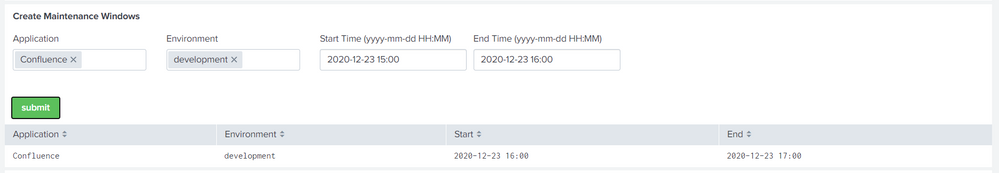- Splunk Answers
- :
- Using Splunk
- :
- Dashboards & Visualizations
- :
- How I can write several lines in a csv through a d...
- Subscribe to RSS Feed
- Mark Topic as New
- Mark Topic as Read
- Float this Topic for Current User
- Bookmark Topic
- Subscribe to Topic
- Mute Topic
- Printer Friendly Page
- Mark as New
- Bookmark Message
- Subscribe to Message
- Mute Message
- Subscribe to RSS Feed
- Permalink
- Report Inappropriate Content
How I can write several lines in a csv through a dashboard
Hi
I have 2 problems on my dashboard which is like that :
The goal of this dashboard is that a user can create maintenance windows. He must enter several values present at the input level and submit send everything in the csv using the "submit" button.
First problem: the "submit" button must be included in the panel because I have another panel on the same dashboard with the same principle but for the removal of the maintenance window. However splunk has a limit with the "submit" button which natively cannot be included in a panel ... So I looked and found this use case (https://community.splunk.com/t5/Dashboards-Visualizations/Submit-button-per-panel-in-Simple-XML/m-p/...) which gives a .js script but after applying it in my app, I find that it does not work.
Actually I don't know how to make the button.js works ... (the button.js has got the code find in the below link)
Here is my xml :
<form script="button.js,multiselect_force_default.js">
<label>Maintenance Windows</label>
<row>
<panel>
<title>Create Maintenance Windows</title>
<input type="multiselect" token="application_tok" searchWhenChanged="true">
<label>Application</label>
<choice value="*">ANY</choice>
<default>*</default>
<fieldForLabel>app</fieldForLabel>
<fieldForValue>app</fieldForValue>
<search>
<query>index=AAA sourcetype="BBB"
| table tags{}.key
| rex field=tags{}.key "\[env\]\:(?<env>\S+)|\[app\]\:(?<app>\S+)"
| fields app
| dedup app
| sort app</query>
<earliest>-24h@h</earliest>
<latest>now</latest>
</search>
<delimiter></delimiter>
</input>
<input type="multiselect" token="environment_tok" searchWhenChanged="true">
<label>Environment</label>
<choice value="*">ANY</choice>
<default>*</default>
<fieldForLabel>env</fieldForLabel>
<fieldForValue>env</fieldForValue>
<search>
<query>index=AAA sourcetype="BBB"
| table tags{}.key
| rex field=tags{}.key "\[env\]\:(?<env>\S+)|\[app\]\:(?<app>\S+)"
| search env!=""
| fields env
| dedup env
| sort env</query>
<earliest>-24h@h</earliest>
<latest>now</latest>
</search>
<delimiter> </delimiter>
</input>
<input type="text" token="start" searchWhenChanged="false">
<label>Start Time (yyyy-mm-dd HH:MM)</label>
</input>
<input type="text" token="end" searchWhenChanged="false">
<label>End Time (yyyy-mm-dd HH:MM)</label>
</input>
<html>
<input type="button" value="submit" />
</html>
<table>
<search>
<query>| makeresults
| eval dummy="true"
| fields - dummy
| eval Application="$application_tok$", Environment="$environment_tok$", Start="$start$", End="$end$"
| fields - _time
| table Application Environment Start End
| outputlookup create_maintenance.csv</query>
<earliest>0</earliest>
<latest></latest>
<sampleRatio>1</sampleRatio>
</search>
<option name="count">100</option>
<option name="dataOverlayMode">none</option>
<option name="drilldown">none</option>
<option name="percentagesRow">false</option>
<option name="refresh.display">progressbar</option>
<option name="rowNumbers">false</option>
<option name="totalsRow">false</option>
<option name="wrap">true</option>
</table>
</panel>
</row>
Second problem: I cannot enter multiple lines in the csv : here is the query :
| makeresults
| eval dummy="true"
| fields - dummy
| eval Application="$application_tok$", Environment="$environment_tok$", Start="$start$", End="$end$"
| fields - _time
| table Application Environment Start End
| outputlookup create_maintenance.csv
Can you help me please ?
- Mark as New
- Bookmark Message
- Subscribe to Message
- Mute Message
- Subscribe to RSS Feed
- Permalink
- Report Inappropriate Content
For second problem:
<form>
<label>multi dynamic select</label>
<search id="base_csv">
<query>| inputlookup geo_attr_us_states.csv
| rex field=state_name "(?<Capital>\w)"
</query>
<earliest>0</earliest>
<latest></latest>
</search>
<fieldset submitButton="false">
<input type="dropdown" token="field1">
<label>field1</label>
<fieldForLabel>Capital_string</fieldForLabel>
<fieldForValue>Capital</fieldForValue>
<search base="base_csv">
<query>| stats values(Capital) as Capital |mvexpand Capital | eval Capital_string=Capital</query>
</search>
<change>
<condition>
<unset token="field3"></unset>
</condition>
</change>
</input>
<input type="multiselect" token="field3" searchWhenChanged="true">
<label>field3</label>
<search base="base_csv">
<query>| search Capital="$field1$"
| table state_code
| eval state_code_name=state_code</query>
</search>
<valuePrefix>"</valuePrefix>
<valueSuffix>"</valueSuffix>
<delimiter>,</delimiter>
<fieldForLabel>state_code_name</fieldForLabel>
<fieldForValue>state_code</fieldForValue>
</input>
</fieldset>
<row>
<panel>
<table>
<search base="base_csv">
<query>| search state_code IN ($field3$)</query>
</search>
</table>
</panel>
</row>
</form>
check field3 token.
- Mark as New
- Bookmark Message
- Subscribe to Message
- Mute Message
- Subscribe to RSS Feed
- Permalink
- Report Inappropriate Content
Hi @to4kawa
Ok I understand the tips, but your solution facing the same problem : I want to append all lines I selected with inputs. Your solution, as mine, shows only one line at a time.
And for the firs issue : how cans I add the submit button in the panel based on your code ?
Thanks a lot !