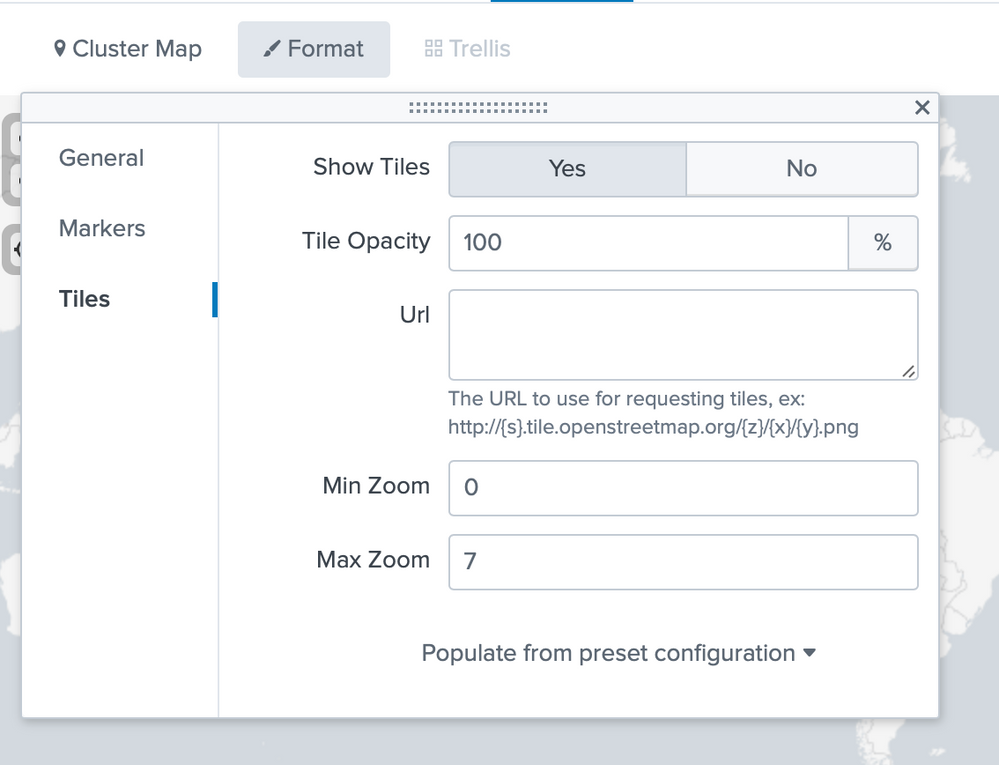- Find Answers
- :
- Using Splunk
- :
- Dashboards & Visualizations
- :
- High end Google maps viz
- Subscribe to RSS Feed
- Mark Topic as New
- Mark Topic as Read
- Float this Topic for Current User
- Bookmark Topic
- Subscribe to Topic
- Mute Topic
- Printer Friendly Page
- Mark as New
- Bookmark Message
- Subscribe to Message
- Mute Message
- Subscribe to RSS Feed
- Permalink
- Report Inappropriate Content
High end Google maps viz
HI Team,
I have been using maps within Splunk from good time. By default it always shows white background if any country/place is not highlighted. Is there any way we can change the background color of the map before working on it. Something like this.
https://csaladenes.wordpress.com/2018/02/18/motorsports-asian-pull-and-release/
OR
https://danielmiessler.com/blog/visualizing-interesting-log-events-using-splunks-google-maps-applica...
(Note that , I am good till the country type view, I dont need state/city view)
Thanks in advance
- Mark as New
- Bookmark Message
- Subscribe to Message
- Mute Message
- Subscribe to RSS Feed
- Permalink
- Report Inappropriate Content
Hi nadlurinadluri,
you can configure the maps viz using format :
Also you can use other maps, like a Choropleth maps https://docs.splunk.com/Documentation/Splunk/latest/Viz/choroplethmaps or any other map tiles like in this example https://answers.splunk.com/answers/368073/how-to-use-custom-tiles-in-splunk-maps-offline-wit.html#an... or in this one https://sideviewapps.com/2871/custom-maps/?cn-reloaded=1
Hope this helps to get you started ...
cheers, MuS