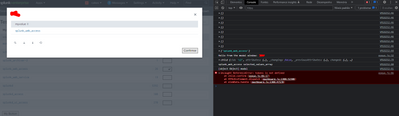- Find Answers
- :
- Using Splunk
- :
- Dashboards & Visualizations
- :
- Failed to execute button | ModalView | javascript ...
- Subscribe to RSS Feed
- Mark Topic as New
- Mark Topic as Read
- Float this Topic for Current User
- Bookmark Topic
- Subscribe to Topic
- Mute Topic
- Printer Friendly Page
- Mark as New
- Bookmark Message
- Subscribe to Message
- Mute Message
- Subscribe to RSS Feed
- Permalink
- Report Inappropriate Content
Hey guys, good night, how are you?
I have a big problem
I created an app with the integration of a checkbox with ModalView
I need to send the data shown in the modal to a lookup, but the popup.js file is unable to see the selected_values_array variable from the checkbox.js file
Have you ever been through this? Can you help me?
Thanks
checkbox.js
require([
'underscore',
'jquery',
'backbone',
'../app/meuapp/popup',
'splunkjs/mvc',
'splunkjs/mvc/tableview',
'splunkjs/mvc/searchmanager',
'splunkjs/mvc/simplexml/ready!'
], function (_, $, Backbone, ModalView, mvc, TableView, SearchManager) {
// Access the "default" token model
var tokens = mvc.Components.get("default");
var selected_values_array = [];
var submittedTokens = mvc.Components.get('submitted');
var CustomRangeRenderer = TableView.BaseCellRenderer.extend({
canRender: function (cell) {
return _(['teste']).contains(cell.field);
},
render: function ($td, cell) {
var a = $('<div>').attr({ "id": "chk-URL" + cell.value, "value": cell.value }).addClass('checkbox').click(function () {
// console.log("checked",$(this).attr('class'));
// console.log("checked",$(this).attr('value'));
if ($(this).attr('class') === "checkbox") {
selected_values_array.push($(this).attr('value'));
$(this).removeClass();
$(this).addClass("checkbox checked");
}
else {
$(this).removeClass();
$(this).addClass("checkbox");
var i = selected_values_array.indexOf($(this).attr('value'));
if (i != -1) {
selected_values_array.splice(i, 1);
}
// Change the value of a token $mytoken$
}
console.log(selected_values_array);
}).appendTo($td);
console.log(selected_values_array);
}
});
var detailSearch = new SearchManager({
id: "detailSearch",
earliest_time: "$time$",
latest_time: "$time$",
preview: true,
cache: false,
search: "| makeresults | eval myvalue=\"$mytoken$\" | makemv delim=\",\" myvalue | stats count by myvalue | table myvalue"
}, { tokens: true, tokenNamespace: "submitted" });
//List of table IDs
var tableIDs = ["myTable"];
for (i = 0; i < tableIDs.length; i++) {
var sh = mvc.Components.get(tableIDs[i]);
if (typeof (sh) != "undefined") {
sh.getVisualization(function (tableView) {
// Add custom cell renderer and force re-render
tableView.table.addCellRenderer(new CustomRangeRenderer());
tableView.table.render();
});
}
};
$(document).ready(function () {
$("#mybutton").on("click", function (e) {
e.preventDefault();
tokens.set("mytoken", selected_values_array.join());
submittedTokens.set(tokens.toJSON());
var modal = new ModalView({ title: "ModalView Window", search: detailSearch });
modal.show();
console.log(tokens);
console.log(selected_values_array + " selected_values_array");
console.log(modal + " modal");
//console.log(render);
});
});
});
popup.js
define([
'underscore',
'backbone',
'jquery',
'splunkjs/mvc',
'splunkjs/mvc/searchmanager',
'splunkjs/mvc/simplexml/element/table',
], function(_, Backbone, $, mvc, SearchManager, TableElement) {
var modalTemplate = "<div id=\"pivotModal\" class=\"modal\">" +
"<div class=\"modal-header\"><h3><%- title %></h3><button class=\"close\">Close</button></div>" +
"<div class=\"modal-body\"></div>" +
"<div class=\"modal-footer\"><button type=\"button\" id=\"teste\" class=\"confirm\">Confirmar</button></div>" +
"</div>" +
"<div class=\"modal-backdrop\"></div>";
var ModalView = Backbone.View.extend({
defaults: {
title: 'Not set'
},
initialize: function(options) {
this.options = options;
this.options = _.extend({}, this.defaults, this.options);
this.childViews = [];
console.log('Hello from the modal window: ', this.options.title);
this.template = _.template(modalTemplate);
},
events: {
'click .close': 'close',
'click .modal-backdrop': 'close',
'click .confirm': 'confirm',
},
render: function() {
var data = { title : this.options.title };
this.$el.html(this.template(data));
return this;
},
show: function() {
$(document.body).append(this.render().el);
$(this.el).find('.modal-body').append('<div id="modalVizualization"/>');
$(this.el).find('.modal').css({
width:'90%',
height:'auto',
left: '5%',
'margin-left': '0',
'max-height':'100%'
});
var search = mvc.Components.get(this.options.search.id);
var detailTable = new TableElement({
id: "detailTable",
managerid: search.name,
pageSize: "5",
el: $('#modalVizualization')
}).render();
this.childViews.push(detailTable);
search.startSearch();
},
close: function() {
this.unbind();
this.remove();
_.each(this.childViews, function(childView) {
childView.unbind();
childView.remove();
});
},
confirm: function(selected_values_array) {
tokens.set("mytoken", selected_values_array.join());
submittedTokens.set(tokens.toJSON());
new SearchManager({
id: "envSearch",
earliest_time: "$time$",
latest_time: "$time$",
preview: true,
cache: false,
search: "| makeresults | eval myvalue=\"$mytoken$\" | makemv delim=\",\" myvalue | rename myvalue as URL | stats count by URL | table URL | outputlookup append=t dev-tk"
});
}
});
return ModalView;
});
chexkbox.css
/* The standalone checkbox square*/
.checkbox {
width:20px;
height:20px;
border: 1px solid #000;
display: inline-block;
}
/* This is what simulates a checkmark icon */
.checkbox.checked:after {
content: '';
display: block;
width: 4px;
height: 7px;
/* "Center" the checkmark */
position:relative;
top:4px;
left:7px;
border: solid #000;
border-width: 0 2px 2px 0;
transform: rotate(45deg);
dash.xml
<dashboard script="checkbox.js" stylesheet="checkbox.css">
<label>Teste </label>
<row>
<panel>
<table id="myTable">
<title>My Table</title>
<search>
<query>index=_internal | stats count by sourcetype | eval teste=sourcetype</query>
<earliest>-15m</earliest>
<latest>now</latest>
</search>
<option name="count">10</option>
<option name="drilldown">row</option>
<option name="refresh.display">progressbar</option>
<drilldown>
<condition field="*"></condition>
</drilldown>
</table>
</panel>
</row>
<row>
<panel>
<html>
<div>
<input type="button" id="mybutton" value="My Button"/>
</div>
</html>
</panel>
</row>
</dashboard>
- Mark as New
- Bookmark Message
- Subscribe to Message
- Mute Message
- Subscribe to RSS Feed
- Permalink
- Report Inappropriate Content
I have made some changes to your JS. Please try it and let me know if any issues.
popup.js
define([
'underscore',
'backbone',
'jquery',
'splunkjs/mvc',
'splunkjs/mvc/searchmanager',
'splunkjs/mvc/simplexml/element/table',
], function(_, Backbone, $, mvc, SearchManager, TableElement) {
var modalTemplate = "<div id=\"pivotModal\" class=\"modal\">" +
"<div class=\"modal-header\"><h3><%- title %></h3><button class=\"close\">Close</button></div>" +
"<div class=\"modal-body\"></div>" +
"<div class=\"modal-footer\"><button type=\"button\" id=\"teste\" class=\"confirm\">Confirmar</button></div>" +
"</div>" +
"<div class=\"modal-backdrop\"></div>";
var ModalView = Backbone.View.extend({
defaults: {
title: 'Not set'
},
initialize: function(options) {
this.options = options;
this.options = _.extend({}, this.defaults, this.options);
this.childViews = [];
console.log('Hello from the modal window: ', this.options.title);
this.template = _.template(modalTemplate);
},
events: {
'click .close': 'close',
'click .modal-backdrop': 'close',
'click .confirm': 'confirm',
},
render: function() {
var data = { title : this.options.title };
this.$el.html(this.template(data));
return this;
},
show: function() {
$(document.body).append(this.render().el);
$(this.el).find('.modal-body').append('<div id="modalVizualization"/>');
$(this.el).find('.modal').css({
width:'90%',
height:'auto',
left: '5%',
'margin-left': '0',
'max-height':'100%'
});
var search = mvc.Components.get(this.options.search.id);
var detailTable = new TableElement({
id: "detailTable",
managerid: search.name,
pageSize: "5",
el: $('#modalVizualization')
}).render();
this.childViews.push(detailTable);
search.startSearch();
},
close: function() {
this.unbind();
this.remove();
_.each(this.childViews, function(childView) {
childView.unbind();
childView.remove();
});
},
confirm: function() {
console.log(this.options.selected_values_array);
// tokens.seCredit t("mytoken", selected_values_array.join());
// submittedTokens.set(tokens.toJSON());
new SearchManager({
id: "envSearch",
// earliest_time: "$time$",
// latest_time: "$time$",
preview: true,
cache: false,
search: "| makeresults | eval myvalue=\""+this.options.selected_values_array+"\" | makemv delim=\",\" myvalue | rename myvalue as URL | stats count by URL | table URL | outputlookup append=t dev-tk"
});
}
});
return ModalView;
});
checkbox.js
require([
'underscore',
'jquery',
'backbone',
'../app/search/crteixeira_popup',
'splunkjs/mvc',
'splunkjs/mvc/tableview',
'splunkjs/mvc/searchmanager',
'splunkjs/mvc/simplexml/ready!'
], function (_, $, Backbone, ModalView, mvc, TableView, SearchManager) {
// Access the "default" token model
var tokens = mvc.Components.get("default");
var selected_values_array = [];
var submittedTokens = mvc.Components.get('submitted');
var CustomRangeRenderer = TableView.BaseCellRenderer.extend({
canRender: function (cell) {
return _(['teste']).contains(cell.field);
},
render: function ($td, cell) {
var a = $('<div>').attr({ "id": "chk-URL" + cell.value, "value": cell.value }).addClass('checkbox').click(function () {
// console.log("checked",$(this).attr('class'));
// console.log("checked",$(this).attr('value'));
if ($(this).attr('class') === "checkbox") {
selected_values_array.push($(this).attr('value'));
$(this).removeClass();
$(this).addClass("checkbox checked");
}
else {
$(this).removeClass();
$(this).addClass("checkbox");
var i = selected_values_array.indexOf($(this).attr('value'));
if (i != -1) {
selected_values_array.splice(i, 1);
}
// Change the value of a token $mytoken$
}
console.log(selected_values_array);
}).appendTo($td);
console.log(selected_values_array);
}
});
var detailSearch = new SearchManager({
id: "detailSearch",
earliest_time: "$time$",
latest_time: "$time$",
preview: true,
cache: false,
search: "| makeresults | eval myvalue=\"$mytoken$\" | makemv delim=\",\" myvalue | stats count by myvalue | table myvalue"
}, { tokens: true, tokenNamespace: "submitted" });
//List of table IDs
var tableIDs = ["myTable"];
for (i = 0; i < tableIDs.length; i++) {
var sh = mvc.Components.get(tableIDs[i]);
if (typeof (sh) != "undefined") {
sh.getVisualization(function (tableView) {
// Add custom cell renderer and force re-render
tableView.table.addCellRenderer(new CustomRangeRenderer());
tableView.table.render();
});
}
};
$(document).ready(function () {
$("#mybutton").on("click", function (e) {
e.preventDefault();
tokens.set("mytoken", selected_values_array.join());
submittedTokens.set(tokens.toJSON());
var modal = new ModalView({ title: "ModalView Window", search: detailSearch, selected_values_array:selected_values_array });
modal.show();
console.log(tokens);
console.log(selected_values_array + " selected_values_array");
console.log(modal + " modal");
//console.log(render);
});
});
});
I hope this will help you.
Thanks
KV
If any of my replies help you to solve the problem Or gain knowledge, an upvote would be appreciated.
- Mark as New
- Bookmark Message
- Subscribe to Message
- Mute Message
- Subscribe to RSS Feed
- Permalink
- Report Inappropriate Content
Perfect @kamlesh_vaghela !!!
Thank you!!
I'm very happy, it worked perfectly
And even with your code I learned to import the variable, thank you very much
Now I'm going to proceed with the customizations, thank you
- Mark as New
- Bookmark Message
- Subscribe to Message
- Mute Message
- Subscribe to RSS Feed
- Permalink
- Report Inappropriate Content
Glad to help you @crteixeira 🙂
Thanks
KV
If any of my replies help you to solve the problem Or gain knowledge, an upvote would be appreciated.
- Mark as New
- Bookmark Message
- Subscribe to Message
- Mute Message
- Subscribe to RSS Feed
- Permalink
- Report Inappropriate Content
Your code looks good to me. Just one question. In the popup modal, there is a confirm button. What is the logic behind it?
I found some code mistakes where a few tokens are undefined. Like, `tokens` , `submittedTokens`, `time` . Please elaborate the requirement so I can help you in this code as well.
confirm: function(selected_values_array) {
tokens.set("mytoken", selected_values_array.join());
submittedTokens.set(tokens.toJSON());
new SearchManager({
id: "envSearch",
earliest_time: "$time$",
latest_time: "$time$",
preview: true,
cache: false,
search: "| makeresults | eval myvalue=\"$mytoken$\" | makemv delim=\",\" myvalue | rename myvalue as URL | stats count by URL | table URL | outputlookup append=t dev-tk"
});
}
I hope this will help you.
Thanks
KV
If any of my reply helps you to solve the problem Or gain knowledge, an upvote would be appreciated.
- Mark as New
- Bookmark Message
- Subscribe to Message
- Mute Message
- Subscribe to RSS Feed
- Permalink
- Report Inappropriate Content
The logic would be that the URLs marked on the panel appear in the popup if they were a preview
And when you click confirm you will be sent to a kvstore
The problem is that the popup.js file does not recognize the Token being worked on in the checkbox.js file so it does not accept the "join"
I understand that "mytoken" data is stored in "selected_values_array" so I tried calling it but it doesn't work
- Mark as New
- Bookmark Message
- Subscribe to Message
- Mute Message
- Subscribe to RSS Feed
- Permalink
- Report Inappropriate Content
I have made some changes to your JS. Please try it and let me know if any issues.
popup.js
define([
'underscore',
'backbone',
'jquery',
'splunkjs/mvc',
'splunkjs/mvc/searchmanager',
'splunkjs/mvc/simplexml/element/table',
], function(_, Backbone, $, mvc, SearchManager, TableElement) {
var modalTemplate = "<div id=\"pivotModal\" class=\"modal\">" +
"<div class=\"modal-header\"><h3><%- title %></h3><button class=\"close\">Close</button></div>" +
"<div class=\"modal-body\"></div>" +
"<div class=\"modal-footer\"><button type=\"button\" id=\"teste\" class=\"confirm\">Confirmar</button></div>" +
"</div>" +
"<div class=\"modal-backdrop\"></div>";
var ModalView = Backbone.View.extend({
defaults: {
title: 'Not set'
},
initialize: function(options) {
this.options = options;
this.options = _.extend({}, this.defaults, this.options);
this.childViews = [];
console.log('Hello from the modal window: ', this.options.title);
this.template = _.template(modalTemplate);
},
events: {
'click .close': 'close',
'click .modal-backdrop': 'close',
'click .confirm': 'confirm',
},
render: function() {
var data = { title : this.options.title };
this.$el.html(this.template(data));
return this;
},
show: function() {
$(document.body).append(this.render().el);
$(this.el).find('.modal-body').append('<div id="modalVizualization"/>');
$(this.el).find('.modal').css({
width:'90%',
height:'auto',
left: '5%',
'margin-left': '0',
'max-height':'100%'
});
var search = mvc.Components.get(this.options.search.id);
var detailTable = new TableElement({
id: "detailTable",
managerid: search.name,
pageSize: "5",
el: $('#modalVizualization')
}).render();
this.childViews.push(detailTable);
search.startSearch();
},
close: function() {
this.unbind();
this.remove();
_.each(this.childViews, function(childView) {
childView.unbind();
childView.remove();
});
},
confirm: function() {
console.log(this.options.selected_values_array);
// tokens.seCredit t("mytoken", selected_values_array.join());
// submittedTokens.set(tokens.toJSON());
new SearchManager({
id: "envSearch",
// earliest_time: "$time$",
// latest_time: "$time$",
preview: true,
cache: false,
search: "| makeresults | eval myvalue=\""+this.options.selected_values_array+"\" | makemv delim=\",\" myvalue | rename myvalue as URL | stats count by URL | table URL | outputlookup append=t dev-tk"
});
}
});
return ModalView;
});
checkbox.js
require([
'underscore',
'jquery',
'backbone',
'../app/search/crteixeira_popup',
'splunkjs/mvc',
'splunkjs/mvc/tableview',
'splunkjs/mvc/searchmanager',
'splunkjs/mvc/simplexml/ready!'
], function (_, $, Backbone, ModalView, mvc, TableView, SearchManager) {
// Access the "default" token model
var tokens = mvc.Components.get("default");
var selected_values_array = [];
var submittedTokens = mvc.Components.get('submitted');
var CustomRangeRenderer = TableView.BaseCellRenderer.extend({
canRender: function (cell) {
return _(['teste']).contains(cell.field);
},
render: function ($td, cell) {
var a = $('<div>').attr({ "id": "chk-URL" + cell.value, "value": cell.value }).addClass('checkbox').click(function () {
// console.log("checked",$(this).attr('class'));
// console.log("checked",$(this).attr('value'));
if ($(this).attr('class') === "checkbox") {
selected_values_array.push($(this).attr('value'));
$(this).removeClass();
$(this).addClass("checkbox checked");
}
else {
$(this).removeClass();
$(this).addClass("checkbox");
var i = selected_values_array.indexOf($(this).attr('value'));
if (i != -1) {
selected_values_array.splice(i, 1);
}
// Change the value of a token $mytoken$
}
console.log(selected_values_array);
}).appendTo($td);
console.log(selected_values_array);
}
});
var detailSearch = new SearchManager({
id: "detailSearch",
earliest_time: "$time$",
latest_time: "$time$",
preview: true,
cache: false,
search: "| makeresults | eval myvalue=\"$mytoken$\" | makemv delim=\",\" myvalue | stats count by myvalue | table myvalue"
}, { tokens: true, tokenNamespace: "submitted" });
//List of table IDs
var tableIDs = ["myTable"];
for (i = 0; i < tableIDs.length; i++) {
var sh = mvc.Components.get(tableIDs[i]);
if (typeof (sh) != "undefined") {
sh.getVisualization(function (tableView) {
// Add custom cell renderer and force re-render
tableView.table.addCellRenderer(new CustomRangeRenderer());
tableView.table.render();
});
}
};
$(document).ready(function () {
$("#mybutton").on("click", function (e) {
e.preventDefault();
tokens.set("mytoken", selected_values_array.join());
submittedTokens.set(tokens.toJSON());
var modal = new ModalView({ title: "ModalView Window", search: detailSearch, selected_values_array:selected_values_array });
modal.show();
console.log(tokens);
console.log(selected_values_array + " selected_values_array");
console.log(modal + " modal");
//console.log(render);
});
});
});
I hope this will help you.
Thanks
KV
If any of my replies help you to solve the problem Or gain knowledge, an upvote would be appreciated.