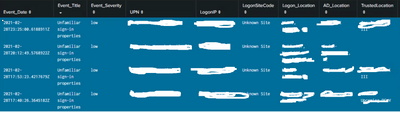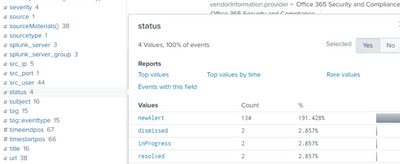- Find Answers
- :
- Using Splunk
- :
- Dashboards & Visualizations
- :
- Drop down in Search Result
- Subscribe to RSS Feed
- Mark Topic as New
- Mark Topic as Read
- Float this Topic for Current User
- Bookmark Topic
- Subscribe to Topic
- Mute Topic
- Printer Friendly Page
- Mark as New
- Bookmark Message
- Subscribe to Message
- Mute Message
- Subscribe to RSS Feed
- Permalink
- Report Inappropriate Content
Drop down in Search Result
I want to have drop down in my Dashboard's search result like "New Alert" "In-Progress" "Resolved" in Status field. Please help here.
- Mark as New
- Bookmark Message
- Subscribe to Message
- Mute Message
- Subscribe to RSS Feed
- Permalink
- Report Inappropriate Content
@gcusello @ITWhisperer Thanks for your reply.
In index=graphsecurityalert I am getting the logs for alerts.
In my dashboard I want a dropdown for the alert's status like "New Alert" "In Progress" "Resolved" "Dismissed".
I need to change the status of the alert upon investigation. Could u please help here.
- Mark as New
- Bookmark Message
- Subscribe to Message
- Mute Message
- Subscribe to RSS Feed
- Permalink
- Report Inappropriate Content
Hi @alexspunkshell,
to have the dropdown in each row you have to use JavaScripts.
I cannot help you!
but see my dashboard.
Ciao.
Giuseppe
- Mark as New
- Bookmark Message
- Subscribe to Message
- Mute Message
- Subscribe to RSS Feed
- Permalink
- Report Inappropriate Content
Hi @alexspunkshell,
it's not possible to add a status field to your events to trace the life of the alert, but you could save the results of an alert in a lookup and manually change the status of one of your results using the Lookup Editor.
It's also possible to modify the lookup using a JS or a Splunk Search but it isn't so easy and difficoult to describe in an answer.
this is a dashboard the I used to create a simple Case Manager that you could use as example to manage your Cases:
<form>
<label>Manage New Cases</label>
<row>
<panel>
<table id="master">
<title>Total New Cases = $server_count$</title>
<search>
<query>
| inputlookup my_cases WHERE Status="Open"
| eval Time=strftime(TimeStamp,"%d/%m/%Y %H:%M:%S"), key=_key
| table key Time Alert_Name Description Status Notes User_Name TimeStamp
</query>
<earliest>-24h@h</earliest>
<latest>now</latest>
<sampleRatio>1</sampleRatio>
<progress>
<set token="server_count">$job.resultCount$</set>
</progress>
<cancelled>
<unset token="server_count"></unset>
</cancelled>
</search>
<fields>_key, Time, Alert_Name, Description, Status, Notes, User_Name</fields>
<option name="count">10</option>
<option name="dataOverlayMode">none</option>
<option name="drilldown">row</option>
<option name="percentagesRow">false</option>
<option name="rowNumbers">false</option>
<option name="totalsRow">false</option>
<option name="wrap">true</option>
<drilldown>
<set token="key">$row.key$</set>
<set token="timestamp">$row.TimeStamp$</set>
<set token="alertname">$row.Alert_Name$</set>
<set token="description">$row.Description$</set>
<set token="status">$row.Status$</set>
<set token="notes">$row.Notes$</set>
<set token="username">$row.User$</set>
</drilldown>
</table>
</panel>
</row>
<row>
<panel>
<title>Modify Row</title>
<input type="dropdown" token="status_to_update">
<label>Status</label>
<default>$status$</default>
<search>
<query/>
</search>
<choice value="Open">Open</choice>
<choice value="Closed">Closed</choice>
<choice value="Work-in-progress">Work-in-progress</choice>
<choice value="Escalation">Escalation</choice>
<choice value="Stand-By">Stand-By</choice>
</input>
<input type="text" token="notes_to_update">
<label>Add Notes</label>
<default>$notes$</default>
</input>
<table id="detail" depends="$key$">
<title>Row to modify</title>
<search>
<query>
| makeresults 1
| eval key="$key$", TimeStamp="$timestamp$", Alert_Name="$alertname$", Description="$description$", Status="Work-in-progress", Notes="$notes_to_update$", Time=strftime($timestamp$,"%d/%m/%Y %H:%M:%S")
| appendcols [ | rest /services/authentication/current-context | rename username AS User_Name | fields User_Name]
| table key Time TimeStamp Alert_Name Description Status Notes User_Name
</query>
<earliest>-24h@h</earliest>
<latest>now</latest>
<sampleRatio>1</sampleRatio>
</search>
<fields>_key, Time, Alert_Name, Description, Status, Notes, User_Name</fields>
<option name="count">100</option>
<option name="dataOverlayMode">none</option>
<option name="drilldown">row</option>
<option name="percentagesRow">false</option>
<option name="rowNumbers">false</option>
<option name="totalsRow">false</option>
<option name="wrap">true</option>
<drilldown>
<set token="status_updated">$row.Status$</set>
<set token="notes_updated">$row.Notes$</set>
<set token="username_updated">$row.User_Name$</set>
</drilldown>
</table>
</panel>
</row>
<row>
<panel>
<table id="detail2" depends="$status_to_update$">
<title>Modified Lookup row</title>
<search>
<query>
| inputlookup my_cases
| eval
Status=if(_key="$key$","$status_updated$",Status),
Notes=if(_key="$key$","$notes_updated$",Notes),
User_Name=if(_key="$key$","$username_updated$",User_Name)
| search _key="$key$"
| outputlookup my_cases append=true
| eval key=_key
| collect addtime=true index=summary_alerts
| eval Time=strftime(TimeStamp,"%d/%m/%Y %H:%M:%S"), key=_key
| table key Time TimeStamp Alert_Name Description Status Notes User_Name
</query>
<earliest>-24h@h</earliest>
<latest>now</latest>
<sampleRatio>1</sampleRatio>
</search>
<fields>_key, Time, Alert_Name, Description, Status, Notes, User_Name</fields>
<option name="count">100</option>
<option name="dataOverlayMode">none</option>
<option name="drilldown">none</option>
<option name="percentagesRow">false</option>
<option name="rowNumbers">false</option>
<option name="totalsRow">false</option>
<option name="wrap">true</option>
</table>
</panel>
</row>
</form>
in few words:
- I list all the cases to assign,
- I choose the one to take in charge clicking on a record,
- I give the values the the fields (account name, staus and notes,
- I save the given values in the row of the lookup (KV Store).
As I said it isn't so easy!
Ciao.
Giuseppe
- Mark as New
- Bookmark Message
- Subscribe to Message
- Mute Message
- Subscribe to RSS Feed
- Permalink
- Report Inappropriate Content
No idea what you are asking for here - there is no Status field in your image and the values you mentioned don't appear either. Where would a dropdown fit into this scenario? What would be the purpose of the dropdown? What have you tried so far?