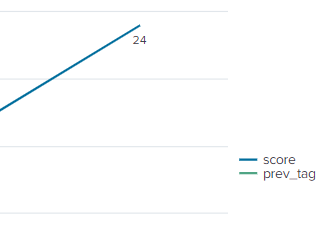- Splunk Answers
- :
- Using Splunk
- :
- Dashboards & Visualizations
- :
- Drilldown- set 2 token based on one click(row.valu...
- Subscribe to RSS Feed
- Mark Topic as New
- Mark Topic as Read
- Float this Topic for Current User
- Bookmark Topic
- Subscribe to Topic
- Mute Topic
- Printer Friendly Page
- Mark as New
- Bookmark Message
- Subscribe to Message
- Mute Message
- Subscribe to RSS Feed
- Permalink
- Report Inappropriate Content
Hi,
I'm finding a way to set 2 token based on one click.
something like
<drilldown>
<set token="tag_click">$row.tag$</set>
<set token="tag_click2">$row-1.tag$</set>
</drilldown>
my statistics table.....
| tag | score |
| tag_a | 55 |
| tag_b | 80 |
| tag_c | 90 |
Desired output:
1)when i click on tag_c, $tag_click$= tag_c, $tag_click2$= tag_b
2)when i click on tag_b, $tag_click$= tag_b, $tag_click2$= tag_a
3)when i click on tag_a, $tag_click$= tag_a, $tag_click2$= ""
Is there a way to do this?
- Mark as New
- Bookmark Message
- Subscribe to Message
- Mute Message
- Subscribe to RSS Feed
- Permalink
- Report Inappropriate Content
Save this dashboard and take a look at the XML - it's using streamstats and the <fields> control to limit what's shown.
<dashboard>
<label>clickprevrow</label>
<row>
<panel>
<html>
<h1>Click any row and a new panel will show you the tag from the clicked row and the tag from the previous row</h1>
</html>
</panel>
</row>
<row>
<panel>
<table>
<search>
<query>| makeresults
| eval _raw="tag score
tag_a 55
tag_b 80
tag_c 90"
| multikv forceheader=1
| table tag score
| streamstats window=1 current=f first(tag) as prev_tag
</query>
<earliest>-24h@h</earliest>
<latest>now</latest>
<sampleRatio>1</sampleRatio>
</search>
<option name="count">100</option>
<option name="dataOverlayMode">none</option>
<option name="drilldown">row</option>
<option name="percentagesRow">false</option>
<option name="rowNumbers">false</option>
<option name="totalsRow">false</option>
<option name="wrap">true</option>
<fields>tag score</fields>
<drilldown>
<set token="tag_click_current_row">$row.tag$</set>
<eval token="tag_click_previous_row">if(isnull($row.prev_tag$),"Clicked on first row", $row.prev_tag$)</eval>
<eval token="tag_click_previous_row_colour">if(isnull($row.prev_tag$),"red", "green")</eval>
<set token="last_click">Tag clicked</set>
</drilldown>
</table>
</panel>
<panel depends="$last_click$">
<html>
<h1>Tag clicked</h1>
<h2>Tag value clicked <b style="color:blue">$tag_click_current_row$</b></h2>
<h2>Tag value from previous row <b style="color:$tag_click_previous_row_colour$">$tag_click_previous_row$</b></h2>
</html>
</panel>
</row>
</dashboard>- Mark as New
- Bookmark Message
- Subscribe to Message
- Mute Message
- Subscribe to RSS Feed
- Permalink
- Report Inappropriate Content
Great, thanks for the solution, appreciate that
- Mark as New
- Bookmark Message
- Subscribe to Message
- Mute Message
- Subscribe to RSS Feed
- Permalink
- Report Inappropriate Content
Save this dashboard and take a look at the XML - it's using streamstats and the <fields> control to limit what's shown.
<dashboard>
<label>clickprevrow</label>
<row>
<panel>
<html>
<h1>Click any row and a new panel will show you the tag from the clicked row and the tag from the previous row</h1>
</html>
</panel>
</row>
<row>
<panel>
<table>
<search>
<query>| makeresults
| eval _raw="tag score
tag_a 55
tag_b 80
tag_c 90"
| multikv forceheader=1
| table tag score
| streamstats window=1 current=f first(tag) as prev_tag
</query>
<earliest>-24h@h</earliest>
<latest>now</latest>
<sampleRatio>1</sampleRatio>
</search>
<option name="count">100</option>
<option name="dataOverlayMode">none</option>
<option name="drilldown">row</option>
<option name="percentagesRow">false</option>
<option name="rowNumbers">false</option>
<option name="totalsRow">false</option>
<option name="wrap">true</option>
<fields>tag score</fields>
<drilldown>
<set token="tag_click_current_row">$row.tag$</set>
<eval token="tag_click_previous_row">if(isnull($row.prev_tag$),"Clicked on first row", $row.prev_tag$)</eval>
<eval token="tag_click_previous_row_colour">if(isnull($row.prev_tag$),"red", "green")</eval>
<set token="last_click">Tag clicked</set>
</drilldown>
</table>
</panel>
<panel depends="$last_click$">
<html>
<h1>Tag clicked</h1>
<h2>Tag value clicked <b style="color:blue">$tag_click_current_row$</b></h2>
<h2>Tag value from previous row <b style="color:$tag_click_previous_row_colour$">$tag_click_previous_row$</b></h2>
</html>
</panel>
</row>
</dashboard>- Mark as New
- Bookmark Message
- Subscribe to Message
- Mute Message
- Subscribe to RSS Feed
- Permalink
- Report Inappropriate Content
@bowesmana
One question, how do i unshow the prev_tag when i display the table as line chart.
Using syntax (<fields>["tag","score"]</fields>) do hide the prev_tag as table but actually i plan to display the table as line chart.
The drilldown do function perfectly just if there any method to remove prev_tag when display it as line chart
- Mark as New
- Bookmark Message
- Subscribe to Message
- Mute Message
- Subscribe to RSS Feed
- Permalink
- Report Inappropriate Content
OK, so what do you want to be possible from drilldown in the line chart?
What would you intend to show on the X/Y axis from that chart relating to these tags?
The <fields> statement cannot be used in a chart like it is in table.
- Mark as New
- Bookmark Message
- Subscribe to Message
- Mute Message
- Subscribe to RSS Feed
- Permalink
- Report Inappropriate Content
Nevermind, I thinks it's okay, just asking if there is a way to hide the prev_tag from line chart. If no, its still worked perfectly when i click on the point(line chart) it do 'token' the "tag_click_current_row" and "tag_click_previous_row"
Thanks.
- Mark as New
- Bookmark Message
- Subscribe to Message
- Mute Message
- Subscribe to RSS Feed
- Permalink
- Report Inappropriate Content
It would probably be possible to 'hide' the legend with CSS, if you know how to use CSS, then you should look at using the g.highcharts-legend-item element to disable the display for that field name prev_tag
I am not sure how to do that, but perhaps open a new question and ask there.