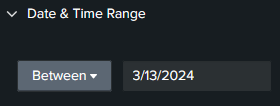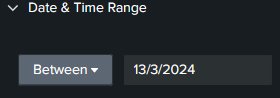Are you a member of the Splunk Community?
- Find Answers
- :
- Using Splunk
- :
- Dashboards & Visualizations
- :
- Dahboard Studio Time Range Picker date format
- Subscribe to RSS Feed
- Mark Topic as New
- Mark Topic as Read
- Float this Topic for Current User
- Bookmark Topic
- Subscribe to Topic
- Mute Topic
- Printer Friendly Page
- Mark as New
- Bookmark Message
- Subscribe to Message
- Mute Message
- Subscribe to RSS Feed
- Permalink
- Report Inappropriate Content
Dahboard Studio Time Range Picker date format
When adding a Time Range Picker on Dashboard Studio the formatting for Date and Time range is month day year, how do I change this formatting to day month year?
How it shows:
How I want it to show:
- Mark as New
- Bookmark Message
- Subscribe to Message
- Mute Message
- Subscribe to RSS Feed
- Permalink
- Report Inappropriate Content
Hi Everyone
I have had confirmation back from Splunk:
Dashboards team have confirmed that this is an expected behavior and it's a known limitation.
I've added as a Feature Request
- Mark as New
- Bookmark Message
- Subscribe to Message
- Mute Message
- Subscribe to RSS Feed
- Permalink
- Report Inappropriate Content
Hi@isoutamo @tscroggins and all
Added as a feature request https://ideas.splunk.com/ideas/PLECID-I-786
- Mark as New
- Bookmark Message
- Subscribe to Message
- Mute Message
- Subscribe to RSS Feed
- Permalink
- Report Inappropriate Content
Ideas votes are a precious resource. As @isoutamo suggested, try bugging the PM periodically through Slack. Hopefully, they'll pick it up without the minimum number of required votes.
- Mark as New
- Bookmark Message
- Subscribe to Message
- Mute Message
- Subscribe to RSS Feed
- Permalink
- Report Inappropriate Content
Hi @dataisbeautiful,
It appears the time picker input ignores the locale and defaults to en_US. Have you contacted support? They can report this internally as a bug.
- Mark as New
- Bookmark Message
- Subscribe to Message
- Mute Message
- Subscribe to RSS Feed
- Permalink
- Report Inappropriate Content
Hi @tscroggins
I've raised it in report and will update when I get a reply
- Mark as New
- Bookmark Message
- Subscribe to Message
- Mute Message
- Subscribe to RSS Feed
- Permalink
- Report Inappropriate Content
Hi
Dashboard Studio's PM are quite active in slack https://splunk-usergroups.slack.com/archives/C2RC5Q17E.
You could also ask this there.
r. Ismo