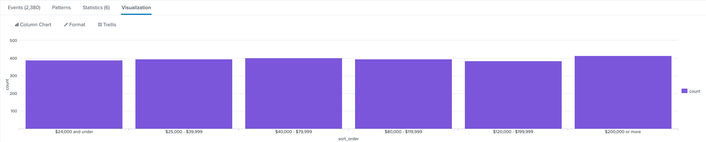- Splunk Answers
- :
- Using Splunk
- :
- Dashboards & Visualizations
- :
- Customize Order of Column Chart by sort_order Fiel...
- Subscribe to RSS Feed
- Mark Topic as New
- Mark Topic as Read
- Float this Topic for Current User
- Bookmark Topic
- Subscribe to Topic
- Mute Topic
- Printer Friendly Page
- Mark as New
- Bookmark Message
- Subscribe to Message
- Mute Message
- Subscribe to RSS Feed
- Permalink
- Report Inappropriate Content
I'm working on a column chart visualization that show income ranges:
"$24,999 and under"
"$25,000 - $99,999"
"$100,000 and up"
The problem is that when the column chart orders them, it puts "$100,000 and up" first instead of last.
I've created an eval that assigns a sort_order value based on the field value that orders them correctly. However, I can't figure out how to get the column chart to sort according to that field.
This is what I'm currently trying:
| eval sort_order=case(income=="$24,000 and under",1,income=="$25,000 - $39,999",2,income=="$40,000 - $79,999",3,income=="$80,000 - $119,999",4,income=="$120,000 - $199,999",5,income=="$200,000 or more",6)
| sort sort_order
| chart count by income
Here's the visualization:
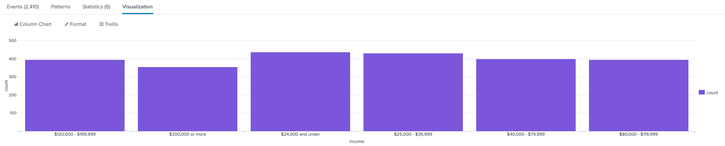
- Mark as New
- Bookmark Message
- Subscribe to Message
- Mute Message
- Subscribe to RSS Feed
- Permalink
- Report Inappropriate Content
I wound up coming up with a solution. Any spaces at the start of the field will be truncated when Splunk builds that chart. I made a sort_order field that adds spaces to the start of the field value. The more spaces, the earlier in the chart order the field is placed.
Here's the code now:
<Base Search>
| eval sort_order=case(
income=="$24,000 and under"," $24,000 and under",
income=="$25,000 - $39,999"," $25,000 - $39,999",
income=="$40,000 - $79,999"," $40,000 - $79,999",
income=="$80,000 - $119,999"," $80,000 - $119,999",
income=="$120,000 - $199,999"," $120,000 - $199,999",
income=="$200,000 or more","$200,000 or more")
| chart count by sort_order
- Mark as New
- Bookmark Message
- Subscribe to Message
- Mute Message
- Subscribe to RSS Feed
- Permalink
- Report Inappropriate Content
I wound up coming up with a solution. Any spaces at the start of the field will be truncated when Splunk builds that chart. I made a sort_order field that adds spaces to the start of the field value. The more spaces, the earlier in the chart order the field is placed.
Here's the code now:
<Base Search>
| eval sort_order=case(
income=="$24,000 and under"," $24,000 and under",
income=="$25,000 - $39,999"," $25,000 - $39,999",
income=="$40,000 - $79,999"," $40,000 - $79,999",
income=="$80,000 - $119,999"," $80,000 - $119,999",
income=="$120,000 - $199,999"," $120,000 - $199,999",
income=="$200,000 or more","$200,000 or more")
| chart count by sort_order
- Mark as New
- Bookmark Message
- Subscribe to Message
- Mute Message
- Subscribe to RSS Feed
- Permalink
- Report Inappropriate Content
Try this way round
| chart count by income
| eval sort_order=case(income=="$24,000 and under",1,income=="$25,000 - $39,999",2,income=="$40,000 - $79,999",3,income=="$80,000 - $119,999",4,income=="$120,000 - $199,999",5,income=="$200,000 or more",6)
| sort sort_order
| fields - sort_order- Mark as New
- Bookmark Message
- Subscribe to Message
- Mute Message
- Subscribe to RSS Feed
- Permalink
- Report Inappropriate Content
This didn't work. The chart doesn't respond to the sort order. Thanks for the attempt though.
- Mark as New
- Bookmark Message
- Subscribe to Message
- Mute Message
- Subscribe to RSS Feed
- Permalink
- Report Inappropriate Content
Hi @PReynoldsBitsIO,
if income field has fixed values (how it seems) you could use something like this:
<your_search>
| eval
income=case(income="$24,000 and under","1$24,000 and under",
income="$25,000 - $39,999","2$25,000 - $39,999",
income="$40,000 - $79,999","3$40,000 - $79,999",
income="$80,000 - $119,999","4$80,000 - $119,999",
income="$120,000 - $199,999","5$120,000 - $199,999",
income="$200,000 or more","6$200,000 or more")
| chart count by income
| rename
"1$24,000 and under" AS "$24,000 and under"
"2$25,000 - $39,999" AS "$25,000 - $39,999"
"3$40,000 - $79,999" AS "$40,000 - $79,999"
"4$80,000 - $119,999" AS "$80,000 - $119,999"
"5$120,000 - $199,999" AS "$120,000 - $199,999"
"6$200,000 or more" AS "$200,000 or more"Ciao.
Giuseppe
- Mark as New
- Bookmark Message
- Subscribe to Message
- Mute Message
- Subscribe to RSS Feed
- Permalink
- Report Inappropriate Content
Sadly, this didn't work. The rename won't change the column values. I have found a solution though, thank you.
- Mark as New
- Bookmark Message
- Subscribe to Message
- Mute Message
- Subscribe to RSS Feed
- Permalink
- Report Inappropriate Content
Hi @PReynoldsBitsIO ,
good for you, see next time!
Ciao and happy splunking
Giuseppe
P.S.: Karma Points are appreciated by all the contributors 😉