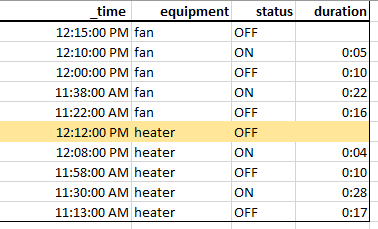Are you a member of the Splunk Community?
- Find Answers
- :
- Using Splunk
- :
- Dashboards & Visualizations
- :
- Can I use time range tokens in an eval expression?
- Subscribe to RSS Feed
- Mark Topic as New
- Mark Topic as Read
- Float this Topic for Current User
- Bookmark Topic
- Subscribe to Topic
- Mute Topic
- Printer Friendly Page
- Mark as New
- Bookmark Message
- Subscribe to Message
- Mute Message
- Subscribe to RSS Feed
- Permalink
- Report Inappropriate Content
Hi all,
I am trying to use the boundaries of the time range picker in my dashboard to calculate a value in my search query. let me explain my situation:
I am calculating on / off durations for different pieces of equipment. I receive messages when there is a change in state so each row in the table is a change of state. To calculate the duration I use delta on time to get the difference in time. See a results table example below:
Search time range: 11:00 am - 1:00pm, _time is in descending order by equipment
Where I run into an issue is when the equipment changes. A delta between the last fan event and the first heater event would generate a duration that does not make sense. This is where the time range picker range comes in. I want the duration for the highlighted event to be the time of the event to the latest boundary of the time range picker. Like below:
| eval duration = if(equipchange=NO, duration, $time_token.latest$ - duration)
I'm not sure if this is possible since I have no been able to get it to work. Any suggestions would be greatly appreciated! Let me know if I can offer more clarification.
- Mark as New
- Bookmark Message
- Subscribe to Message
- Mute Message
- Subscribe to RSS Feed
- Permalink
- Report Inappropriate Content
- Mark as New
- Bookmark Message
- Subscribe to Message
- Mute Message
- Subscribe to RSS Feed
- Permalink
- Report Inappropriate Content
use info_max_time of addinfo
- Mark as New
- Bookmark Message
- Subscribe to Message
- Mute Message
- Subscribe to RSS Feed
- Permalink
- Report Inappropriate Content
that is exactly what I needed, thank you to4kawa! Here is what I wrote using this solution.
| addinfo
| eval duration = if(equipchange=NO, duration, info_max_time - _time)
- Mark as New
- Bookmark Message
- Subscribe to Message
- Mute Message
- Subscribe to RSS Feed
- Permalink
- Report Inappropriate Content
@aaloisi please accept the answer if your issue is resolved!
| makeresults | eval message= "Happy Splunking!!!"