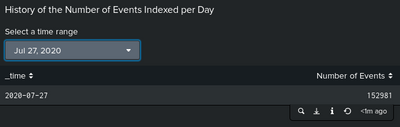Are you a member of the Splunk Community?
- Find Answers
- :
- Using Splunk
- :
- Dashboards & Visualizations
- :
- Re: Add a filter on time field in a dashboard (to ...
- Subscribe to RSS Feed
- Mark Topic as New
- Mark Topic as Read
- Float this Topic for Current User
- Bookmark Topic
- Subscribe to Topic
- Mute Topic
- Printer Friendly Page
- Mark as New
- Bookmark Message
- Subscribe to Message
- Mute Message
- Subscribe to RSS Feed
- Permalink
- Report Inappropriate Content
Hello Splunkers,
I have created a dashboard about the number of events indexed per day (history).
This what it looks like :
My question is, how can I create a select/search field to be able to specify a date (format : YYYY-MM-DD) and display the number of events for this specific date ?
For example I specify the "2020-07-26" date in the search field and the dashboard must displays the only line with the date and the number of events at this date (Number of Events = 107119 in the example).
Hope you can help me,
Regards
- Mark as New
- Bookmark Message
- Subscribe to Message
- Mute Message
- Subscribe to RSS Feed
- Permalink
- Report Inappropriate Content
Hello,
I found a solution to my issue :
I used a time range picker and used the $time$ token.
In the source code of my dashboard (xml) I added 2 lines just after the query :
<earliest>$time.earliest$</earliest>
<latest>$time.latest$</latest>So, now its looks like :
Thanks for reply.
- Mark as New
- Bookmark Message
- Subscribe to Message
- Mute Message
- Subscribe to RSS Feed
- Permalink
- Report Inappropriate Content
1# Best way is, populate all your _time into Dropdown input and select from there. You can just include dropdown and in search string you can give a query to populate dates (I think you already have that query based on your screenshot)
2# in case your dates are too many then its difficult to select from drop down, in that case you can go with "Textbox" input type, It will act as variable in programming language :).
- Mark as New
- Bookmark Message
- Subscribe to Message
- Mute Message
- Subscribe to RSS Feed
- Permalink
- Report Inappropriate Content
In both these cases you need to use input field token in your query like $Token$ to use it as variable.
- Mark as New
- Bookmark Message
- Subscribe to Message
- Mute Message
- Subscribe to RSS Feed
- Permalink
- Report Inappropriate Content
Hello,
I found a solution to my issue :
I used a time range picker and used the $time$ token.
In the source code of my dashboard (xml) I added 2 lines just after the query :
<earliest>$time.earliest$</earliest>
<latest>$time.latest$</latest>So, now its looks like :
Thanks for reply.