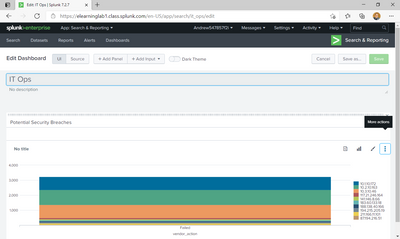- Splunk Answers
- :
- Using Splunk
- :
- Dashboards & Visualizations
- :
- Accessing Drilldown Editor
- Subscribe to RSS Feed
- Mark Topic as New
- Mark Topic as Read
- Float this Topic for Current User
- Bookmark Topic
- Subscribe to Topic
- Mute Topic
- Printer Friendly Page
- Mark as New
- Bookmark Message
- Subscribe to Message
- Mute Message
- Subscribe to RSS Feed
- Permalink
- Report Inappropriate Content
Hello everyone, I'm new here and to Splunk in general. I have completed Fundamentals 1 and am now on the labs of Module 3 in Fundamentals 2. I am running into an issue with the drilldown editor in the edit dashboard page. The lab instructions say for me to click the 3 dots on the right of the screen (also known as the More actions button) but when I do the "More actions" bubble pops up and nothing appears, the more actions bubble then stays frozen on there until I leave the page or refresh it, see below. The other 3 buttons work fine. I am using Microsoft Edge and I tried Chrome but got the same result.
Is there another way to access the Drilldown Editor? I can't progress in the course without actually completing the lab.
- Mark as New
- Bookmark Message
- Subscribe to Message
- Mute Message
- Subscribe to RSS Feed
- Permalink
- Report Inappropriate Content
Older versions of splunk seem to have some issues displaying some panels. You could try upgrading to a later version of splunk - maximising your browser - making you browser window smaller - cancel the edit and try again.
- Mark as New
- Bookmark Message
- Subscribe to Message
- Mute Message
- Subscribe to RSS Feed
- Permalink
- Report Inappropriate Content
Thanks! Canceling the Edit, reducing the size of my window, and then clicking it worked.
- Mark as New
- Bookmark Message
- Subscribe to Message
- Mute Message
- Subscribe to RSS Feed
- Permalink
- Report Inappropriate Content
Older versions of splunk seem to have some issues displaying some panels. You could try upgrading to a later version of splunk - maximising your browser - making you browser window smaller - cancel the edit and try again.