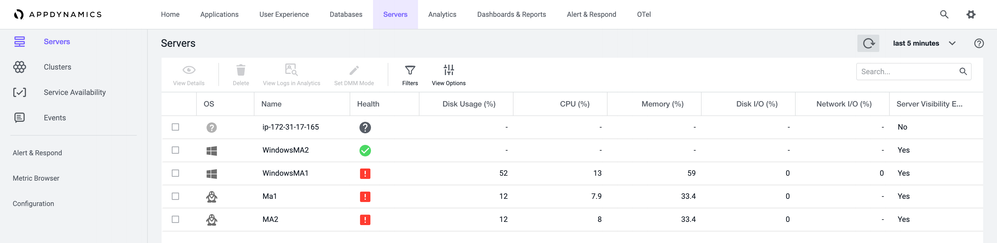Turn on suggestions
Auto-suggest helps you quickly narrow down your search results by suggesting possible matches as you type.
AppDynamics Knowledge Base
×
Join the Conversation
Without signing in, you're just watching from the sidelines. Sign in or Register to connect, share, and be part of the Splunk Community.
Turn on suggestions
Auto-suggest helps you quickly narrow down your search results by suggesting possible matches as you type.
- Learn Splunk
- :
- Learn Splunk Knowledge Base
- :
- AppDynamics Knowledge Base
- :
- How to add two Machine Agents on Linux and Windows
Options
- Subscribe to RSS Feed
- Mark as New
- Mark as Read
- Bookmark Topic
- Subscribe to Topic
- Printer Friendly Page
- Report Inappropriate Content
How to add two Machine Agents on Linux and Windows
How to add two Machine Agents on Linux and Windows
Configuring Multiple Machine Agents on Linux and Windows Platforms
Linux
Machine Agents are started as JVM so you can have "n" numbers of Machine Agents on a Linux box.
- Make sure to have individual downloads per Machine Agent.
- Input the details of the Machine Agent in controller-info.xml file
- Then start Machine Agent by either of the below two commands->
1. ./<MA-Home>/bin/machine-agent &
2. <MA-Home>/jre/bin/java -jar <MA-Home>/machineagent.jar
Here is an example test below:
Windows
Machine Agents are started as JVM so you can have "n" number of MA's on a Windows box.
- Ensure individual downloads per machine agent
- Input the details of the machine agent in controller-info.xml file and then start MA by ->
<MA-Home>/jre/bin/java -jar <MA-Home>/machineagent.jar - Make sure the UNIQUE_HOST_ID of both Machine agents are different