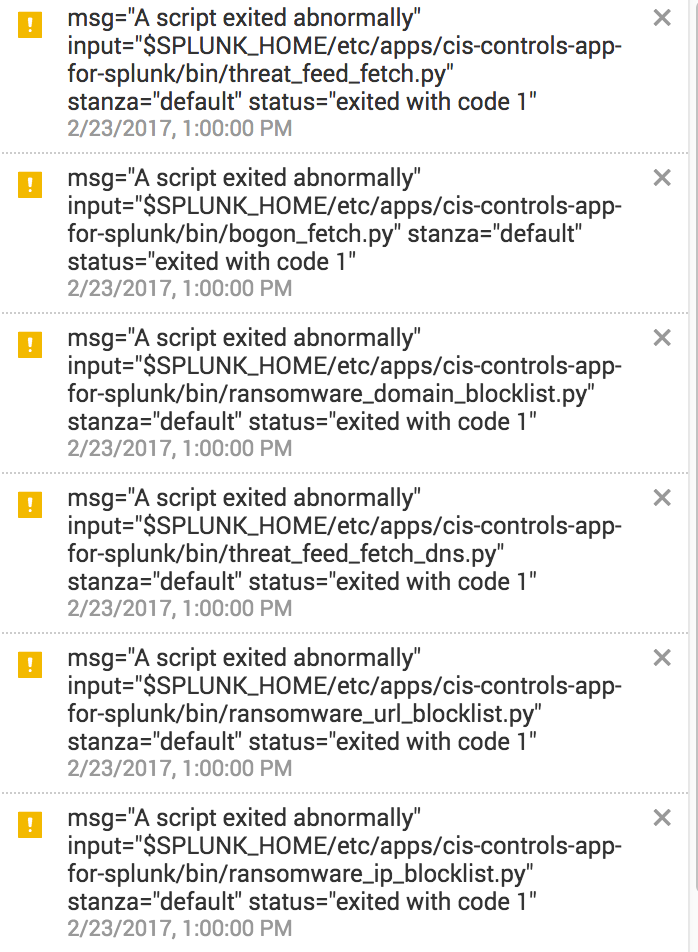Are you a member of the Splunk Community?
- Find Answers
- :
- Apps & Add-ons
- :
- All Apps and Add-ons
- :
- Why is the CIS Critical Security Controls app scri...
- Subscribe to RSS Feed
- Mark Topic as New
- Mark Topic as Read
- Float this Topic for Current User
- Bookmark Topic
- Subscribe to Topic
- Mute Topic
- Printer Friendly Page
- Mark as New
- Bookmark Message
- Subscribe to Message
- Mute Message
- Subscribe to RSS Feed
- Permalink
- Report Inappropriate Content
Why is the CIS Critical Security Controls app script exiting abnormally?
From: Travis L.
Date: Thursday, February 23, 2017 at 10:42 AM
To: Anthony Perez
Subject: CIS controls app issues
Good day,
I wanted to contact you to inquire as to whether there is a common issue, which I believe to be experiencing with the CIS Critical Security Controls app. I am getting several errors when the python scripts in /bin try to fire off, as you can see in the screenshot:
I am running Splunk 6.5.2, and using your newest version of the app, freshly installed from Splunkbase.
Thanks!
- Mark as New
- Bookmark Message
- Subscribe to Message
- Mute Message
- Subscribe to RSS Feed
- Permalink
- Report Inappropriate Content
Hi Travis,
Thank you very much for the outreach on this.
At first glance, it looks like the threat info/intel downloader scripts are all failing.
This most often occurs when the instance of python installed on the search head that the CIS app is installed on is located in a non-standard location.
As a first check:
- Navigate to the $SPLUNK_HOME/etc/apps/cis-controls-app-for-splunk/bin/ directory
- Check the path variable (e.g., python_bin = '/usr/bin/python') specified in one of the scripts throwing an error
- Verify that your search head has an instance of python in that location
- If python is NOT installed in that location, update the script to point to the location where python is installed on the search head
- Post an update for us here and I'll reconnect with you for next steps (or give you a virtual high-five for getting it fixed)
Separately, I've created an action to update this aspect of the download scripts in the next iteration of the app to make it a little more robust. Unfortunately the next rev probably won't be ready to publish until the end of April/beginning of May 2017.