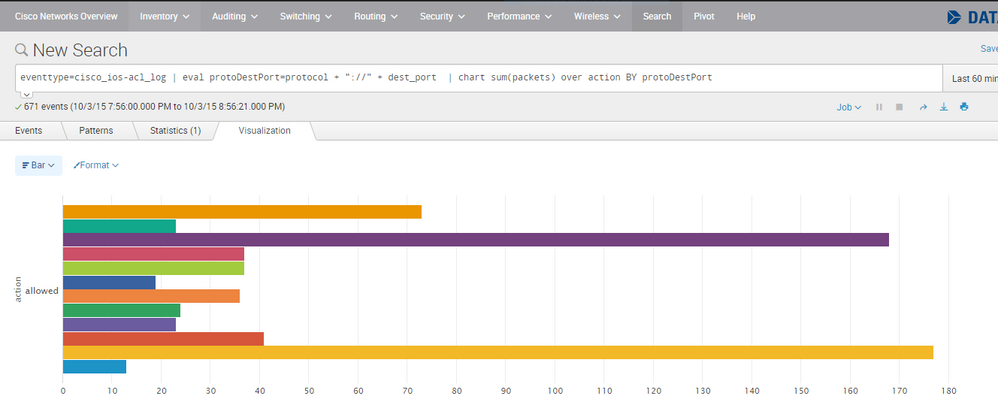- Mark as New
- Bookmark Message
- Subscribe to Message
- Mute Message
- Subscribe to RSS Feed
- Permalink
- Report Inappropriate Content
Hi all.
I'm trying Splunk Free (ver 6.3) and I am trying to search Cisco IOS ACL logs, but I don't get any results.
i) Search that does not work:
eventtype=cisco_ios-acl_log | strcat protocol "://" dest_port protoDestPort | chart sum(packets) over action BY protoDestPort
It is error. Result is "vector::_M_range_check".
but,
ii) Working search:
eventtype=cisco_ios-acl_log | chart sum(packets) over action BY dest_port
It is good.
It seems to fail on strcat command.
I have no idea. What should I do?
thanks.
- Mark as New
- Bookmark Message
- Subscribe to Message
- Mute Message
- Subscribe to RSS Feed
- Permalink
- Report Inappropriate Content
I filed this as a bug in the Splunk Beta program, but it seems that it may not have been fixed after all. I suggest you open up a case with Splunk providing them with diags from your setup.
What OS are you running?
http://answers.splunk.com/answers/313974/cisco-networks-app-for-splunk-enterprise-why-am-i.html seems to have a similar issue.
Update: I just now upgraded a Linux distributed environment from 6.2.4 to 6.3.0 using the latest Cisco Networks app and add-on. Seeing the same issue. Reverting to the following works:
eventtype=cisco_ios-acl_log | eval protoDestPort=protocol + "://" + dest_port | chart sum(packets) over action BY protoDestPort
strcat should still be valid, so I guess this is a bug. Splunk Engineers?
Update 2: searches for raw events, i.e. sourcetype=cisco:ios do not work. This is because of the Vendor Message lookup which is a large CSV file. This worked in 6.2.4. It was reported as a bug in Splunk Beta, but was apparently not fixed before official release.
- Mark as New
- Bookmark Message
- Subscribe to Message
- Mute Message
- Subscribe to RSS Feed
- Permalink
- Report Inappropriate Content
Bug SPL-107253 is fixed in Splunk 6.3.1 which is out now.
- Mark as New
- Bookmark Message
- Subscribe to Message
- Mute Message
- Subscribe to RSS Feed
- Permalink
- Report Inappropriate Content
Thank for your info!
I try now.
best regards
- Mark as New
- Bookmark Message
- Subscribe to Message
- Mute Message
- Subscribe to RSS Feed
- Permalink
- Report Inappropriate Content
I filed this as a bug in the Splunk Beta program, but it seems that it may not have been fixed after all. I suggest you open up a case with Splunk providing them with diags from your setup.
What OS are you running?
http://answers.splunk.com/answers/313974/cisco-networks-app-for-splunk-enterprise-why-am-i.html seems to have a similar issue.
Update: I just now upgraded a Linux distributed environment from 6.2.4 to 6.3.0 using the latest Cisco Networks app and add-on. Seeing the same issue. Reverting to the following works:
eventtype=cisco_ios-acl_log | eval protoDestPort=protocol + "://" + dest_port | chart sum(packets) over action BY protoDestPort
strcat should still be valid, so I guess this is a bug. Splunk Engineers?
Update 2: searches for raw events, i.e. sourcetype=cisco:ios do not work. This is because of the Vendor Message lookup which is a large CSV file. This worked in 6.2.4. It was reported as a bug in Splunk Beta, but was apparently not fixed before official release.
- Mark as New
- Bookmark Message
- Subscribe to Message
- Mute Message
- Subscribe to RSS Feed
- Permalink
- Report Inappropriate Content
Thanks a lot !
This search is good work!
- Mark as New
- Bookmark Message
- Subscribe to Message
- Mute Message
- Subscribe to RSS Feed
- Permalink
- Report Inappropriate Content
Thanks a lot!
I'll try this tonight and then report result.
NOT "strcat" BUT "eval"
- Mark as New
- Bookmark Message
- Subscribe to Message
- Mute Message
- Subscribe to RSS Feed
- Permalink
- Report Inappropriate Content
I'm getting vector::_M_range_check messages on our Splunk Enterprise 6.3 instance, too. The affected queries use another string function, though: convert ... ctime()
I have the impression that this primarily happens with long-running queries in dashboards, but I haven't had the time for any debugging up to now. The same queries were fine before the update (in 6.2.4).