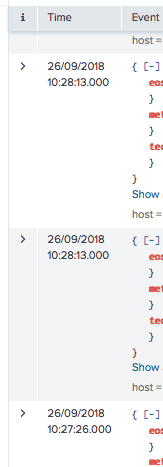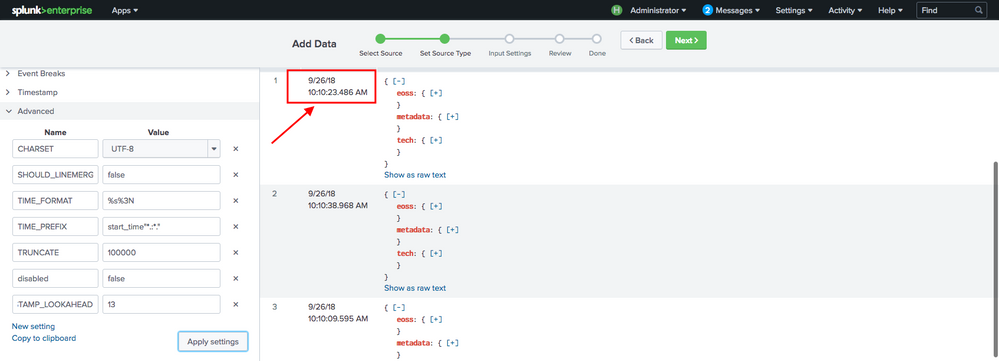Join the Conversation
- Find Answers
- :
- Apps & Add-ons
- :
- All Apps and Add-ons
- :
- Why are milliseconds not being parsed in cluster e...
- Subscribe to RSS Feed
- Mark Topic as New
- Mark Topic as Read
- Float this Topic for Current User
- Bookmark Topic
- Subscribe to Topic
- Mute Topic
- Printer Friendly Page
- Mark as New
- Bookmark Message
- Subscribe to Message
- Mute Message
- Subscribe to RSS Feed
- Permalink
- Report Inappropriate Content
Why are milliseconds not being parsed in cluster environment - Puppet Enterprise 7.0.1?
Splunk setup
- Cluster environment
- Splunk Enterprise 7.0.1
- Centos 7
Set up props.conf at index master (./etc/master-apps/_cluster/local/props.conf):
[my_source_type]
CHARSET=UTF-8
SHOULD_LINEMERGE=false
TIME_FORMAT=%s%3N
TIME_PREFIX=start_time"*.:*."
TRUNCATE=60000
disabled=false
MAX_TIMESTAMP_LOOKAHEAD=13
Raw event example:
{"metadata":{"start_time":"150479000","delivered_by":"CDN"}}
But events never get assigned a millisecond value:
When using the upload utility Splunk is able to parse timestamp correctly with the same setup:
Any ideas?
Thank you.
Related:
- Mark as New
- Bookmark Message
- Subscribe to Message
- Mute Message
- Subscribe to RSS Feed
- Permalink
- Report Inappropriate Content
UPDATE:
After further debugging the reason for milliseconds not appear was very simple:
I was using a transforms.conf in the indexer with the format: DEST_KEY = _meta
Changed it to WRITE_META = true and all fine no need to force local processing anymore.
You may still read below for awareness...
I had the same issue on a non structured source also:
Splunk Enterprise
Version: 7.1.0
Build: 2e75b3406c5b
Source file: source::/var/log/springboot/dailyLogFile.log
Mask: [INFO ] 2019-02-01 11:02:13.178 ...
After trying for a couple of hours to get miliseconds parsed correctly the solution I found was to set on the Splunk Universal Forwarders property force_local_processing to true on
/opt/splunkforward/system/local/props.conf
[source::/var/log/springboot/dailyLogFile.log]
# 2019-02-01 11:02:13.178
# TIME_FORMAT=%Y-%m-%d %H:%M:%S.%3N -> It was proven not needed as datetime.xml seems to cover it ???
# TIME_PREFIX=^\[\w*\s*\]\s -> It was proven not needed as datetime.xml seems to cover it ???
=true
You need to restart Splunk Universal Forwarder to changes to take place:
/opt/splunkforwarder/bin/splunk restart
I have tried to configure the setting at the indexers using multiple configuration without sucess.
Ultimatly I found the answer in https://docs.splunk.com/Documentation/Splunk/7.2.3/Admin/Propsconf
Maybe Splunk should open the source code it would make much easier for us to debug this.
IMPORTANT: After forcing local processing I had also to localy add my trasforms.conf setup as they would no longer be parsed at the indexers.
- Mark as New
- Bookmark Message
- Subscribe to Message
- Mute Message
- Subscribe to RSS Feed
- Permalink
- Report Inappropriate Content
I manage to fix this by not setting up props.conf at index master but at each individual splunk universal forwarder of the cluster.
/opt/splunkforwarder/etc/system/local/props.con
[example_sourcetype]
INDEXED_EXTRACTIONS = json
CHARSET=UTF-8
SHOULD_LINEMERGE=false
TIME_FORMAT=%s%3N
TIME_PREFIX=start_time"*.:*."
TRUNCATE=60000
disabled=false
MAX_TIMESTAMP_LOOKAHEAD=13
I bumped into this when reading https://docs.splunk.com/Documentation/Splunk/latest/Forwarding/Routeandfilterdatad
On the above page there is a reference for caveats for routing and filtering structured data namely:
The forwarded data must arrive at the indexer already parsed.
This was the trigger to set this at the forwarder and not on the indexer.