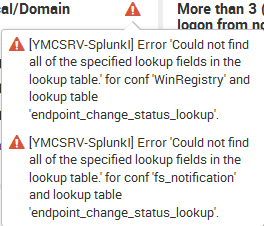Are you a member of the Splunk Community?
- Find Answers
- :
- Apps & Add-ons
- :
- All Apps and Add-ons
- :
- Why am I receiving lookup error "could not find th...
- Subscribe to RSS Feed
- Mark Topic as New
- Mark Topic as Read
- Float this Topic for Current User
- Bookmark Topic
- Subscribe to Topic
- Mute Topic
- Printer Friendly Page
- Mark as New
- Bookmark Message
- Subscribe to Message
- Mute Message
- Subscribe to RSS Feed
- Permalink
- Report Inappropriate Content
Hello Splunkers,
I am facing this strange error since the time i have installed Palo Alto Networks App for Splunk. This error is coming to every search in all pre-built and custom apps in Splunk. I tried to figure out why its coming and how to solve this but no luck.
Can anyone please help me get rid of this?
- Mark as New
- Bookmark Message
- Subscribe to Message
- Mute Message
- Subscribe to RSS Feed
- Permalink
- Report Inappropriate Content
Hello,
That lookup table (endpoint_change_status_lookup) doesn't exist in the PAN App or Add-on. Most likely there is something you've created in a props.conf or transforms.conf that creates a lookup called "endpoint_change_status_lookup". This lookup table seems to be missing a field or not exist.
I recommend doing a find across all files in your splunk directory for the lookup table name: endpoint_change_status_lookup
Find where this lookup table is configured and remove it or add the necessary fields that are causing the error.
- Mark as New
- Bookmark Message
- Subscribe to Message
- Mute Message
- Subscribe to RSS Feed
- Permalink
- Report Inappropriate Content
Hello,
That lookup table (endpoint_change_status_lookup) doesn't exist in the PAN App or Add-on. Most likely there is something you've created in a props.conf or transforms.conf that creates a lookup called "endpoint_change_status_lookup". This lookup table seems to be missing a field or not exist.
I recommend doing a find across all files in your splunk directory for the lookup table name: endpoint_change_status_lookup
Find where this lookup table is configured and remove it or add the necessary fields that are causing the error.
- Mark as New
- Bookmark Message
- Subscribe to Message
- Mute Message
- Subscribe to RSS Feed
- Permalink
- Report Inappropriate Content
you are right, this was coming from another app blueliv, we corrected it and its fine now. Thanks @btorresgil for prompt response.