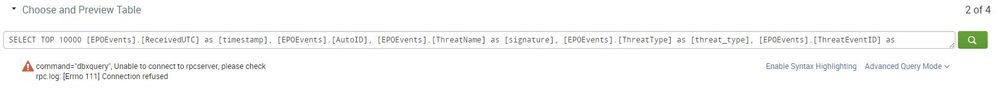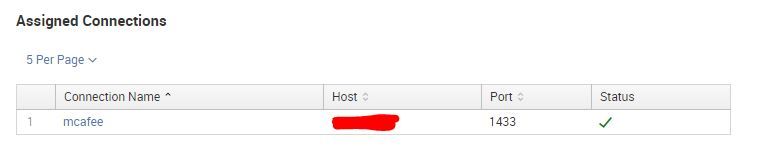Are you a member of the Splunk Community?
- Find Answers
- :
- Apps & Add-ons
- :
- All Apps and Add-ons
- :
- Re: Why am I getting error "command="dbxquery", Un...
- Subscribe to RSS Feed
- Mark Topic as New
- Mark Topic as Read
- Float this Topic for Current User
- Bookmark Topic
- Subscribe to Topic
- Mute Topic
- Printer Friendly Page
- Mark as New
- Bookmark Message
- Subscribe to Message
- Mute Message
- Subscribe to RSS Feed
- Permalink
- Report Inappropriate Content
Why am I getting error "command="dbxquery", Unable to connect to rpcserver...Connection refused" for SQL queries via DB Connect 2 to ePO 5.1, even with all connections validated?
Hi,
For some reason, no matter if DB Connect validates all connections and I can verify connections myself, the SQL Queries via DB Connect to EPO v5.1 are failing with the error:
Everywhere else it says it is validated so I am not sure where to go to troubleshoot this issue:
- Mark as New
- Bookmark Message
- Subscribe to Message
- Mute Message
- Subscribe to RSS Feed
- Permalink
- Report Inappropriate Content
Check your splunk-launch.conf file for, 'SPLUNK_BINDIP = '. Comment this out if present and restart splunk, it worked for me. I've submitted case #268017 regarding this.
- Mark as New
- Bookmark Message
- Subscribe to Message
- Mute Message
- Subscribe to RSS Feed
- Permalink
- Report Inappropriate Content
Same here though, I'm connecting to an oracle DB.
I can bypass the GUI and add the config directly to the $SPLUNK_HOME/etc/apps/splunk_app_db_connect/local/inputs.conf and the input works just fine.
The rpc.log gives nothing, even when configured for DEBUG.
- Mark as New
- Bookmark Message
- Subscribe to Message
- Mute Message
- Subscribe to RSS Feed
- Permalink
- Report Inappropriate Content
Yup. I checked RPC log and I found one line saying ""Connection refused. Verify the connection properties. Make sure that an instance of SQL Server is running on the host and accepting TCP/IP connections at the port. Make sure that TCP connections to the port are not blocked by a firewall."." -- yet I can verify it is accepting TCP connections on port 1433 via Telnet.