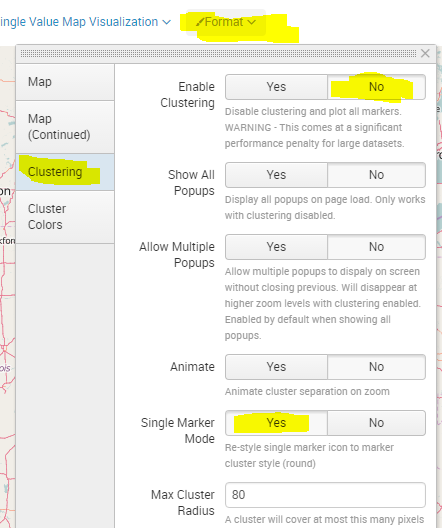Turn on suggestions
Auto-suggest helps you quickly narrow down your search results by suggesting possible matches as you type.
All Apps and Add-ons
×
Join the Conversation
Without signing in, you're just watching from the sidelines. Sign in or Register to connect, share, and be part of the Splunk Community.
Turn on suggestions
Auto-suggest helps you quickly narrow down your search results by suggesting possible matches as you type.
- Find Answers
- :
- Apps & Add-ons
- :
- All Apps and Add-ons
- :
- Use awesome icon not working
Options
- Subscribe to RSS Feed
- Mark Topic as New
- Mark Topic as Read
- Float this Topic for Current User
- Bookmark Topic
- Subscribe to Topic
- Mute Topic
- Printer Friendly Page
- Mark as New
- Bookmark Message
- Subscribe to Message
- Mute Message
- Subscribe to RSS Feed
- Permalink
- Report Inappropriate Content
gpareesi11
Path Finder
05-19-2016
05:00 AM
Hi,
I'm currently trying the application, I have import a CSV Data in my splunk enterprise and I'm trying to build a map base on Latitude/Longitude, the map working properly, but I'm unable to change the blue circle for a map-pin.
I'm using the following search:
index=borne | fillnull | rename nLatitude as latitude nLongitude as longitude nNoBorne as description | eval markerColor=case(like(description, "%"), "red") | eval icon=case(like(description, "%"), "map-pin") | table latitude, longitude, description, markerColor, icon
1 Solution
- Mark as New
- Bookmark Message
- Subscribe to Message
- Mute Message
- Subscribe to RSS Feed
- Permalink
- Report Inappropriate Content
gpareesi11
Path Finder
05-19-2016
05:24 AM
Hi,
I found the issue, I was'nt using the "Clustered Single Value Map Visualization".
THank
- Mark as New
- Bookmark Message
- Subscribe to Message
- Mute Message
- Subscribe to RSS Feed
- Permalink
- Report Inappropriate Content
jkat54

SplunkTrust
05-19-2016
05:44 AM
- Mark as New
- Bookmark Message
- Subscribe to Message
- Mute Message
- Subscribe to RSS Feed
- Permalink
- Report Inappropriate Content
gpareesi11
Path Finder
05-19-2016
05:24 AM
Hi,
I found the issue, I was'nt using the "Clustered Single Value Map Visualization".
THank
Get Updates on the Splunk Community!
Upcoming Webinar: Unmasking Insider Threats with Slunk Enterprise Security’s UEBA
Join us on Wed, Dec 10. at 10AM PST / 1PM EST for a live webinar and demo with Splunk experts! Discover how ...
.conf25 technical session recap of Observability for Gen AI: Monitoring LLM ...
If you’re unfamiliar, .conf is Splunk’s premier event where the Splunk community, customers, partners, and ...
A Season of Skills: New Splunk Courses to Light Up Your Learning Journey
There’s something special about this time of year—maybe it’s the glow of the holidays, maybe it’s the ...