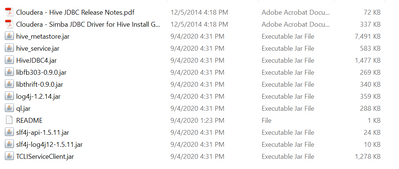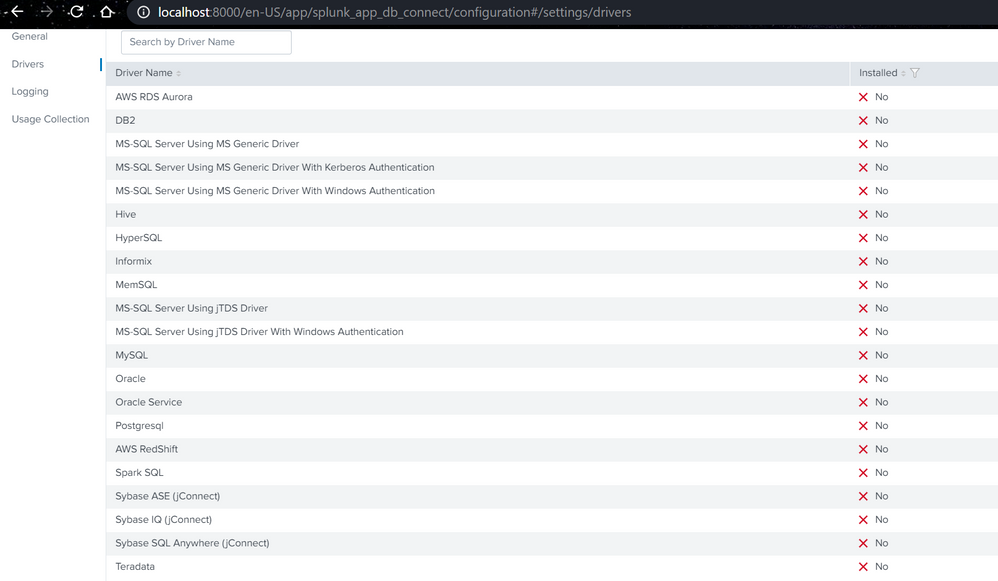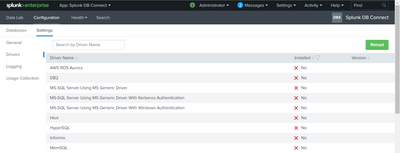- Mark as New
- Bookmark Message
- Subscribe to Message
- Mute Message
- Subscribe to RSS Feed
- Permalink
- Report Inappropriate Content
Unable to connect splunk to hive using db connect 3.4.0
I have installed Cloudera_HiveJDBC4_2.5.6.1008 driver for Hive from the Cloudera website
1. I have placed the following files in C:\Program Files\Splunk\etc\apps\splunk_app_db_connect\drivers
2. I created db_connection_types.conf in C:\Program Files\Splunk\etc\apps\splunk_app_db_connect\local with the following data
[hive2]
displayName = Hive Server 2
dbcDriverClass = com.cloudera.hive.jdbc4.HS1Driver
defaultPort = 10001
connectionUrlFormat = jdbc:hive2://{0}:{1}/{2}
defaultSchema = default
defaultCatalogName = default
Even after doing these steps - It says hive driver is not installed! Can someone please help me!
The JRE installation path - C:\Program Files\Java\jre1.8.0_261
- Mark as New
- Bookmark Message
- Subscribe to Message
- Mute Message
- Subscribe to RSS Feed
- Permalink
- Report Inappropriate Content
can you verify status of hive driver in Spunk DB Connect ? It should say installed.
If this helps, give a like below.
- Mark as New
- Bookmark Message
- Subscribe to Message
- Mute Message
- Subscribe to RSS Feed
- Permalink
- Report Inappropriate Content
Nope, it says not installed
- Mark as New
- Bookmark Message
- Subscribe to Message
- Mute Message
- Subscribe to RSS Feed
- Permalink
- Report Inappropriate Content
I am not very sure why it says not installed when I have placed the driver in the folder?
- Mark as New
- Bookmark Message
- Subscribe to Message
- Mute Message
- Subscribe to RSS Feed
- Permalink
- Report Inappropriate Content
I have checked one article https://examples.javacodegeeks.com/hive-jdbc-connection-java-example/.
I tried using the jar used in the above article to see if Splunk detects it or not, but Splunk is not detecting that too.
And also, I have observed path is not correct in windows. action=load_drivers Can not load any driver from files [/C:/Program%20Files/Splunk/etc/apps/splunk_app_db_connect/drivers/HiveJDBC41.jar]
path was supposed to be in windows style like \ rather / ( linux style)
If this helps, give a like below.
- Mark as New
- Bookmark Message
- Subscribe to Message
- Mute Message
- Subscribe to RSS Feed
- Permalink
- Report Inappropriate Content
Ensure that Splunk has necessary permissions on splunk_app_db_connect\windows_x86_64\bin and splunk_app_db_connect\drivers