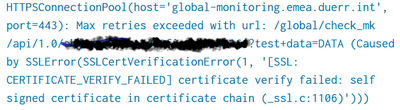Are you a member of the Splunk Community?
- Find Answers
- :
- Apps & Add-ons
- :
- All Apps and Add-ons
- :
- Re: Tried accessing an API using bearer tokens TA-...
- Subscribe to RSS Feed
- Mark Topic as New
- Mark Topic as Read
- Float this Topic for Current User
- Bookmark Topic
- Subscribe to Topic
- Mute Topic
- Printer Friendly Page
- Mark as New
- Bookmark Message
- Subscribe to Message
- Mute Message
- Subscribe to RSS Feed
- Permalink
- Report Inappropriate Content
Tried accessing an API using bearer tokens TA-Webtools, getting SSL error- How do I fix?
Tried accessing an API using bearer tokens TA-Webtools but I am getting SSL error as shown below.
I tried verifyssl=false still I am getting the same error. Please help me solve this
- Mark as New
- Bookmark Message
- Subscribe to Message
- Mute Message
- Subscribe to RSS Feed
- Permalink
- Report Inappropriate Content
The latest version forces verify=True on ALL connections and can't be overridden. That's so we could obtain cloud compatibility.
you can use an older version of the app if you're not in splunk cloud. If you are in splunk cloud, and perhaps even if you're not... another fix (perhaps better idea) is to setup proper TLS/SSL on the host you're attempting to connect to.
- Mark as New
- Bookmark Message
- Subscribe to Message
- Mute Message
- Subscribe to RSS Feed
- Permalink
- Report Inappropriate Content
@jkat54thanks a lot I downloaded an older version and it worked for me. But now the issue is that I am getting the response in the form of curl message. But I wanted the whole response as events so that I could get auto extracted fields.
Please let me know if you have a solution to this.
Thanks once again 🙂
- Mark as New
- Bookmark Message
- Subscribe to Message
- Mute Message
- Subscribe to RSS Feed
- Permalink
- Report Inappropriate Content
Yes, the solution is to use SPL commands to extract the fields from the curl_response field.
if it's json response, try | spath
if it's csv, try | kv
try | rex field=curl_response "(?<extractedFieldName>REGEXHERE)"