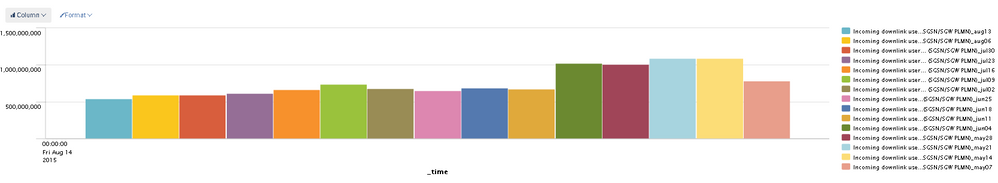Join the Conversation
- Find Answers
- :
- Apps & Add-ons
- :
- All Apps and Add-ons
- :
- Timewrap: How to reverse results to show oldest to...
- Subscribe to RSS Feed
- Mark Topic as New
- Mark Topic as Read
- Float this Topic for Current User
- Bookmark Topic
- Subscribe to Topic
- Mute Topic
- Printer Friendly Page
- Mark as New
- Bookmark Message
- Subscribe to Message
- Mute Message
- Subscribe to RSS Feed
- Permalink
- Report Inappropriate Content
Timewrap is reading oldest to newest from right to left. I want it to be the opposite newest to oldest from left to right.
The pic below shows that may 7th is the oldest but it is showing on the right and aug 13(yesterday) on the left.
<a href="http://tinypic.com?ref=11vk4mr" target="_blank"><img src="http://i58.tinypic.com/11vk4mr.jpg" border="0" alt="Image and video hosting by TinyPic"></a>
In case the pic is not showing above here it is again:
this gives an idea of my search:
index=core ... earliest=-100d@d latest=+d@d | timechart span=d sum(c140509343) as "Incoming downlink user traffic in KB (SGSN/SGW PLMN)" | eval wday = strftime(_time, "%a") | where wday = "Thu" | fields - wday | timewrap d series=exact
Is there a way I can somehow reverse this?
- Mark as New
- Bookmark Message
- Subscribe to Message
- Mute Message
- Subscribe to RSS Feed
- Permalink
- Report Inappropriate Content
If you're OK to change the format of date that being displayed on the series from aug07 to 08-07, this should do the trick.
index=core ... earliest=-100d@d latest=+d@d | timechart span=d sum(c140509343) as "Incoming downlink user traffic in KB (SGSN/SGW PLMN)" | eval wday = strftime(_time, "%a") | where wday = "Thu" | fields - wday | timewrap d series=exact | untable _time series value | eval series=mvindex(split(series,"_"),0)."_".strftime(strptime(mvindex(split(series,"_"),1),"%b%d"),"%m-%d") | chart values(value) over _time by series
- Mark as New
- Bookmark Message
- Subscribe to Message
- Mute Message
- Subscribe to RSS Feed
- Permalink
- Report Inappropriate Content
If you're OK to change the format of date that being displayed on the series from aug07 to 08-07, this should do the trick.
index=core ... earliest=-100d@d latest=+d@d | timechart span=d sum(c140509343) as "Incoming downlink user traffic in KB (SGSN/SGW PLMN)" | eval wday = strftime(_time, "%a") | where wday = "Thu" | fields - wday | timewrap d series=exact | untable _time series value | eval series=mvindex(split(series,"_"),0)."_".strftime(strptime(mvindex(split(series,"_"),1),"%b%d"),"%m-%d") | chart values(value) over _time by series
- Mark as New
- Bookmark Message
- Subscribe to Message
- Mute Message
- Subscribe to RSS Feed
- Permalink
- Report Inappropriate Content
You can include the year to be less American and more ISO 8601: 2015-08-07
As another upside, this will maintain ordering in a few months when we roll over back to January.
- Mark as New
- Bookmark Message
- Subscribe to Message
- Mute Message
- Subscribe to RSS Feed
- Permalink
- Report Inappropriate Content
that works tks. although I am not a big fan of the american date format MM-dd 🙂
Also it does some grouping but I can use limit=0 as a paramter to chart to get around this. tvm