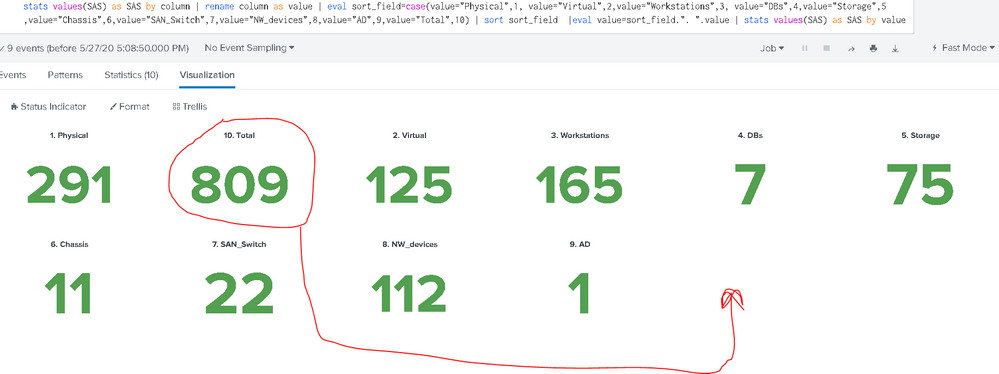Join the Conversation
- Find Answers
- :
- Apps & Add-ons
- :
- All Apps and Add-ons
- :
- Re: Status Indicator - Custom Visualization App: N...
- Subscribe to RSS Feed
- Mark Topic as New
- Mark Topic as Read
- Float this Topic for Current User
- Bookmark Topic
- Subscribe to Topic
- Mute Topic
- Printer Friendly Page
- Mark as New
- Bookmark Message
- Subscribe to Message
- Mute Message
- Subscribe to RSS Feed
- Permalink
- Report Inappropriate Content
The Status Indicator app is not showing the results in the sorted manner when displaying the visualization in trellis format. I have a search whose output is in the sorted order like belo : (image attached)
- Total Divisions
- Total Systems
- Total Equipments
- Overall Initiatives
When I apply status indicator app viz, it takes random order like below: (image attached)
- Overall Initiatives
- Total Divisions
- Total Equipments
- Total Systems
How can this be fixed? Please help. I want to show the order as per the search result.
Attached are the images for the issue.
![alt text][2] [2]: /storage/temp/291860-status-indicator-improper-order.png
- Mark as New
- Bookmark Message
- Subscribe to Message
- Mute Message
- Subscribe to RSS Feed
- Permalink
- Report Inappropriate Content
[UPDATED ANSWER] As per original question there were only four splits, however, if there are more then padding is required to override alphanumeric sorting as per our need. If you have data till two digits precision following will be required | eval sort_field=printf("%2d",sort_field), where %2, takes care of ensuring up to 99 splits sorting will work fine! If you need sorting till 999, you would need to use %3
| streamstats count as sort_field
| eval sort_field=printf("%2d",sort_field), indicators=sort_field.". ".indicators
| stats sum(value) as value last(icon) as icon by indicators
@pgadhari try the following as the only workaround I know right now:
<yourCurrentSearch>
| eval indicators=sort_field.". ".indicators
| stats sum(value) as value last(icon) as icon by indicators
| makeresults | eval message= "Happy Splunking!!!"
- Mark as New
- Bookmark Message
- Subscribe to Message
- Mute Message
- Subscribe to RSS Feed
- Permalink
- Report Inappropriate Content
[UPDATED ANSWER] As per original question there were only four splits, however, if there are more then padding is required to override alphanumeric sorting as per our need. If you have data till two digits precision following will be required | eval sort_field=printf("%2d",sort_field), where %2, takes care of ensuring up to 99 splits sorting will work fine! If you need sorting till 999, you would need to use %3
| streamstats count as sort_field
| eval sort_field=printf("%2d",sort_field), indicators=sort_field.". ".indicators
| stats sum(value) as value last(icon) as icon by indicators
@pgadhari try the following as the only workaround I know right now:
<yourCurrentSearch>
| eval indicators=sort_field.". ".indicators
| stats sum(value) as value last(icon) as icon by indicators
| makeresults | eval message= "Happy Splunking!!!"
- Mark as New
- Bookmark Message
- Subscribe to Message
- Mute Message
- Subscribe to RSS Feed
- Permalink
- Report Inappropriate Content
@niketnilay - there is one issue here, if the number of values goes beyond 9, then it shows the trellis in following format :
1.value 10.value 2.value 3.value.....
In my case I want to show 10 values in a trellis format, when I add the above search to my query it shows above result, ideally it shud show :
- value 2.value 3.value.... 10.value
How to fix that ?
- Mark as New
- Bookmark Message
- Subscribe to Message
- Mute Message
- Subscribe to RSS Feed
- Permalink
- Report Inappropriate Content
as sort works in Lexicographical order, it is showing 1, then 10, then 2,3,4,5... and so on. I have attached image for your reference :
- Mark as New
- Bookmark Message
- Subscribe to Message
- Mute Message
- Subscribe to RSS Feed
- Permalink
- Report Inappropriate Content
@niketnilay - I have added the trellis output image at the top in my original question. Please have a look. Thanks.
- Mark as New
- Bookmark Message
- Subscribe to Message
- Mute Message
- Subscribe to RSS Feed
- Permalink
- Report Inappropriate Content
I have already updated my answer. Did you try with | eval sort_field=printf("%2d",sort_field)?
| makeresults | eval message= "Happy Splunking!!!"
- Mark as New
- Bookmark Message
- Subscribe to Message
- Mute Message
- Subscribe to RSS Feed
- Permalink
- Report Inappropriate Content
yes @niketnilay - this is working like a charm. Excellent answer as always. Thank you very much.
By the way, one small query,is there any other icon-library that I can use for showing icons in Status-indicator app instead of the default icons which are there or default icons of the Splunk as per from below URL :
/en-US/static/docs/style/style-guide.html#icons
I want to use some other icons that will properly explain the dashboard, please let me know if there is any other icon library I can use ?
- Mark as New
- Bookmark Message
- Subscribe to Message
- Mute Message
- Subscribe to RSS Feed
- Permalink
- Report Inappropriate Content
Actually Status Indicator gives you access to a lot of icons from the Font Awesome library ( it will not be the latest version though). So you need to test and see which one are actually available.
https://fontawesome.com/icons?d=gallery
There are several Splunk Answers or font awesome custom icons.
| makeresults | eval message= "Happy Splunking!!!"
- Mark as New
- Bookmark Message
- Subscribe to Message
- Mute Message
- Subscribe to RSS Feed
- Permalink
- Report Inappropriate Content
ok thanks I will have a look at it. Thanks for all your prompt responses and support. Appreciate it.