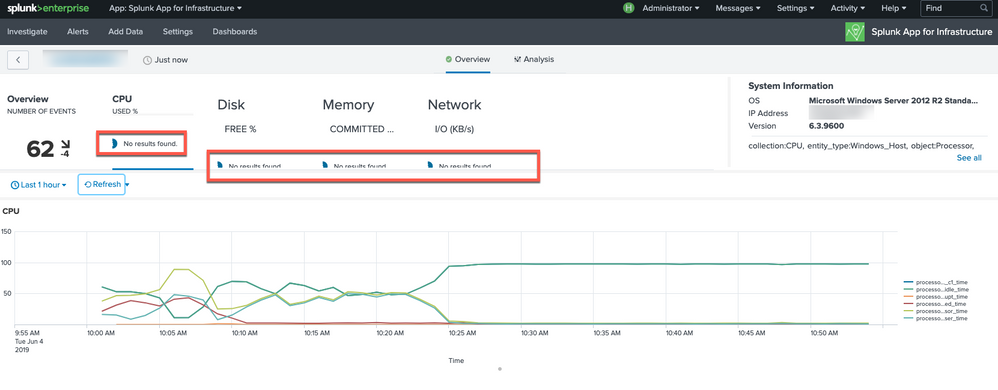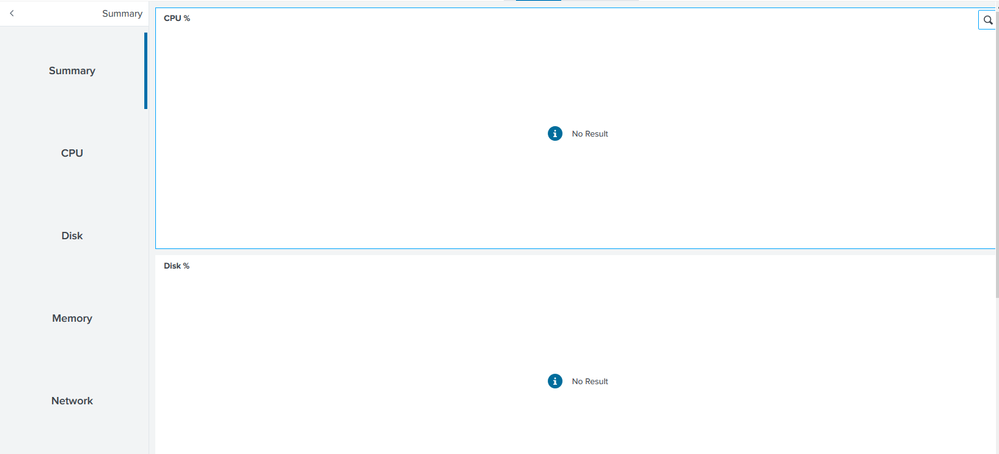- Mark as New
- Bookmark Message
- Subscribe to Message
- Mute Message
- Subscribe to RSS Feed
- Permalink
- Report Inappropriate Content
keio_splunk

Splunk Employee
07-14-2019
11:31 PM
Overview dashboard shows "No results found" for CPU, Memory, Disk, Network when Splunk app for Infrastructure is installed on Splunk version 7.1.x.
1 Solution
- Mark as New
- Bookmark Message
- Subscribe to Message
- Mute Message
- Subscribe to RSS Feed
- Permalink
- Report Inappropriate Content
keio_splunk

Splunk Employee
07-14-2019
11:35 PM
- Mark as New
- Bookmark Message
- Subscribe to Message
- Mute Message
- Subscribe to RSS Feed
- Permalink
- Report Inappropriate Content
francoisternois
Path Finder
05-06-2020
02:42 AM
Hi there,
Despite Splunk 8.03 and Splunk App for Infrastructure 2.1.0, I also have this no result panels (whereas the data is ok in analysis panel).
Is it because the requests search for "cpu.*" ? How can I adapt this to windows (and linux) machines ?
- Mark as New
- Bookmark Message
- Subscribe to Message
- Mute Message
- Subscribe to RSS Feed
- Permalink
- Report Inappropriate Content
dagarwal_splunk

Splunk Employee
05-06-2020
10:10 AM
For Windows,
Do you have "_meta = entity_type::Windows_Host" in UF Perfmon inputs.conf stanza?
- Mark as New
- Bookmark Message
- Subscribe to Message
- Mute Message
- Subscribe to RSS Feed
- Permalink
- Report Inappropriate Content
francoisternois
Path Finder
05-07-2020
12:14 AM
Awesome ! Thank you so much !
- Mark as New
- Bookmark Message
- Subscribe to Message
- Mute Message
- Subscribe to RSS Feed
- Permalink
- Report Inappropriate Content
keio_splunk

Splunk Employee
07-14-2019
11:35 PM
Workaround the issue by upgrading to Splunk version 7.2.x and above.