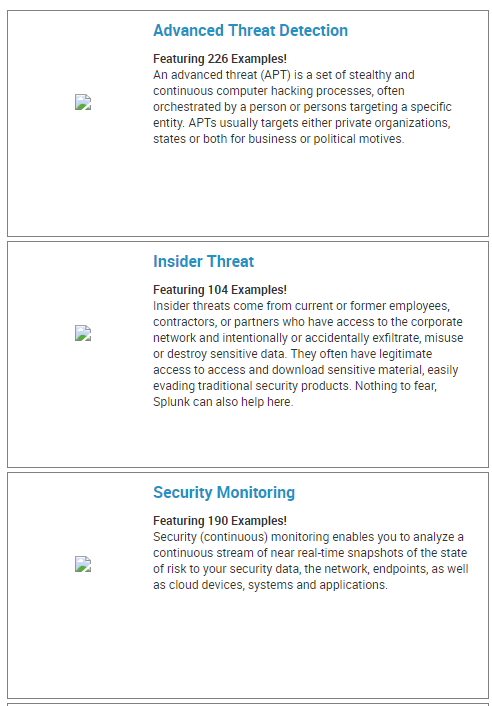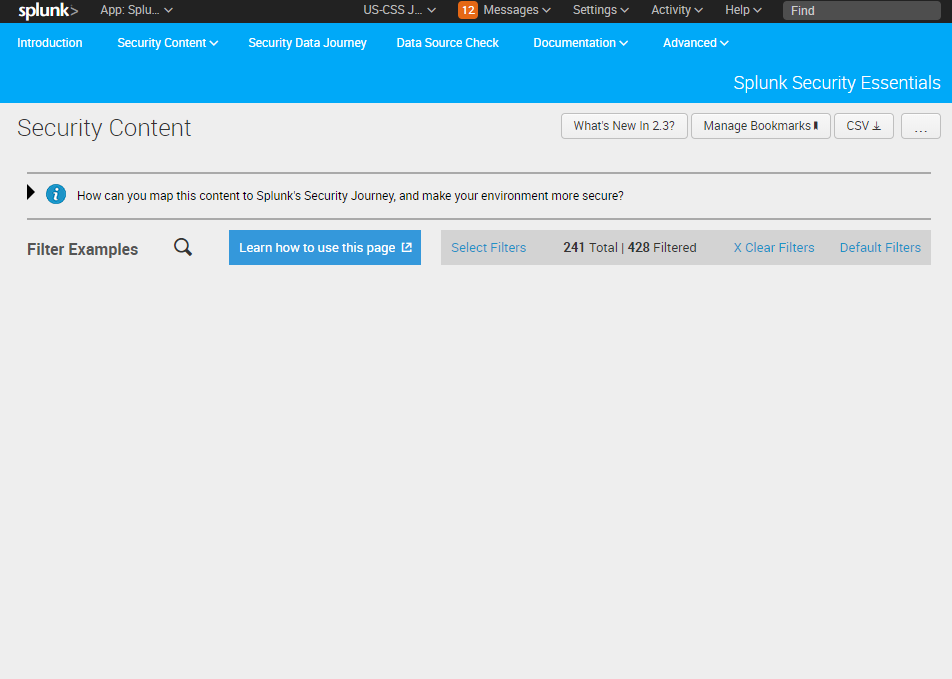Join the Conversation
- Find Answers
- :
- Apps & Add-ons
- :
- All Apps and Add-ons
- :
- Splunk Security Essentials: Missing images and ent...
- Subscribe to RSS Feed
- Mark Topic as New
- Mark Topic as Read
- Float this Topic for Current User
- Bookmark Topic
- Subscribe to Topic
- Mute Topic
- Printer Friendly Page
- Mark as New
- Bookmark Message
- Subscribe to Message
- Mute Message
- Subscribe to RSS Feed
- Permalink
- Report Inappropriate Content
Splunk Security Essentials: Missing images and entire pages
Our installation of the (unfortunately unsupported) Splunk Security Essentials app is not functioning correctly. Images do not appear and entire pages do not load properly. For example, see screenshots below. Has anyone experienced this before, and if so, what causes did you uncover?
- Mark as New
- Bookmark Message
- Subscribe to Message
- Mute Message
- Subscribe to RSS Feed
- Permalink
- Report Inappropriate Content
This solved on apache lb:
RewriteRule ^/(static.*) /mysplunkendpoint/$1 [P]
https://wiki.splunk.com/Community:SplunkBehindAProxy
- Mark as New
- Bookmark Message
- Subscribe to Message
- Mute Message
- Subscribe to RSS Feed
- Permalink
- Report Inappropriate Content
Hi @jruzi
Have you tried to look through the content in this question, to see if it resolves your issues? https://answers.splunk.com/answers/640561/why-does-the-splunk-security-essentials-app-has-mi.html#an...
The _bump should solve most of the problems, provided you're using a recent version of SSE. Since about 2.4.x we've worked around most other core bugs here.. we've also tried to work around the _bump issue by automatically bumping if you have admin rights, but that's hard to do perfectly.
Thanks,
David