- Mark as New
- Bookmark Message
- Subscribe to Message
- Mute Message
- Subscribe to RSS Feed
- Permalink
- Report Inappropriate Content
Splunk ODBC: How to set up an ODBC connection string for Power BI?
I am trying to set up an ODBC connection via an on-premises gateway for Power BI. I can't figure out the correct connection string to use.
I have tried both:
Driver={Splunk ODBC Driver}; Server URL=mysplunkurl; Port=8089 and
Driver={Splunk ODBC Driver}; Server URL=mysplunkurl:8089
I keep getting the following error:
ODBC: ERROR [HY000] [Splunk]ODBC Not enough information
provided to establish a connection to
the data source and specified to not
prompt for more information.
I'm not sure what else to try, I've tried adding credentials to the string, that doesn't work because they are typed in separate. I've also tried just calling it "Server" in the string, instead of "Server URL". Also, no luck. Any help would be appreciated!
- Mark as New
- Bookmark Message
- Subscribe to Message
- Mute Message
- Subscribe to RSS Feed
- Permalink
- Report Inappropriate Content
I don't see a solution for this issue even though the thread is old...
I still see this issue. Anyone get past it?
- Mark as New
- Bookmark Message
- Subscribe to Message
- Mute Message
- Subscribe to RSS Feed
- Permalink
- Report Inappropriate Content
This string works in our environment:
DRIVER={Splunk ODBC Driver};PORT=8089;PWD=myPW;SERVER=myServer;UID=myLocalUser;URL=https://myServer:8089;VERIFYSERVERSSLCERTIFICATE=N;
A great tool for building this is WinSQL. A free download is available, for debugging sql connections.
To use the tool, install the Splunk ODBC driver.
In the tool, create a new connection of type Connection String. Enter "DRIVER={Splunk ODBC Driver};" in the string field, and click OK. The tool then prompts for the rest of your connection settings. When complete, the tool writes the connection string, as above.
- Mark as New
- Bookmark Message
- Subscribe to Message
- Mute Message
- Subscribe to RSS Feed
- Permalink
- Report Inappropriate Content
Hi Team ,
I am also having the same issue
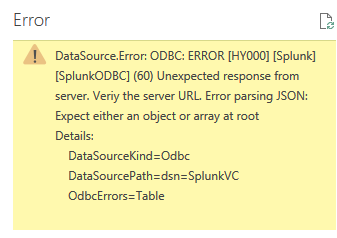
when we connect Power BI to ODBC drivers it's having the issue . can you please let me know how can i solve this issue
- Mark as New
- Bookmark Message
- Subscribe to Message
- Mute Message
- Subscribe to RSS Feed
- Permalink
- Report Inappropriate Content
Hi. Maybe you can try
dsn={Splunk ODBC};server=url:8089
{Splunk ODBC} is your DSN name in your local machine.
- Mark as New
- Bookmark Message
- Subscribe to Message
- Mute Message
- Subscribe to RSS Feed
- Permalink
- Report Inappropriate Content
@sprijosh , while giving the URL, if I am using in clustered environment, which url we need to give? Is that the search heard url?
- Mark as New
- Bookmark Message
- Subscribe to Message
- Mute Message
- Subscribe to RSS Feed
- Permalink
- Report Inappropriate Content
Thanks for the reply. I have tried that, and all the various combinations of that I can think of with no luck.
