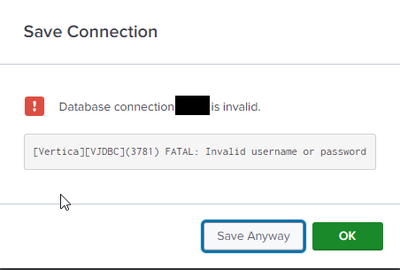Are you a member of the Splunk Community?
- Find Answers
- :
- Apps & Add-ons
- :
- All Apps and Add-ons
- :
- Splunk DB Connect: Connecting to a Vertica Databas...
- Subscribe to RSS Feed
- Mark Topic as New
- Mark Topic as Read
- Float this Topic for Current User
- Bookmark Topic
- Subscribe to Topic
- Mute Topic
- Printer Friendly Page
- Mark as New
- Bookmark Message
- Subscribe to Message
- Mute Message
- Subscribe to RSS Feed
- Permalink
- Report Inappropriate Content
Splunk DB Connect: Connecting to a Vertica Database and Utilizing an Identity
Hi,
I'm connecting to a Vertica database. The latest JDBC driver has been installed and connecting to an older Vertica instance.
I set up an Identity with the username and password, but when I tried to create a Connection, it fails with a authentication warning.
My solution for now was to edit the JDBC URL manually via the interface and add in the user and password parameters as shown below.
e.g. jdbc:vertica://my.host.name:5433/databasename?user=myusername&password=mypassword
The connection now works and proves out that the JDBC driver and credentials are working.
This isn't a proper solution though as anyone with administration privileges in DB Connect is able to see the username and password if they edited that connection.
Any ideas on how to make a Vertica JDBC connection utilize the Identity set up?
The jdbcUrlFormat in the configuration is: jdbc:vertica://<host>:<port>/<database>
I was wondering if one solution is a way to reference the Identity here.
e.g. jdbc:vertica://my.host.name:5433/databasename?user=<IdentityUserName>&password=<IdentityPassword>
I have tried similar things and that doesn't work either.
- Mark as New
- Bookmark Message
- Subscribe to Message
- Mute Message
- Subscribe to RSS Feed
- Permalink
- Report Inappropriate Content
Hi @KendallW ,
The error is "Invalid username or password. However, I am able to connect using other applications to the same database with that username and password in the Identity and that is what I am using in the jdbc url to access.
- Mark as New
- Bookmark Message
- Subscribe to Message
- Mute Message
- Subscribe to RSS Feed
- Permalink
- Report Inappropriate Content
Hi @KendallW ,
I reread you post and realized I didn't answer the Identity question. I do not get an error when saving the identity.
- Mark as New
- Bookmark Message
- Subscribe to Message
- Mute Message
- Subscribe to RSS Feed
- Permalink
- Report Inappropriate Content
Hi @neilgalloway does it give any error when you save the identity?
Would you please share a screenshot of the error you are receiving when trying to save the connection using that identity?