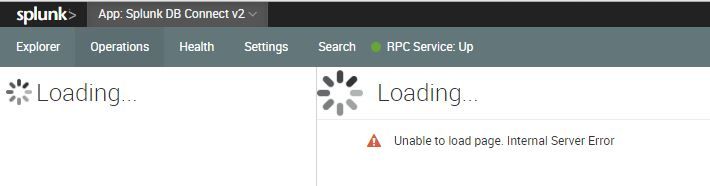Turn on suggestions
Auto-suggest helps you quickly narrow down your search results by suggesting possible matches as you type.
All Apps and Add-ons
×
Are you a member of the Splunk Community?
Sign in or Register with your Splunk account to get your questions answered, access valuable resources and connect with experts!
Turn on suggestions
Auto-suggest helps you quickly narrow down your search results by suggesting possible matches as you type.
- Find Answers
- :
- Apps & Add-ons
- :
- All Apps and Add-ons
- :
- Splunk DB Connect 2: How to troubleshoot why the O...
Options
- Subscribe to RSS Feed
- Mark Topic as New
- Mark Topic as Read
- Float this Topic for Current User
- Bookmark Topic
- Subscribe to Topic
- Mute Topic
- Printer Friendly Page
- Mark as New
- Bookmark Message
- Subscribe to Message
- Mute Message
- Subscribe to RSS Feed
- Permalink
- Report Inappropriate Content
Splunk DB Connect 2: How to troubleshoot why the Operations tab is not loading, but the other tabs are working?
srinathd
Contributor
02-22-2016
05:21 AM
Operations tab is not loading while creating a db input in Splunk DB Connect 2. What might be the issue? Other tabs are working fine.
- Mark as New
- Bookmark Message
- Subscribe to Message
- Mute Message
- Subscribe to RSS Feed
- Permalink
- Report Inappropriate Content
ryandg
Communicator
02-23-2016
05:16 AM
There are two possibilities that I've noticed for this issue:
1) You do not have permissions to edit operations
2) You are behind a company proxy that is causing issues with the app. Typically having a FQDN instead of an IP fixes this so if you already have a FQDN this shouldn't be an issue.
Additionally, sometimes if you can whitelist the domain on your proxy it will resolve the issue.
Have you tried both of these?
- Mark as New
- Bookmark Message
- Subscribe to Message
- Mute Message
- Subscribe to RSS Feed
- Permalink
- Report Inappropriate Content
dshpritz

SplunkTrust
02-22-2016
11:52 AM
Are you on WIndows?
- Mark as New
- Bookmark Message
- Subscribe to Message
- Mute Message
- Subscribe to RSS Feed
- Permalink
- Report Inappropriate Content
srinathd
Contributor
02-22-2016
12:02 PM
No. on Linux machine
Get Updates on the Splunk Community!
Automatic Discovery Part 1: What is Automatic Discovery in Splunk Observability Cloud ...
If you’ve ever deployed a new database cluster, spun up a caching layer, or added a load balancer, you know it ...
Real-Time Fraud Detection: How Splunk Dashboards Protect Financial Institutions
Financial fraud isn't slowing down. If anything, it's getting more sophisticated. Account takeovers, credit ...
Splunk + ThousandEyes: Correlate frontend, app, and network data to troubleshoot ...
Are you tired of troubleshooting delays caused by siloed frontend, application, and network data? We've got a ...