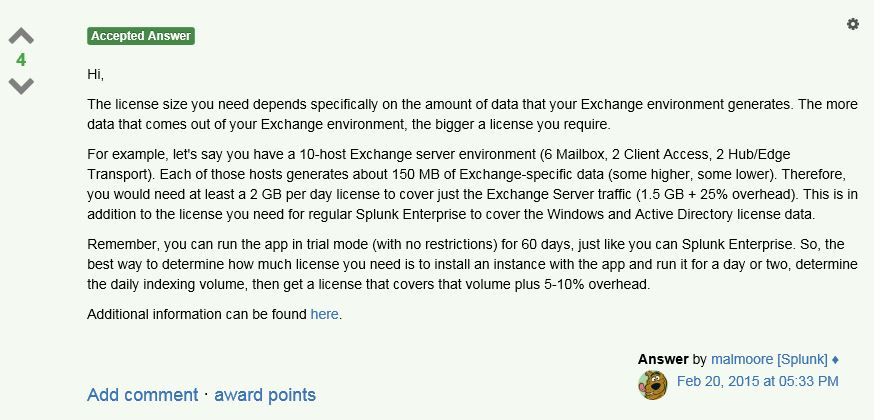Join the Conversation
- Find Answers
- :
- Apps & Add-ons
- :
- All Apps and Add-ons
- :
- Splunk App for Microsoft Exchange: Why is the app ...
- Subscribe to RSS Feed
- Mark Topic as New
- Mark Topic as Read
- Float this Topic for Current User
- Bookmark Topic
- Subscribe to Topic
- Mute Topic
- Printer Friendly Page
- Mark as New
- Bookmark Message
- Subscribe to Message
- Mute Message
- Subscribe to RSS Feed
- Permalink
- Report Inappropriate Content
Splunk App for Microsoft Exchange: Why is the app not working and generating trial license issues?
We installed the Splunk App for Microsoft Exchange on both our search heads. On initial start, a screen was shown that there is no license. We entered the credentials of the local Splunk user (admin) from the indexer. It somehow generated a license. We waited 15min but couldn't open the app, because the amount of data we have, already exceeded our licensed volume. We checked the licensing page on our indexer where we could see the Exchange trial for 60 days. But the volume limit shown was 0MB. We waited and tried other things until we ultimately thought, when we delete the trial, the app would give us the opportunity to regenerate a trial.
But that wasn't the case. The app is still not working now, but fields are being extracted, though. How can we get the app working?
Thanks and best regards,
Merbag
- Mark as New
- Bookmark Message
- Subscribe to Message
- Mute Message
- Subscribe to RSS Feed
- Permalink
- Report Inappropriate Content
Interesting related question at Can anyone currently using the Splunk App for Microsoft Exchange share your experience so I can gues...
It says there -
It says -
-- Remember, you can run the app in trial mode (with no restrictions) for 60 days, just like you can Splunk Enterprise.
- Mark as New
- Bookmark Message
- Subscribe to Message
- Mute Message
- Subscribe to RSS Feed
- Permalink
- Report Inappropriate Content
Hello ddrillic
It seems i didnt post my problem clear enough. We d'Like to use the 60 day trial license but it isnt working. Thats the reason we wrote this post. The trial license had a restriction of 0MB. I thought maybe 0MB means no restriction. But as soon as we opened the app, it said the licensed volume has been exceeded. We had around 22GB of exchange logs coming in that day.
Does anyone know how to regenerate a trial license?
Regards,
Merbag
- Mark as New
- Bookmark Message
- Subscribe to Message
- Mute Message
- Subscribe to RSS Feed
- Permalink
- Report Inappropriate Content
Hi @MERBAG, I m facing the same issue. Got license expired or not found warning just right after I installed the exchange app. Were you able to resolve this ?
- Mark as New
- Bookmark Message
- Subscribe to Message
- Mute Message
- Subscribe to RSS Feed
- Permalink
- Report Inappropriate Content
I'm exactly with the same issue.
Did you managed to fix it?