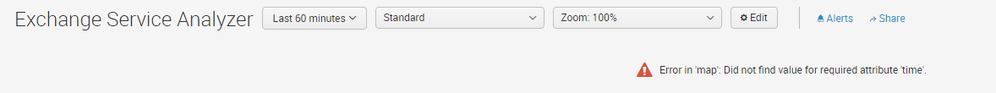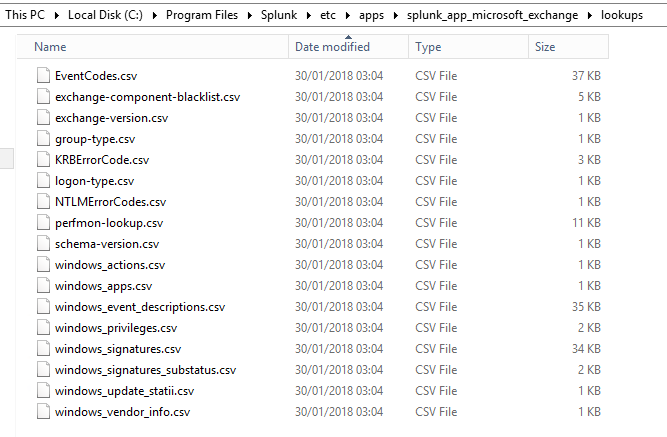Are you a member of the Splunk Community?
- Find Answers
- :
- Apps & Add-ons
- :
- All Apps and Add-ons
- :
- Splunk App for Microsoft Exchange: Why am I seeing...
- Subscribe to RSS Feed
- Mark Topic as New
- Mark Topic as Read
- Float this Topic for Current User
- Bookmark Topic
- Subscribe to Topic
- Mute Topic
- Printer Friendly Page
- Mark as New
- Bookmark Message
- Subscribe to Message
- Mute Message
- Subscribe to RSS Feed
- Permalink
- Report Inappropriate Content
Splunk App for Microsoft Exchange: Why am I seeing these errors throughout various dashboards?
Hi all,
After successfully installing a POC of the App: Splunk App for Microsoft Exchange in my test environment i went ahead and installed and configured this in production.
We run a search head cluster and index cluster, Splunk Version 6.5.2
I have run through the Guided Setup and all looks to be ok.
However, there are several errors i am seeing throughout the various dashboards.
Error 1: Exchange Service Analyzer - Error in 'map': Did not find value for required attribute 'time'.
Error 2: Host Overview - returns data however you see an ! triangle and notified that there are missing lookup tables
[IndexServer1] The lookup table 'hostInformation' does not exist. It is referenced by configuration 'source::...(service|process)...'.
[IndexServer1] The lookup table 'hostInformation' does not exist. It is referenced by configuration 'source::...Perfmon...'.
[IndexServer2] The lookup table 'hostInformation' does not exist. It is referenced by configuration 'source::...(service|process)...'.
[IndexServer2] The lookup table 'hostInformation' does not exist. It is referenced by configuration 'source::...Perfmon...'.
I have built the look ups again, and rebuilt the Data Models but none of this has helped.
Where should the lookup table 'hostInformation' be located? I can only see the 17 default lookups in the app:
Any ideas?
- Mark as New
- Bookmark Message
- Subscribe to Message
- Mute Message
- Subscribe to RSS Feed
- Permalink
- Report Inappropriate Content
Go through the documentation again. I came across this kind of issue and when I check the supported ad add on is missing,once I added everything was working.
In your case just go thru the documentation again.
- Mark as New
- Bookmark Message
- Subscribe to Message
- Mute Message
- Subscribe to RSS Feed
- Permalink
- Report Inappropriate Content
did you configure the app first on the deployer and then pushed the configured Exchange app to the search heads?