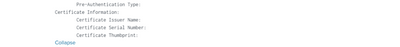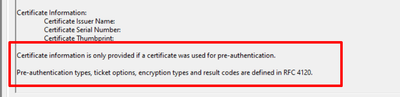- Mark as New
- Bookmark Message
- Subscribe to Message
- Mute Message
- Subscribe to RSS Feed
- Permalink
- Report Inappropriate Content
Hi All,
I am currently working on ingesting WinEventLog:Security data and noticed that the event has been cleaned up even though I didn't configure the SEDCMD extractions in my props configuration. Please note that the props.conf in my local folder is exactly the same copy of the props.conf in my default folder.
I am looking specifically at the certificate information and would like it to be seen in my data in Splunk
This is what it looks like in Splunk:
I expect to also have the same data as what I have in my source
Any idea what happened and how can I troubleshoot to determine what's causing this to my data?
Your help is greatly appreciated.
Thanks in advance!
- Mark as New
- Bookmark Message
- Subscribe to Message
- Mute Message
- Subscribe to RSS Feed
- Permalink
- Report Inappropriate Content
We have the configurations in the deployment server which I wasn't able to use btool command but I was able to figure out what causes the missing text/lines. Apparently, there are other Windows TA folders configured and I got to see where the SEDCMD extractions were enabled. I checked the source type configurations in our SH Cloud and found that the extractions were renamed differently instead of having the default
SEDCMD-clean_info_text_from_winsecurity_events_certificate_information = s/Certificate information is only[\S\s\r\n]+$//g
it was renamed to SEDCMD-clean2 s/Certificate information is only[\S\s\r\n]+$//g.
Appreciate your response! 🙂
- Mark as New
- Bookmark Message
- Subscribe to Message
- Mute Message
- Subscribe to RSS Feed
- Permalink
- Report Inappropriate Content
We have the configurations in the deployment server which I wasn't able to use btool command but I was able to figure out what causes the missing text/lines. Apparently, there are other Windows TA folders configured and I got to see where the SEDCMD extractions were enabled. I checked the source type configurations in our SH Cloud and found that the extractions were renamed differently instead of having the default
SEDCMD-clean_info_text_from_winsecurity_events_certificate_information = s/Certificate information is only[\S\s\r\n]+$//g
it was renamed to SEDCMD-clean2 s/Certificate information is only[\S\s\r\n]+$//g.
Appreciate your response! 🙂
- Mark as New
- Bookmark Message
- Subscribe to Message
- Mute Message
- Subscribe to RSS Feed
- Permalink
- Report Inappropriate Content
Have you verified with btool that the shown props.conf setting are applied?