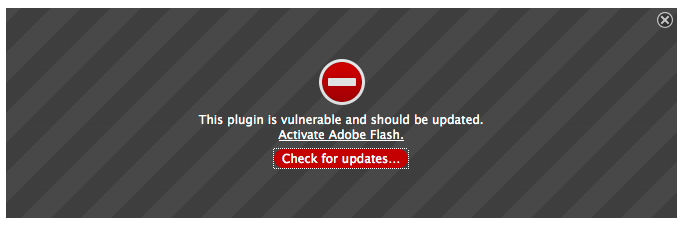Are you a member of the Splunk Community?
- Find Answers
- :
- Apps & Add-ons
- :
- All Apps and Add-ons
- :
- SOS 3.2 on Splunk 6.2 loggs HttpListener Exception
- Subscribe to RSS Feed
- Mark Topic as New
- Mark Topic as Read
- Float this Topic for Current User
- Bookmark Topic
- Subscribe to Topic
- Mute Topic
- Printer Friendly Page
- Mark as New
- Bookmark Message
- Subscribe to Message
- Mute Message
- Subscribe to RSS Feed
- Permalink
- Report Inappropriate Content
SOS 3.2 on Splunk 6.2 loggs HttpListener Exception
When clicking on items like Resource CPU/Memory Usage, Data Inputs Overview and the like gives the following error:
ERROR HttpListener - Exception while processing request from 192.168.xxx.xxx for /en-US/module/system/Splunk.Module.SimpleResultsTable/render?count=20&offset=0&max_lines=10&sid=1415262567.45&entity_name=results&display_row_numbers=on&mark_interactive=1&client_app=sos&_=1415262570592: Connection closed by peer
and sometimes it is followed by:
WARN HttpListener - Socket error from 192.168.1.214 while accessing /en-US/module/system/Splunk.Module.SimpleResultsTable/render: Broken pipe
Just going to Deployment Topology (not clicking on any icon) gives:
WARN HandleJobsDataProvider - Requested argument count (100000) exceeds the maxresultrows limit specified under restapi stanza in limits.conf (50000)
Any ideas???
- Mark as New
- Bookmark Message
- Subscribe to Message
- Mute Message
- Subscribe to RSS Feed
- Permalink
- Report Inappropriate Content
- Mark as New
- Bookmark Message
- Subscribe to Message
- Mute Message
- Subscribe to RSS Feed
- Permalink
- Report Inappropriate Content
Ok ... I updated both Chrome and Firefox this morning and the problem has vanished.
- Mark as New
- Bookmark Message
- Subscribe to Message
- Mute Message
- Subscribe to RSS Feed
- Permalink
- Report Inappropriate Content
bump. seeing the same in our environment.
- Mark as New
- Bookmark Message
- Subscribe to Message
- Mute Message
- Subscribe to RSS Feed
- Permalink
- Report Inappropriate Content
This seems to be an IE 11 issue. It fails with IE 11 rather in compatibility mode or not. If I use Firefox (33.0.2) from the same machine, the failures are not seen. I am unsure rather it is an issue with SoS (3.2) or SideView Utils (3.3). Any thoughts???
- Mark as New
- Bookmark Message
- Subscribe to Message
- Mute Message
- Subscribe to RSS Feed
- Permalink
- Report Inappropriate Content
I think it's a Splunk issue actually, something new in 6.2. Because I'm chasing another set of problems also caused by socket errors in HttpListener, also on Splunk 6.2. The ones I have seen are on windows so they present differently (Winsock errors for one thing), but they seem to represent new behavior as of 6.2. And as in this case the place where things are blowing up the worst is when the python controller in Splunk's own SimpleResultTable module tries to use the REST api to get its search results.
- Mark as New
- Bookmark Message
- Subscribe to Message
- Mute Message
- Subscribe to RSS Feed
- Permalink
- Report Inappropriate Content
sideview....
You found anything of interest yet?
- Mark as New
- Bookmark Message
- Subscribe to Message
- Mute Message
- Subscribe to RSS Feed
- Permalink
- Report Inappropriate Content
It is strange though that the errors go away if I use Firefox rather than IE 11. Splunk is running in a Linux virtual machine (like the previous versions) so you are correct that it is not Windows. I am connecting to Splunk from a Windows machine. I still am trying to get my head around Firefox working fine and IE 11 not. Going to mess around some more with IE settings to see if I can find something.