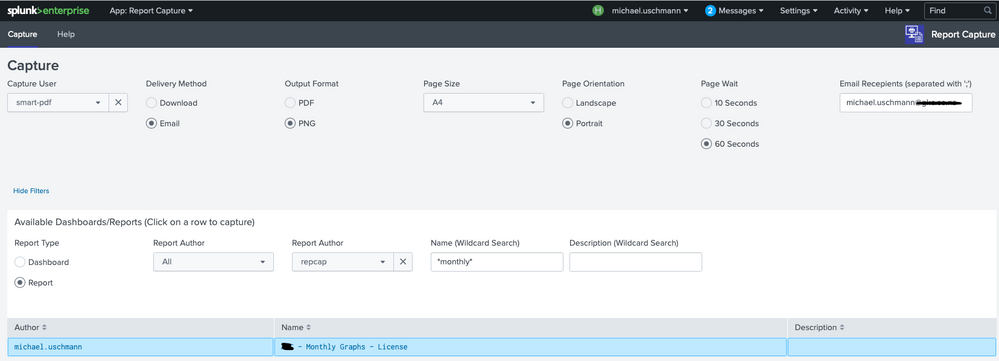Join the Conversation
- Find Answers
- :
- Apps & Add-ons
- :
- All Apps and Add-ons
- :
- Report Capture app for Splunk: Exception capturing...
- Subscribe to RSS Feed
- Mark Topic as New
- Mark Topic as Read
- Float this Topic for Current User
- Bookmark Topic
- Subscribe to Topic
- Mute Topic
- Printer Friendly Page
- Mark as New
- Bookmark Message
- Subscribe to Message
- Mute Message
- Subscribe to RSS Feed
- Permalink
- Report Inappropriate Content
Report Capture app for Splunk: Exception capturing page: Output file missing post-capture (incorrect http/https setting?)
Hi there,
I'm trying to get this app https://splunkbase.splunk.com/app/4132/ version 0.8.6 working.
After starting the app and selecting a report to capture:
I get the following error message:
Oops, something went wrong!
The following error-messages were found:
Failed to create report-capture:
Exception capturing page:
Output file missing post-capture (incorrect http/https setting?)
here are the current local/repcap.conf settings:
[repcap]
# Logging level (info/warn/error/debug)
# Note: Unless really required, leave at debug
loglevel = debug
# Connection protocol (http or https)
# Note: This should match your Splunk server mode, or expect failures
conn_proto = https
conn_host = <myServerIPHere>
rest_scripted_enabled = true
This is the log file while trying the capture:
2019-04-09 13:45:36,262 DEBUG Incoming UI capture request from michael.uschmann
2019-04-09 13:45:36,357 DEBUG Parsing REST parameters
2019-04-09 13:45:36,358 DEBUG Adding the following to the request options: d_method: email
2019-04-09 13:45:36,358 DEBUG Adding the following to the request options: c_wait: 60
2019-04-09 13:45:36,358 DEBUG Adding the following to the request options: c_url: /app/repcap/report?s=XXX - Monthly Graphs - License
2019-04-09 13:45:36,358 DEBUG Adding the following to the request options: e_to: michael.uschmann@xxx.xxx
2019-04-09 13:45:36,358 DEBUG Adding the following to the request options: p_size: A4
2019-04-09 13:45:36,358 DEBUG Adding the following to the request options: c_user: smart-pdf
2019-04-09 13:45:36,359 DEBUG Adding the following to the request options: p_orient: portrait
2019-04-09 13:45:36,359 DEBUG Adding the following to the request options: f_type: png
2019-04-09 13:45:36,359 DEBUG Adding the following to the request options: f_name: XXX - Monthly Graphs - License
2019-04-09 13:45:36,359 DEBUG Validating parameters
2019-04-09 13:45:36,360 DEBUG End of validation steps
2019-04-09 13:45:36,361 DEBUG Parameters validated
2019-04-09 13:45:36,361 DEBUG Determining output screen-size
2019-04-09 13:45:36,361 DEBUG Determing output email-addresses
2019-04-09 13:45:36,361 DEBUG Retrieving user credentials
2019-04-09 13:45:36,371 DEBUG Generating output filenames
2019-04-09 13:45:36,372 DEBUG Creating temporary folder: /opt/splunk/etc/apps/repcap/temp/1554774336.37-7016-michael.uschmann
2019-04-09 13:45:36,372 DEBUG Request options begin
2019-04-09 13:45:36,372 DEBUG REST: c_panel: None
2019-04-09 13:45:36,372 DEBUG REST: c_url: https://IP:8000/app/repcap/report?s=XXX - Monthly Graphs - License
2019-04-09 13:45:36,373 DEBUG REST: c_user: smart-pdf
2019-04-09 13:45:36,373 DEBUG REST: c_wait: 60
2019-04-09 13:45:36,373 DEBUG REST: d_method: email
2019-04-09 13:45:36,373 DEBUG REST: e_to: michael.uschmann@xxx.xxx
2019-04-09 13:45:36,373 DEBUG REST: f_name: XXX- Monthly Graphs - License
2019-04-09 13:45:36,373 DEBUG REST: f_type: png
2019-04-09 13:45:36,373 DEBUG REST: p_orient: portrait
2019-04-09 13:45:36,373 DEBUG REST: p_size: A4
2019-04-09 13:45:36,373 DEBUG REST: s_hidpi: True
2019-04-09 13:45:36,373 DEBUG REST: s_zoom: 1.0
2019-04-09 13:45:36,374 DEBUG Task: capture_user: smart-pdf
2019-04-09 13:45:36,374 DEBUG Task: email_to: ['michael.uschmann@xxx.xxx']
2019-04-09 13:45:36,374 DEBUG Task: output_img: /opt/splunk/etc/apps/repcap/temp/1554774336.37-7016-michael.uschmann/XXX - Monthly Graphs - License.png
2019-04-09 13:45:36,374 DEBUG Task: output_pdf: /opt/splunk/etc/apps/repcap/temp/1554774336.37-7016-michael.uschmann/XXX - Monthly Graphs - License.pdf
2019-04-09 13:45:36,374 DEBUG Task: screen_height: 1754
2019-04-09 13:45:36,374 DEBUG Task: screen_width: 1240
2019-04-09 13:45:36,374 DEBUG Capturing page
2019-04-09 13:45:36,375 DEBUG Executing command: ['/opt/casperjs/bin/casperjs', '--ignore-ssl-errors=true', '/opt/splunk/etc/apps/repcap/static/screenshot.js', '-url', 'https://IP:8000/app/repcap/report?s=XXX - Monthly Graphs - License', '-file', '/opt/splunk/etc/apps/repcap/temp/1554774336.37-7016-michael.uschmann/XXX_-_Monthly_Graphs_-_License.png', '-screen_height', '1754', '-screen_width', '1240', '-screen_hidpi', 'True', '-screen_zoom', '1.0', '-wait', '60', '-username', 'smart-pdf', '-password', '********']
2019-04-09 13:46:41,493 DEBUG Command Output:
[debug] [phantom] Setting default options
[debug] [phantom] Parsing CLI arguments
[debug] [phantom] Checking required options are present and valid
[debug] [phantom] Settings Begin
[debug] [phantom] - file: /opt/splunk/etc/apps/repcap/temp/1554774336.37-7016-michael.uschmann/XXX_-_Monthly_Graphs_-_License.png
[debug] [phantom] - password: ********
[debug] [phantom] - screen_height: 1754
[debug] [phantom] - screen_hidpi: true
[debug] [phantom] - screen_width: 1240
[debug] [phantom] - screen_zoom: 1
[debug] [phantom] - url: https://IP:8000/app/repcap/report?s=XXX - Monthly Graphs - License
[debug] [phantom] - username: smart-pdf
[debug] [phantom] - wait: 60
[debug] [phantom] Settings End
[debug] [phantom] Creating Casper object
[debug] [phantom] Performing Splunk authentication
[info] [phantom] Starting...
[debug] [phantom] Configuring pixel-ratio (HiDPI)
[debug] [phantom] Preparing capture job
[debug] [phantom] Beginning capture job
[info] [phantom] Running suite: 3 steps
[debug] [phantom] opening url: https://IP:8000/app/repcap/report?s=XXX%20-%20Monthly%20Graphs%20-%20License, HTTP GET
[debug] [phantom] Navigation requested: url=https://IP:8000/app/repcap/report?s=XXX - Monthly Graphs - License, type=Other, willNavigate=true, isMainFrame=true
[warning] [phantom] Loading resource failed with status=fail: https://IP:8000/app/repcap/report?s=XXX - Monthly Graphs - License
[debug] [phantom] Successfully injected Casper client-side utilities
[info] [phantom] Step anonymous 2/3: done in 116ms.
[info] [phantom] Step _step 3/4: done in 136ms.
[warning] [phantom] Casper.waitFor() timeout
[error] [phantom] Wait timeout of 60000ms expired, exiting.
Wait timeout of 60000ms expired, exiting.
Unsafe JavaScript attempt to access frame with URL about:blank from frame with URL file:///opt/casperjs/bin/bootstrap.js. Domains, protocols and ports must match.
Unsafe JavaScript attempt to access frame with URL about:blank from frame with URL file:///opt/casperjs/bin/bootstrap.js. Domains, protocols and ports must match.
Unsafe JavaScript attempt to access frame with URL about:blank from frame with URL file:///opt/casperjs/bin/bootstrap.js. Domains, protocols and ports must match.
2019-04-09 13:46:41,494 ERROR Output file missing post-capture (incorrect http/https setting?)
2019-04-09 13:46:41,494 ERROR Exception capturing page: Output file missing post-capture (incorrect http/https setting?)
2019-04-09 13:46:41,494 ERROR Failed to create report-capture: Exception capturing page: Output file missing post-capture (incorrect http/https setting?)
I can see that it tell me the resource failed to load:
[debug] [phantom] Navigation requested: url=https://IP:8000/app/repcap/report?s=XXX - Monthly Graphs - License, type=Other, willNavigate=true, isMainFrame=true
[warning] [phantom] Loading resource failed with status=fail: https://IP:8000/app/repcap/report?s=XXX - Monthly Graphs - License
But the server is on https, running on port 8000, the report exists, and is readable for the user smart-pdf.
Any idea what could be the problem here?
Thanks, MuS
- Mark as New
- Bookmark Message
- Subscribe to Message
- Mute Message
- Subscribe to RSS Feed
- Permalink
- Report Inappropriate Content
Hi MuS,
I think the issue for you may be that the connection host setting should be 127.0.0.1, not the externally accessible IP of the server.
However I still get issues with this application missing panels and generally not working very well with pdfs. I am curious if you had made any progress on your take on this concept? I would love to beta test anything you've been developing as this functionality has become a growing need in our organization. I'm curious if you could share anything at this time. Thanks for your consideration!
- Mark as New
- Bookmark Message
- Subscribe to Message
- Mute Message
- Subscribe to RSS Feed
- Permalink
- Report Inappropriate Content
Mus,
did you find the solution?
- Mark as New
- Bookmark Message
- Subscribe to Message
- Mute Message
- Subscribe to RSS Feed
- Permalink
- Report Inappropriate Content
Nope,
I'm working on another app that will achieve the same, so watch this space 😉
cheers, MuS
- Mark as New
- Bookmark Message
- Subscribe to Message
- Mute Message
- Subscribe to RSS Feed
- Permalink
- Report Inappropriate Content
Hello,
Could you tell me please what is the name of this other app ?
Thanks 🙂
- Mark as New
- Bookmark Message
- Subscribe to Message
- Mute Message
- Subscribe to RSS Feed
- Permalink
- Report Inappropriate Content
thanks a lot!