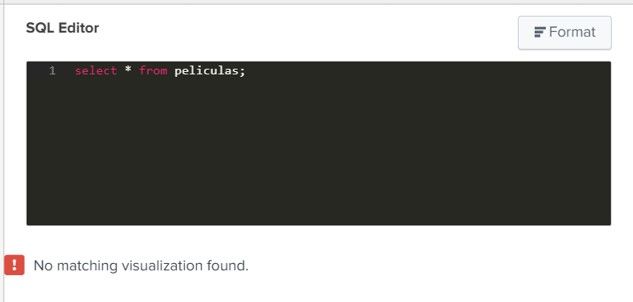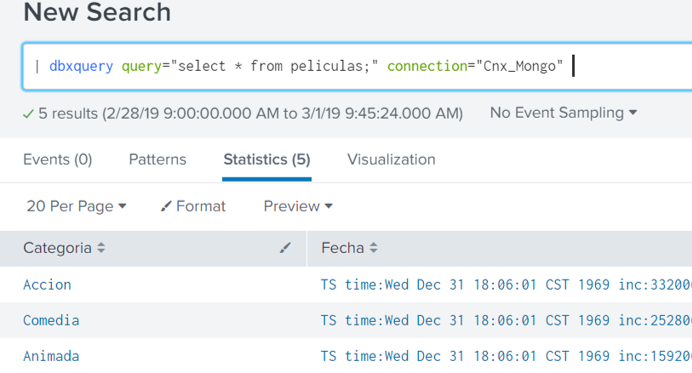Are you a member of the Splunk Community?
- Find Answers
- :
- Apps & Add-ons
- :
- All Apps and Add-ons
- :
- Re: No matching visualization found (DB Connect)
- Subscribe to RSS Feed
- Mark Topic as New
- Mark Topic as Read
- Float this Topic for Current User
- Bookmark Topic
- Subscribe to Topic
- Mute Topic
- Printer Friendly Page
- Mark as New
- Bookmark Message
- Subscribe to Message
- Mute Message
- Subscribe to RSS Feed
- Permalink
- Report Inappropriate Content
No matching visualization found (DB Connect)
Hi,
I have DB Connect V3.1, and connect correctly with my Datatabase Mongo.
But when I try use SQL Explore, show a message "No matching visualization found."
I try use the commands dbxquery in the search and works!!
Also try Install again the app DB connect.
Some any idea fix the problem?
- Mark as New
- Bookmark Message
- Subscribe to Message
- Mute Message
- Subscribe to RSS Feed
- Permalink
- Report Inappropriate Content
You can find this visualization - ScatterLineChart and change it's permission from Global to App in MLTK app and you can solve this problem.
Modify YOUR_SPLUNK_HOME/etc/apps/Splunk_ML_Toolkit/metadata/local.meta directly and insert a new stanza with below.
[visualizations/ScatterLineViz]
export = none
Then restart your Splunk Instance or using /debug/refresh?entity=admin/localappsto reload.
Happy Splunking >
- Mark as New
- Bookmark Message
- Subscribe to Message
- Mute Message
- Subscribe to RSS Feed
- Permalink
- Report Inappropriate Content
This work like a charm. Running Splunk DB Connect version 3.3.1. Thank you!
- Mark as New
- Bookmark Message
- Subscribe to Message
- Mute Message
- Subscribe to RSS Feed
- Permalink
- Report Inappropriate Content
I had this issue and opened a support case, I was told it would be fixed in the later version but as of 3.2.0 I am still getting the same problem too. It has to do with conflicts concerning visualization apps, support thought specifically "conflict with multiple matching visualizations set to global". However just simply removing visualizations one at a time or specific visualizations doesn't necessarily fix it as I have found strange combinations of visualizations that cause the issue. Some input I can offer is that I have found in some combinations (but not all, sorry that isn't terribly helpful) these visualizations installed cause it not to work in my instance:
heatmap_app
horizon_chart_app
horseshoe_meter_app
location_tracker_app
parallel_coordinates
punchcard_app
quick_state_app
SA-graphviz
sankey_diagram_app
scatterplot3d_app
viz_boxplot_app
viz_clustermap
viz_halo
All that being said, it can be very painful and tedious to discover which app(s) are causing the issue in your environment. Probably the best method is a scorched earth one where you remove all visualization apps and bring back one at a time, checking the datalab results with each one... like I said painful. Though of course the ideal state would be for Splunk to fix this in DB Connect.
- Mark as New
- Bookmark Message
- Subscribe to Message
- Mute Message
- Subscribe to RSS Feed
- Permalink
- Report Inappropriate Content
Scatterplot 3d was the issue in my instance.
Splunk support confirmed the case is with sustaining engineering with the core team. No ETA on a fix.
- Mark as New
- Bookmark Message
- Subscribe to Message
- Mute Message
- Subscribe to RSS Feed
- Permalink
- Report Inappropriate Content
Our solution is to rollback to previous working version. 3.1.3. I'm not sure if this bug is fixed in higher version, you may want to try to upgrade to version 3.2.x and see if that works.
- Mark as New
- Bookmark Message
- Subscribe to Message
- Mute Message
- Subscribe to RSS Feed
- Permalink
- Report Inappropriate Content
Has anyone managed to fix this issue.
If so how did you resolve this
- Mark as New
- Bookmark Message
- Subscribe to Message
- Mute Message
- Subscribe to RSS Feed
- Permalink
- Report Inappropriate Content
Unistall App punchcard_app
- Mark as New
- Bookmark Message
- Subscribe to Message
- Mute Message
- Subscribe to RSS Feed
- Permalink
- Report Inappropriate Content
i have same problem with 3.1.4