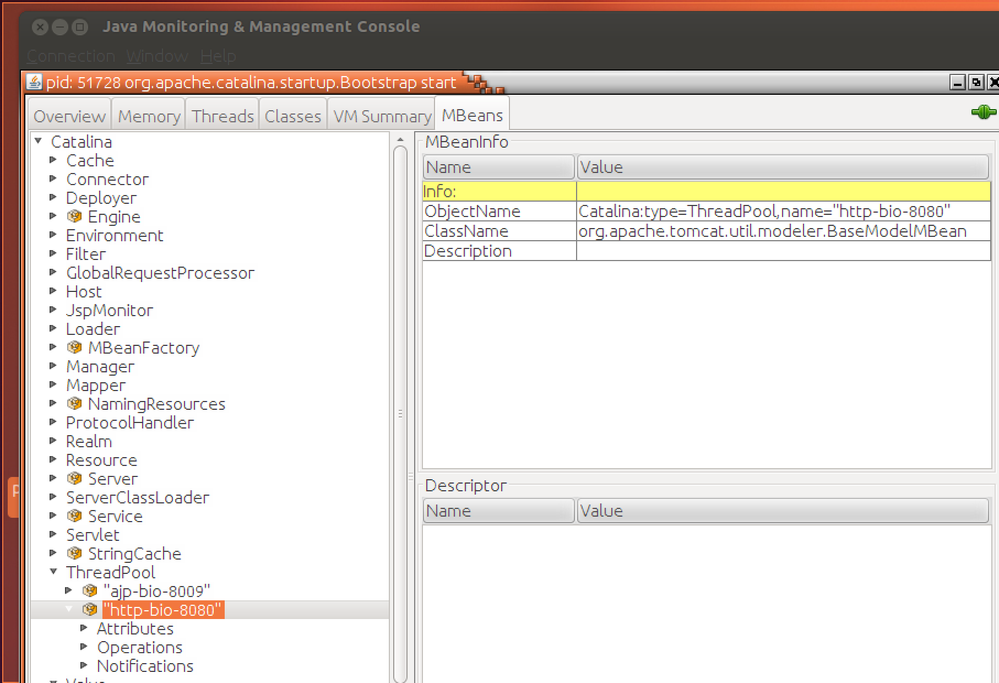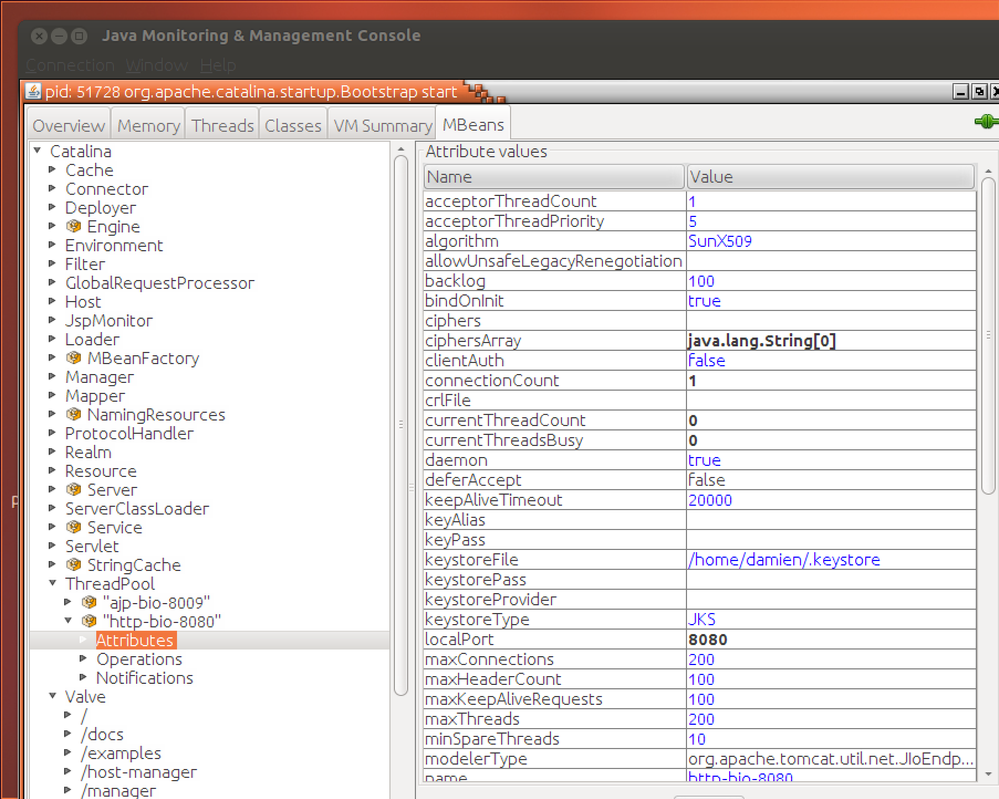Are you a member of the Splunk Community?
- Find Answers
- :
- Apps & Add-ons
- :
- All Apps and Add-ons
- :
- Re: Monitoring of Java Virtual Machines with JMX: ...
- Subscribe to RSS Feed
- Mark Topic as New
- Mark Topic as Read
- Float this Topic for Current User
- Bookmark Topic
- Subscribe to Topic
- Mute Topic
- Printer Friendly Page
- Mark as New
- Bookmark Message
- Subscribe to Message
- Mute Message
- Subscribe to RSS Feed
- Permalink
- Report Inappropriate Content
Monitoring of Java Virtual Machines with JMX: Why am I getting error "root config object (JMXPoller) failed to initialize"?
Why am I getting the following error and how to troubleshoot this?
-0500 ERROR ExecProcessor - message from "python "C:Program FilesSplunketcappsjmx_tabinjmx.py"" The root config object(JMXPoller) failed to initialize, stanza : jmx://tomcat
- Mark as New
- Bookmark Message
- Subscribe to Message
- Mute Message
- Subscribe to RSS Feed
- Permalink
- Report Inappropriate Content
You have double closed your mbean element, hence your error. Below is a correct example.Also added an example of a Catalina mbean.
You need to browse the available mbeans via JConsole yourself and determine what data you want.
The domain and properties attributes of the mbean element are obtained from JConsole. It is the mbean's ObjectName.
The name attribute of the attribute element is also viewable in JConsole.
The outputname attribute of the attribute element allows you to override the field name that gets sent to Splunk.
<jmxpoller>
<jmxserver host="servername" jvmDescription="Tomcat" jmxport="8123">
<mbean domain="java.lang" properties="*" dumpAllAttributes="true"/>
<mbean domain="Catalina" properties="type=ThreadPool,name=http-bio-8080">
<attribute name="currentThreadsBusy" outputname="threads_busy"/>
</mbean>
</jmxserver>
</jmxpoller>
- Mark as New
- Bookmark Message
- Subscribe to Message
- Mute Message
- Subscribe to RSS Feed
- Permalink
- Report Inappropriate Content
That error means that you have a formatting or syntax error in your config.xml file.
- Mark as New
- Bookmark Message
- Subscribe to Message
- Mute Message
- Subscribe to RSS Feed
- Permalink
- Report Inappropriate Content
Damien, thank you for your reply. Here is what I have in my config.xml file. Do you have an resources you could point me to in order to figure out what mbeans I should include? I can see the mbeans through jconsole but am not sure where the other syntax comes from in regards to the attributes etc. As I don't have enough karma points I'm not able to attach an image of the actual file contents and typing code within this reply always gets stripped out. Please note that I've typed everything in my config.xml file without the < or >.
jmxpoller
jmxserver host="servername" jvmDescription="Tomcat" jmxport="8123"
!dump all the attributes of every mbean in the java.lang domain--
mbean domain="java.lang" properties="*" dumpAllAttributes="true"/
/mbean
/jmxserver
/jmxpoller
Thanks,
Mark