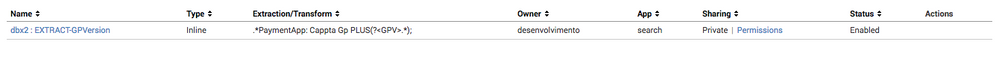Turn on suggestions
Auto-suggest helps you quickly narrow down your search results by suggesting possible matches as you type.
All Apps and Add-ons
×
Are you a member of the Splunk Community?
Sign in or Register with your Splunk account to get your questions answered, access valuable resources and connect with experts!
Turn on suggestions
Auto-suggest helps you quickly narrow down your search results by suggesting possible matches as you type.
- Find Answers
- :
- Apps & Add-ons
- :
- All Apps and Add-ons
- :
- Logged in as an Administrator, but why am I unable...
Options
- Subscribe to RSS Feed
- Mark Topic as New
- Mark Topic as Read
- Float this Topic for Current User
- Bookmark Topic
- Subscribe to Topic
- Mute Topic
- Printer Friendly Page
- Mark as New
- Bookmark Message
- Subscribe to Message
- Mute Message
- Subscribe to RSS Feed
- Permalink
- Report Inappropriate Content
Logged in as an Administrator, but why am I unable to delete a field or perform an action?
rafasalo
Engager
11-29-2016
12:36 PM
Hello,
As you can see below, I can't do any action, and when I click on PERMISSIONS, I get this error:
Splunk could not retrieve permissions for resource data/props/extractions [HTTP 404] https://127.0.0.1:8089/servicesNS/desenvolvimento/search/data/props/extractions/dbx2%20%3A%20EXTRACT...; [{'code': None, 'type': 'ERROR', 'text': "\n In handler 'props-extract': Could not find object id=dbx2 : EXTRACT-GPVersion"}]
Even, as Administrator.
Cheers,
- Mark as New
- Bookmark Message
- Subscribe to Message
- Mute Message
- Subscribe to RSS Feed
- Permalink
- Report Inappropriate Content
lguinn2
Legend
11-29-2016
03:22 PM
Maybe you have a knowledge object that has no entry in the corresponding meta file. Look in the user's directory at
$SPLUNK_HOME/etc/users/USERNAME/search/meta/local.meta
and
$SPLUNK_HOME/etc/users/USERNAME/search/local/props.conf (or maybe transforms.conf)
for the field extraction and its corresponding permissions entry. You could manually delete them both...
But when manually editing, be sure to keep the .conf file in sync with the corresponding meta file. Otherwise, weird stuff can happen, especially when you try to edit the knowledge object in the Splunk UI.
Get Updates on the Splunk Community!
Splunk + ThousandEyes: Correlate frontend, app, and network data to troubleshoot ...
Are you tired of troubleshooting delays caused by siloed frontend, application, and network data? We've got a ...
Splunk Observability for AI
Don’t miss out on an exciting Tech Talk on Splunk Observability for AI!Discover how Splunk’s agentic AI ...
🔐 Trust at Every Hop: How mTLS in Splunk Enterprise 10.0 Makes Security Simpler
From Idea to Implementation: Why Splunk Built mTLS into Splunk Enterprise 10.0
mTLS wasn’t just a checkbox ...