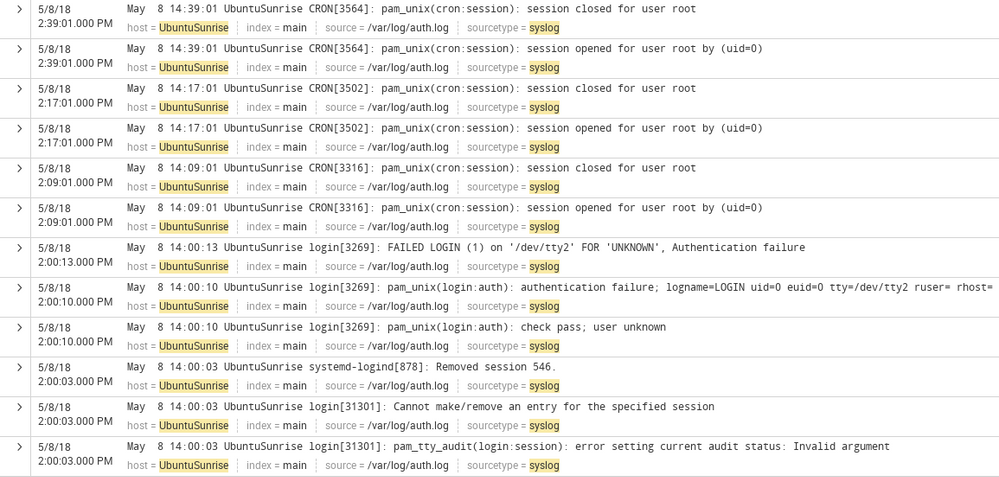Join the Conversation
- Find Answers
- :
- Apps & Add-ons
- :
- All Apps and Add-ons
- :
- Linux Secure Technology Add-On: auth.log not parse...
- Subscribe to RSS Feed
- Mark Topic as New
- Mark Topic as Read
- Float this Topic for Current User
- Bookmark Topic
- Subscribe to Topic
- Mute Topic
- Printer Friendly Page
- Mark as New
- Bookmark Message
- Subscribe to Message
- Mute Message
- Subscribe to RSS Feed
- Permalink
- Report Inappropriate Content
Hello.
I'm using Ubuntu 16.04 LTS and collected /var/log/auth.log
Also, on Centos7 with /var/log/secure it's works property.
[monitor:///var/log/auth.log]
disabled = 0
And I have this
sourcetype shows as syslog not as secure_linux
TA_nix was removed before I installed Linux Secure Technology Add-On.
- Mark as New
- Bookmark Message
- Subscribe to Message
- Mute Message
- Subscribe to RSS Feed
- Permalink
- Report Inappropriate Content
Always specify the source type in your inputs.conf monitor stanza. In this case, sourcetype=linux_secure
P.S. a new version of the app is currently under certification review which will provide greater support for Debian-based distributions and should be released in the coming days.
- Mark as New
- Bookmark Message
- Subscribe to Message
- Mute Message
- Subscribe to RSS Feed
- Permalink
- Report Inappropriate Content
Always specify the source type in your inputs.conf monitor stanza. In this case, sourcetype=linux_secure
P.S. a new version of the app is currently under certification review which will provide greater support for Debian-based distributions and should be released in the coming days.
- Mark as New
- Bookmark Message
- Subscribe to Message
- Mute Message
- Subscribe to RSS Feed
- Permalink
- Report Inappropriate Content
Later I did it, but it's not helped me.
But, on onother machine with Ubuntu 16.04 it's works good.
- Mark as New
- Bookmark Message
- Subscribe to Message
- Mute Message
- Subscribe to RSS Feed
- Permalink
- Report Inappropriate Content
When they say remove Splunk_TA_Nix from the SH before installing, does that requirement also mean remove the Splunk_TA_nix from all indexers, HF's and d/s? Also can disabling the app be sufficient or does the app directory need to be totally removed? I want to just test this out first before removing TA_nix entirely
- Mark as New
- Bookmark Message
- Subscribe to Message
- Mute Message
- Subscribe to RSS Feed
- Permalink
- Report Inappropriate Content
Only removal from the search head is strictly necessary. You could disable the Splunk_TA_nix app instead, but I recommend removal.
- Mark as New
- Bookmark Message
- Subscribe to Message
- Mute Message
- Subscribe to RSS Feed
- Permalink
- Report Inappropriate Content
I assume you still need the Splunk_TA_nix on your HF running syslog-ng, indexers for UF's running on linux hosts as these have the props and transforms for these linux logs and the Splunk app for unix and linux is for the SH for visuals. So for the linux secure the requirements are "Splunk app for unix and linux" and "linux_secure" on the SH's and Splunk_TA_nix on Indexers and HF's and I guess UF's too. Is this true?
- Mark as New
- Bookmark Message
- Subscribe to Message
- Mute Message
- Subscribe to RSS Feed
- Permalink
- Report Inappropriate Content
No, I don't recommend Splunk_TA_nix be used at all anywhere in your Splunk environment. Simply configure the inputs.conf monitor stanza for /var/log/auth.log on your universal forwarder with sourcetype=linux_secure, then install the TA-linux_secure app in your search environment and you're done.
There's nothing to be visualised for /var/log/auth.log. If you're looking for Linux performance monitoring, I suggest: https://splunkbase.splunk.com/app/3412/