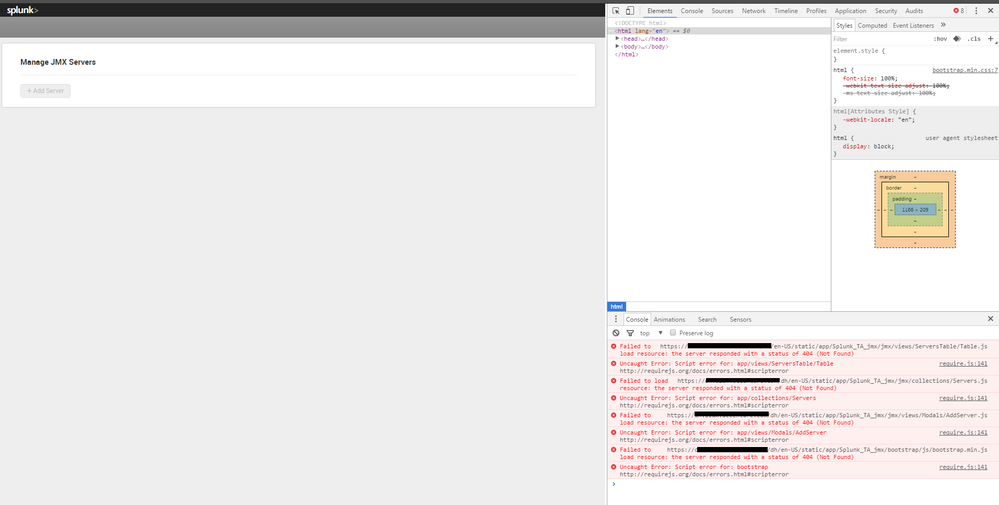Join the Conversation
- Find Answers
- :
- Apps & Add-ons
- :
- All Apps and Add-ons
- :
- JMX addon unable to edit configuration from the we...
- Subscribe to RSS Feed
- Mark Topic as New
- Mark Topic as Read
- Float this Topic for Current User
- Bookmark Topic
- Subscribe to Topic
- Mute Topic
- Printer Friendly Page
- Mark as New
- Bookmark Message
- Subscribe to Message
- Mute Message
- Subscribe to RSS Feed
- Permalink
- Report Inappropriate Content
JMX addon unable to edit configuration from the web interface
Hi,
We have configured the app JMX but we are unable to edit any configuration from the web interface. Everytime that we try to update any its appear ":"
Any one knows what is the problem?
Thanks,
- Mark as New
- Bookmark Message
- Subscribe to Message
- Mute Message
- Subscribe to RSS Feed
- Permalink
- Report Inappropriate Content
Hello,
I think my issue is little bit related to this , but not sure.
So am using Splunk supported JMX addon
I have splunk version : 6.4.2 and
The issue is when i open add-on from Web UI, i see this =>
So my configuration i put in .conf file so than error logs gone, but still nothing. Error was related to connection.
Thanks
Maris
- Mark as New
- Bookmark Message
- Subscribe to Message
- Mute Message
- Subscribe to RSS Feed
- Permalink
- Report Inappropriate Content
There are very specific settings that can only be configured on the server itself. Please re-read the documentation.
- Mark as New
- Bookmark Message
- Subscribe to Message
- Mute Message
- Subscribe to RSS Feed
- Permalink
- Report Inappropriate Content
Becouse i dont understand your comment, why i have to read the documentation if the app has problems.
- Mark as New
- Bookmark Message
- Subscribe to Message
- Mute Message
- Subscribe to RSS Feed
- Permalink
- Report Inappropriate Content
That is not a correct use of down voting. You did not provide very clear information about 1) which App - I guessed 2) Where you are updating the configuration 3) anything related to version information 4) any error message
Once you update your question with these things, we can be more helpful, and I will change the answer to what is correct. Don't down vote because you don't understand. Reading documentation again might give you a clue into why it doesn't work. It is there to help you. Just asking a question without reading documentation is not very helpful for anybody.
- Mark as New
- Bookmark Message
- Subscribe to Message
- Mute Message
- Subscribe to RSS Feed
- Permalink
- Report Inappropriate Content
1) JMX - Splunk supported
2) web interface like i said.
3) 1)
4) ":" like i said.
If you dont believe install it and try to edit delete from the interface
https://splunkbase.splunk.com/app/2647/
- Mark as New
- Bookmark Message
- Subscribe to Message
- Mute Message
- Subscribe to RSS Feed
- Permalink
- Report Inappropriate Content
1)"JMX addon" - there are several - you didn't mention the Splunk supported.
2)"web interface" is large. There are many places. Did you mean "Settings > Data Inputs > JMX" ?
3) An app name doesn't imply with version of Splunk (6.2? 6.1? 5.0?) or the App version
4) ":" is not an error message. Where do you see it? Screenshot?
You seriously need to elaborate on your question before it is helpful.
- Mark as New
- Bookmark Message
- Subscribe to Message
- Mute Message
- Subscribe to RSS Feed
- Permalink
- Report Inappropriate Content
What is the reason of the edit button if you can't do any change? delete also?
- Mark as New
- Bookmark Message
- Subscribe to Message
- Mute Message
- Subscribe to RSS Feed
- Permalink
- Report Inappropriate Content
What are you talking about? Why did you down vote? I only edited to add the tag for the App in question.