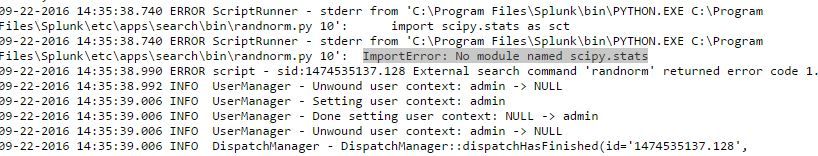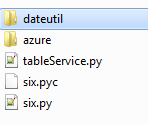- Mark as New
- Bookmark Message
- Subscribe to Message
- Mute Message
- Subscribe to RSS Feed
- Permalink
- Report Inappropriate Content
Issue with python module when executing python script form splunk
Here is the snapshot of the issue which I can c from job inspector and my below script is working fine in python environment but not in splunk
**import random
import sys
import scipy as sc
import scipy.stats as sct
x = sys.argv1
def ran_w():
z= []
k= []
for i in range(0,int(x)):
z =random.random()
k =sct.norm.ppf
(z,loc=197.265217391304,scale=33.1340303880203)
print("Random Number")
print(z)
print("IND Value")
print(k)
ran_w()**
Kindly help me... and thanks in advance..
- Mark as New
- Bookmark Message
- Subscribe to Message
- Mute Message
- Subscribe to RSS Feed
- Permalink
- Report Inappropriate Content
It's telling you it can't find the stats module in the scypi library in your splunk_home/etc/apps/search/bin directory. Put it there and the error will go away.
- Mark as New
- Bookmark Message
- Subscribe to Message
- Mute Message
- Subscribe to RSS Feed
- Permalink
- Report Inappropriate Content
Consider this image of a app/bin directory that I have for an Azure - Splunk integration:
tableService.py imports dateutil and azure. These libraries are not packaged with Splunk's python. So i have to put them here in the bin directory in order to use "import dateutil" in my python script tableService.py.
- Mark as New
- Bookmark Message
- Subscribe to Message
- Mute Message
- Subscribe to RSS Feed
- Permalink
- Report Inappropriate Content
jkat54 thanks for the response and will u plz elobrate on putting the module into splunk bin directory as of now I saved my python script in bin and running it from search bar but I can c my output for the script in Anaconda IDE... I m new to python thats y m asking u to eloborate... the things like where to download the package and how to install that in bin folder of splunk....
- Mark as New
- Bookmark Message
- Subscribe to Message
- Mute Message
- Subscribe to RSS Feed
- Permalink
- Report Inappropriate Content
One piece maybe you're missing is instead of testing the script just with "python script.py", you use "splunk cmd python script.py" This causes splunk to do a couple important things that end up mirroring how Splunk will run your script later. One of these things is putting $SPLUNK_HOME/bin in pythonpath so it can see the files you're trying to import.