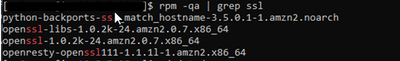Join the Conversation
- Find Answers
- :
- Apps & Add-ons
- :
- All Apps and Add-ons
- :
- Issue with Splunk Infrastructure Monitoring Add-On...
- Subscribe to RSS Feed
- Mark Topic as New
- Mark Topic as Read
- Float this Topic for Current User
- Bookmark Topic
- Subscribe to Topic
- Mute Topic
- Printer Friendly Page
- Mark as New
- Bookmark Message
- Subscribe to Message
- Mute Message
- Subscribe to RSS Feed
- Permalink
- Report Inappropriate Content
Issue with Splunk Infrastructure Monitoring Add-On: SSL: TLSV1_ALERT_INTERNAL_ERROR
I configured the Splunk Infrastructure Monitoring add-on with Splunk Observability Cloud in order to receive infrastructure metrics from Splunk Observability. The connection was successful, as confirmed by the Add-On's Connection Status test:
However, when I try to search for any data using the sim flow command, I receive the following error:
Error in "sim" command: Error executing SignalFlow program. error_msg=[SSL: TLSV1_ALERT_INTERNAL_ERROR] tlsv1 alert internal error (_ssl.c:1106)".

| sim flow query="data('cpu.utilization', filter=filter('host', '*') and (not filter('cloud.provider', '*')) and (not filter('AWSUniqueId', '*')) and (not filter('gcp_id', '*')) and (not filter('azure_resource_id', '*')) and (not filter('kubernetes_node', '*')), extrapolation='last_value', maxExtrapolations=2).mean(by=['host']).count().publish()"
I have done this kind of configuration several times, but I have never incurred in such an error. I even used the same query on another configuration to cross-check, and it's working fine.
Could it be a connection issue? Perhaps the search head is blocking some outside connection? Or is my environment using a different SSL package? Nevertheless, something seems to be preventing data from coming in.
Additionally sharing type+version of the OS instance:
And OpenSSL version:
Does anyone have any suggestions, tips, ideas?
Thanks!