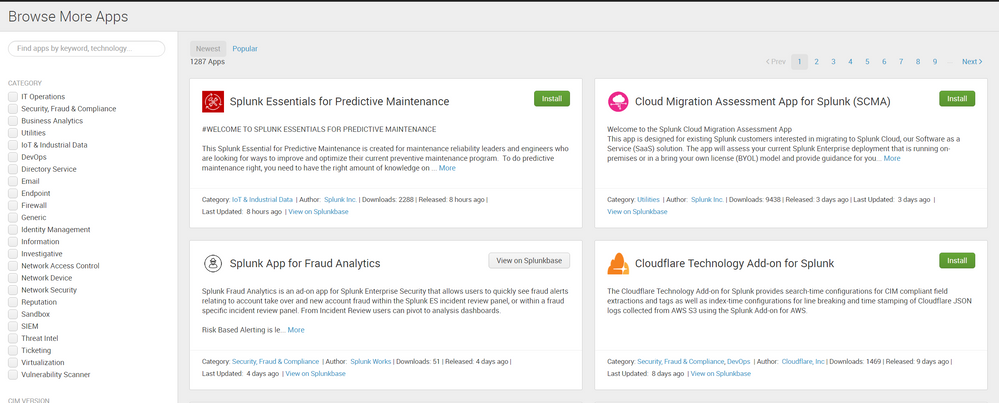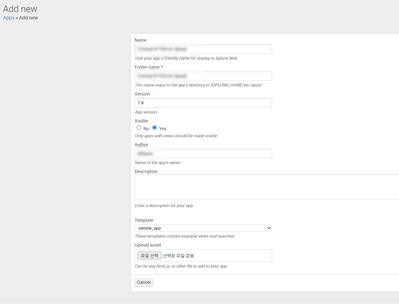- Apps and Add-ons
- :
- All Apps and Add-ons
- :
- How to upload customer app in Splunk?
- Subscribe to RSS Feed
- Mark Topic as New
- Mark Topic as Read
- Float this Topic for Current User
- Bookmark Topic
- Subscribe to Topic
- Mute Topic
- Printer Friendly Page
- Mark as New
- Bookmark Message
- Subscribe to Message
- Mute Message
- Subscribe to RSS Feed
- Permalink
- Report Inappropriate Content
HI everyone
I want to upload customer app on splunk(like picture).
If I creat an APP, is it automatically uploaded to the app market(?)?
- Mark as New
- Bookmark Message
- Subscribe to Message
- Mute Message
- Subscribe to RSS Feed
- Permalink
- Report Inappropriate Content
Hi @bkhwang,
are you speaking of Splunk Enterprise (on premise) or Splunk Cloud?
In Splunk Cloud, you can upload an app from Splunkbase using [Apps -- Find more apps] and there isn't any additional check because the apps are already tested.
If you want to update a custom App, you have two ways: creating directly in Splunk Cloud in [Apps -- Manage apps - Create app] or upload you own [Apps -- Manage apps - Install app from file].
To upload your own app, you have to create it following some criteria, e.g. not using scripts, put all configurations in default and not in local, etc...
You have to create and package your app following the instructions at https://dev.splunk.com/enterprise/docs/releaseapps/packageapps/
After upload, Splunk Cloud makes a check and sometimes (iId say usually!) rejects the app listing and describing the found errors, so you can correct the errors and retry.
If instead you're speaking of Splunk Enterprise there isn't any limitatin to your app, only that it must follow the app structure (folders and files).
Ciao.
Giuseppe
- Mark as New
- Bookmark Message
- Subscribe to Message
- Mute Message
- Subscribe to RSS Feed
- Permalink
- Report Inappropriate Content
Hi @bkhwang,
are you speaking of Splunk Enterprise (on premise) or Splunk Cloud?
In Splunk Cloud, you can upload an app from Splunkbase using [Apps -- Find more apps] and there isn't any additional check because the apps are already tested.
If you want to update a custom App, you have two ways: creating directly in Splunk Cloud in [Apps -- Manage apps - Create app] or upload you own [Apps -- Manage apps - Install app from file].
To upload your own app, you have to create it following some criteria, e.g. not using scripts, put all configurations in default and not in local, etc...
You have to create and package your app following the instructions at https://dev.splunk.com/enterprise/docs/releaseapps/packageapps/
After upload, Splunk Cloud makes a check and sometimes (iId say usually!) rejects the app listing and describing the found errors, so you can correct the errors and retry.
If instead you're speaking of Splunk Enterprise there isn't any limitatin to your app, only that it must follow the app structure (folders and files).
Ciao.
Giuseppe
- Mark as New
- Bookmark Message
- Subscribe to Message
- Mute Message
- Subscribe to RSS Feed
- Permalink
- Report Inappropriate Content
- Mark as New
- Bookmark Message
- Subscribe to Message
- Mute Message
- Subscribe to RSS Feed
- Permalink
- Report Inappropriate Content
Hi @bkhwang ,
good for you, see next time!
Ciao and happy splunking
Giuseppe
P.S.: Karma Points are appreciated 😉