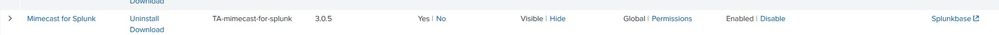- Mark as New
- Bookmark Message
- Subscribe to Message
- Mute Message
- Subscribe to RSS Feed
- Permalink
- Report Inappropriate Content
The detailed description of my issue is as below.
1. In Splunk Cloud 7.2.7.4 Manage Apps window, we can see the installed version is 3.0.5 though the latest version is 3.1.3, and there is no option to upgrade.
2.In Splunk Enterprise 7.2.0 Manage Apps window, we can see the installed version is 3.0.5 and there is an option to upgrade to 3.1.3.
My question is if in Splunk Cloud manage apps window there is no option to upgrade, is there other way to upgrade?
- Mark as New
- Bookmark Message
- Subscribe to Message
- Mute Message
- Subscribe to RSS Feed
- Permalink
- Report Inappropriate Content
Per the Splunk Cloud documents this is the process to upgrade an app:
"Splunk Cloud admins can perform some app management tasks on the App Management page in a managed Splunk Cloud deployment.
To upgrade an app, click Update from the App Browser page or Update Available from the App Management page to install the new version. After you update an app, you cannot revert to an earlier version. If a new version of your app is available, but the update action is not available for your app, open a support case."
If this process did not work for you, just open a support case as described on the upgrade process.
further information check this doc->
https://docs.splunk.com/Documentation/SplunkCloud/8.0.0/User/SelfServiceAppInstall#Install_and_manag...
- Mark as New
- Bookmark Message
- Subscribe to Message
- Mute Message
- Subscribe to RSS Feed
- Permalink
- Report Inappropriate Content
Per the Splunk Cloud documents this is the process to upgrade an app:
"Splunk Cloud admins can perform some app management tasks on the App Management page in a managed Splunk Cloud deployment.
To upgrade an app, click Update from the App Browser page or Update Available from the App Management page to install the new version. After you update an app, you cannot revert to an earlier version. If a new version of your app is available, but the update action is not available for your app, open a support case."
If this process did not work for you, just open a support case as described on the upgrade process.
further information check this doc->
https://docs.splunk.com/Documentation/SplunkCloud/8.0.0/User/SelfServiceAppInstall#Install_and_manag...