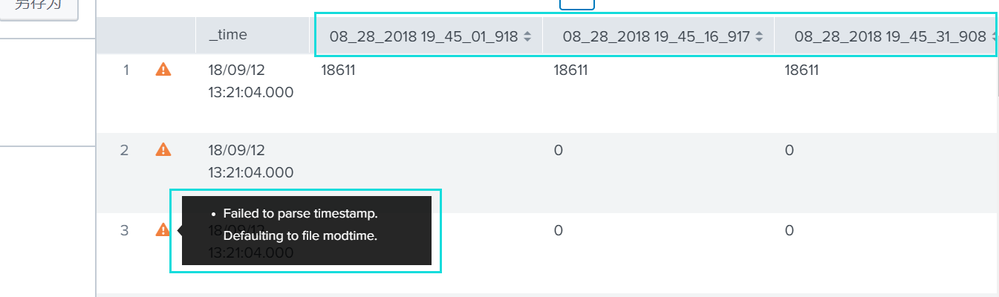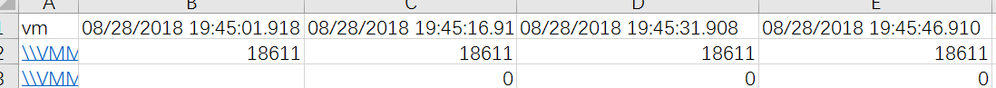Turn on suggestions
Auto-suggest helps you quickly narrow down your search results by suggesting possible matches as you type.
All Apps and Add-ons
×
Are you a member of the Splunk Community?
Sign in or Register with your Splunk account to get your questions answered, access valuable resources and connect with experts!
Turn on suggestions
Auto-suggest helps you quickly narrow down your search results by suggesting possible matches as you type.
- Find Answers
- :
- Apps & Add-ons
- :
- All Apps and Add-ons
- :
- How can I use the time column name of CSV as the i...
Options
- Subscribe to RSS Feed
- Mark Topic as New
- Mark Topic as Read
- Float this Topic for Current User
- Bookmark Topic
- Subscribe to Topic
- Mute Topic
- Printer Friendly Page
- Mark as New
- Bookmark Message
- Subscribe to Message
- Mute Message
- Subscribe to RSS Feed
- Permalink
- Report Inappropriate Content
How can I use the time column name of CSV as the index?
WXY
Path Finder
09-11-2018
10:33 PM
Hi.
If I put data in ,I get the following error.
But now ,I want to put my data in Splunk. The data type is CSV. It has columns which are the time.
I need to get the time column named as an index .
What should I do?
- Mark as New
- Bookmark Message
- Subscribe to Message
- Mute Message
- Subscribe to RSS Feed
- Permalink
- Report Inappropriate Content
SathyaNarayanan
Path Finder
09-12-2018
12:46 AM
Convert the Time stamp properly in the csv file,
Then while uploading the CSV in the Splunk, in Set SourceType page u will find the TimeStamp option in that select the advanced .
There u can select the Time Zone , Time Stamp Format , Time field
Get Updates on the Splunk Community!
Reduce and Transform Your Firewall Data with Splunk Data Management
Managing high-volume firewall data has always been a challenge. Noisy events and verbose traffic logs often ...
Automatic Discovery Part 1: What is Automatic Discovery in Splunk Observability Cloud ...
If you’ve ever deployed a new database cluster, spun up a caching layer, or added a load balancer, you know it ...
Real-Time Fraud Detection: How Splunk Dashboards Protect Financial Institutions
Financial fraud isn't slowing down. If anything, it's getting more sophisticated. Account takeovers, credit ...