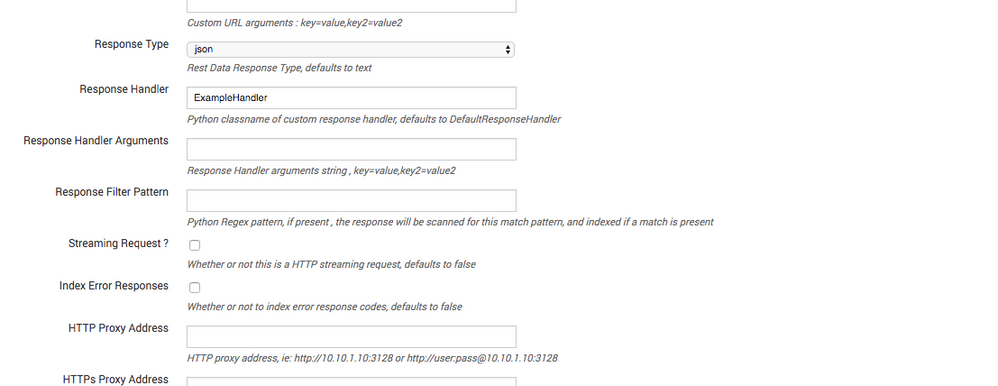- Mark as New
- Bookmark Message
- Subscribe to Message
- Mute Message
- Subscribe to RSS Feed
- Permalink
- Report Inappropriate Content
Hello,
I've been tasked with ingesting some audit events from a online application (Lever Hire). I'm looking at using the REST API Modular input and need help parsing the data. Originally I thought I had to create a new sourcetype to do the parsing, but now I believe the correct method is to create a custom Response Handler.
I've found some examples here: https://github.com/damiendallimore/SplunkModularInputsPythonFramework/blob/master/implementations/re...
However, I'm not familiar enough with python to write my own response handler. I'm hoping someone in the community can quickly help me with the code.
Here is what the raw data looks like. Any help is appreciated.
{
"data": [{
"id": "5b628f1e-2bcf-45f7-90fa-7b1264987d42",
"user": {
"role": "super admin",
"id": "8810816c-03da-48db-b3c1-d47a8f5c024f",
"name": "Joe Mama",
"email": "joe@mama.org"
},
"type": "key:added",
"createdAt": 1515609233213,
"target": {
"type": "key",
"id": "8d0501a2-f613-4154-b2e7-fc4b416ad213",
"label": "Splunk"
},
"meta": {
"key": {
"tokenLastFour": "w2jU",
"id": "8d0501a2-f613-4154-b2e7-fc4b416ad213",
"name": "Splunk",
"partner": false,
"service": "data-api"
}
}
}, {
"id": "85374119-2af3-48b2-838f-7821fb15ef7c",
"user": {
"role": "super admin",
"id": "8810816c-03da-48db-b3c1-d47a8f5c024f",
"name": "Joe Mama",
"email": "joe@mama.org"
},
"type": "key:removed",
"createdAt": 1515609175385,
"target": {
"type": "key",
"id": "21b0fb88-006d-4a9a-a1e1-2164fcd8d243",
"label": "Splunk"
},
"meta": {
"key": {
"tokenLastFour": "RhgT",
"id": "21b0fb88-006d-4a9a-a1e1-2164fcd8d243",
"name": "Splunk",
"partner": false,
"service": "data-api"
}
}
}, {
"id": "b368c76a-f7a5-4cc8-8201-ce4051847976",
"user": {
"role": "super admin",
"id": "8810816c-03da-48db-b3c1-d47a8f5c024f",
"name": "Joe Mama",
"email": "joe@mama.org"
},
"type": "user.authentication:succeeded",
"createdAt": 1515609122117,
"target": {
"type": "user",
"id": "8810816c-03da-48db-b3c1-d47a8f5c024f",
"label": "Joe Mama"
},
"meta": {
"user": {
"role": "super admin",
"id": "8810816c-03da-48db-b3c1-d47a8f5c024f",
"name": "Joe Mama",
"email": "joe@mama.org"
},
"authentication": {
"method": "direct"
}
}
}, {
"id": "5b88b646-f141-4be7-a970-e39c56ce13ad",
"user": {
"role": "super admin",
"id": "lever-support",
"name": "Lever Support",
"email": "support@lever.co"
},
"type": "key:added",
"createdAt": 1515520786845,
"target": {
"type": "key",
"id": "82cedc33-87ff-4d68-bc44-7dcc7559da4c",
"label": "click-boarding"
},
"meta": {
"key": {
"tokenLastFour": "RAof",
"id": "82cedc33-87ff-4d68-bc44-7dcc7559da4c",
"name": "click-boarding",
"partner": false,
"service": "data-api"
}
}
}, {
"id": "c4ef90e5-449d-4a2b-a724-8cde900f1a1f",
"user": {
"role": "super admin",
"id": "cd6751d7-998a-451b-ab22-fb2e0fa96da5",
"name": "superman",
"email": "superman@mama.org"
},
"type": "user.authentication:succeeded",
"createdAt": 1515456274871,
"target": {
"type": "user",
"id": "cd6751d7-998a-451b-ab22-fb2e0fa96da5",
"label": "superman"
},
"meta": {
"user": {
"role": "super admin",
"id": "cd6751d7-998a-451b-ab22-fb2e0fa96da5",
"name": "superman",
"email": "superman@mama.org"
},
"authentication": {
"method": "direct"
}
}
}],
"hasNext": false
}
- Mark as New
- Bookmark Message
- Subscribe to Message
- Mute Message
- Subscribe to RSS Feed
- Permalink
- Report Inappropriate Content
Handler example below.
Then use standard Splunk timestamp extraction in props.conf for your sourcetype to use the createdAt time as the prefix.
[yoursourcetype]
TIME_PREFIX = createdAt":
Handler
class ExampleHandler:
def __init__(self,**args):
pass
def __call__(self, response_object,raw_response_output,response_type,req_args,endpoint):
if response_type == "json":
output = json.loads(raw_response_output)
for item in output["data"]:
print_xml_stream(json.dumps(item))
else:
print_xml_stream(raw_response_output)
- Mark as New
- Bookmark Message
- Subscribe to Message
- Mute Message
- Subscribe to RSS Feed
- Permalink
- Report Inappropriate Content
Handler example below.
Then use standard Splunk timestamp extraction in props.conf for your sourcetype to use the createdAt time as the prefix.
[yoursourcetype]
TIME_PREFIX = createdAt":
Handler
class ExampleHandler:
def __init__(self,**args):
pass
def __call__(self, response_object,raw_response_output,response_type,req_args,endpoint):
if response_type == "json":
output = json.loads(raw_response_output)
for item in output["data"]:
print_xml_stream(json.dumps(item))
else:
print_xml_stream(raw_response_output)
- Mark as New
- Bookmark Message
- Subscribe to Message
- Mute Message
- Subscribe to RSS Feed
- Permalink
- Report Inappropriate Content
Thank you very much!
Had to escape the quotes, other than that perfect.
[yoursourcetype]
TIME_PREFIX =\" createdAt\":
- Mark as New
- Bookmark Message
- Subscribe to Message
- Mute Message
- Subscribe to RSS Feed
- Permalink
- Report Inappropriate Content
Please describe what it is you want the custom response handler to do with the raw JSON ?
- Mark as New
- Bookmark Message
- Subscribe to Message
- Mute Message
- Subscribe to RSS Feed
- Permalink
- Report Inappropriate Content
Sorry I was not clear...
I would like the custom response handler to break out the raw json into individual events with proper timestamp (createdAt field). Each event starts with the {"id":