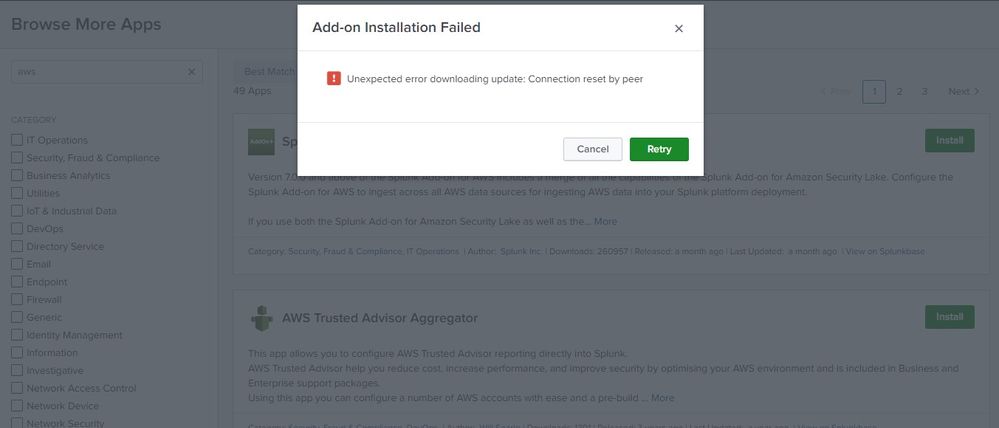Are you a member of the Splunk Community?
- Find Answers
- :
- Apps & Add-ons
- :
- All Apps and Add-ons
- :
- Getting "Unexpected error downloading update: Conn...
- Subscribe to RSS Feed
- Mark Topic as New
- Mark Topic as Read
- Float this Topic for Current User
- Bookmark Topic
- Subscribe to Topic
- Mute Topic
- Printer Friendly Page
- Mark as New
- Bookmark Message
- Subscribe to Message
- Mute Message
- Subscribe to RSS Feed
- Permalink
- Report Inappropriate Content
Getting "Unexpected error downloading update: Connection reset by peer" while trying to install add-on from splunkbase
Getting "Unexpected error downloading update: Connection reset by peer" while trying to install add-on from splunkbase (via 'Find more apps)
Internet is connected, I'm able to access splunk application as well. Only the installation is failing.
Earlier to this, I was getting SSL error when I try to open this page. Then I set sslVerifyServerCert to false, after which the page started loading. I'm not sure if some SSL related blocking still exists.
Any suggestions around getting through this?
- Mark as New
- Bookmark Message
- Subscribe to Message
- Mute Message
- Subscribe to RSS Feed
- Permalink
- Report Inappropriate Content
@sh254087 - You shouldn't be doing sslVerifyServerCert false.
Ideally, if you have a custom CA cert added to your Splunk machine, you should be adding appsCA.pem file content at the end of your CA cert file, to avoid SSL-related errors on the App installation page.
Though, this error seems to be more like a slow connection speed with Splunkbase on the Splunk machine.
I hope this helps!!!