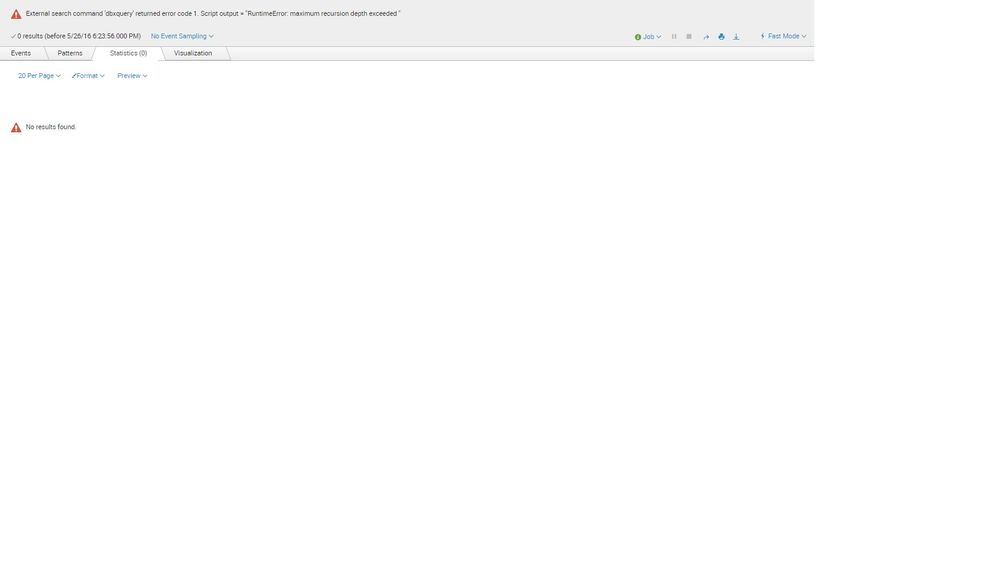Are you a member of the Splunk Community?
- Find Answers
- :
- Apps & Add-ons
- :
- All Apps and Add-ons
- :
- DB Connect 2.2.0 not working in SHC
- Subscribe to RSS Feed
- Mark Topic as New
- Mark Topic as Read
- Float this Topic for Current User
- Bookmark Topic
- Subscribe to Topic
- Mute Topic
- Printer Friendly Page
- Mark as New
- Bookmark Message
- Subscribe to Message
- Mute Message
- Subscribe to RSS Feed
- Permalink
- Report Inappropriate Content
DB Connect 2.2.0 not working in SHC
I upgraded to DB Connect 2.2.0 as it was mentioned to work well in the SHC.
In the Dev SH, everything works perfectly. However, in the SHC, I get this error:
External search command 'dbxquery'
returned error code 1. Script output =
"RuntimeError: maximum recursion depth
exceeded "
Please advise how to get this working?
- Mark as New
- Bookmark Message
- Subscribe to Message
- Mute Message
- Subscribe to RSS Feed
- Permalink
- Report Inappropriate Content
This worked for me. Thanks! My error was slightly different:
External search command 'dbxquery' returned error code 1. Script output = "AttributeError: 'thread._local' object has no attribute 'user_name' "
The fix assign LDAP group to it's existing role and also db_connect_user
Thanks BP9906!
- Mark as New
- Bookmark Message
- Subscribe to Message
- Mute Message
- Subscribe to RSS Feed
- Permalink
- Report Inappropriate Content
Splunk Support confirmed its an issue using Inherited roles.
If you use ldap, you have to assign your ldap group the db_connect_user role directly.
They informed me it will be fixed in DB Connect v2.3 release due late July/early August.
- Mark as New
- Bookmark Message
- Subscribe to Message
- Mute Message
- Subscribe to RSS Feed
- Permalink
- Report Inappropriate Content
I just opened a case for this. I deployed DBX2 since DBX1 is EOL July 2016 and need to get it working.