Turn on suggestions
Auto-suggest helps you quickly narrow down your search results by suggesting possible matches as you type.
All Apps and Add-ons
×
Are you a member of the Splunk Community?
Sign in or Register with your Splunk account to get your questions answered, access valuable resources and connect with experts!
Turn on suggestions
Auto-suggest helps you quickly narrow down your search results by suggesting possible matches as you type.
- Find Answers
- :
- Apps & Add-ons
- :
- All Apps and Add-ons
- :
- An unexpected error occurred on Ingest Action afte...
Options
- Subscribe to RSS Feed
- Mark Topic as New
- Mark Topic as Read
- Float this Topic for Current User
- Bookmark Topic
- Subscribe to Topic
- Mute Topic
- Printer Friendly Page
- Mark as New
- Bookmark Message
- Subscribe to Message
- Mute Message
- Subscribe to RSS Feed
- Permalink
- Report Inappropriate Content
An unexpected error occurred on Ingest Action after clicking edit rule button
Rakzskull
Path Finder
07-25-2023
02:56 AM
Hi Folks
When I enter the Ingest actions page from our Splunk portal, we get the error shown below.
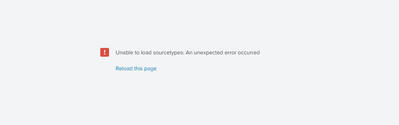
"Unable to load sourcetypes: An unexpected error occurred"
I also attempted to clear the browser's cookies, which worked for a short time and returning to the same error page.
Is anyone aware of this problem? If this is the case, please provide an approach for eliminating it.
How to reproduce an issue.
Splunk Homepage > Setting > Ingest Action > Click on any rule
Get Updates on the Splunk Community!
Reduce and Transform Your Firewall Data with Splunk Data Management
Managing high-volume firewall data has always been a challenge. Noisy events and verbose traffic logs often ...
Automatic Discovery Part 1: What is Automatic Discovery in Splunk Observability Cloud ...
If you’ve ever deployed a new database cluster, spun up a caching layer, or added a load balancer, you know it ...
Real-Time Fraud Detection: How Splunk Dashboards Protect Financial Institutions
Financial fraud isn't slowing down. If anything, it's getting more sophisticated. Account takeovers, credit ...
